 Web Front-end
Web Front-end
 Vue.js
Vue.js
 Stay on top of the latest technology trends: Vue Router Lazy-Loading's superior impact on page performance
Stay on top of the latest technology trends: Vue Router Lazy-Loading's superior impact on page performance
Stay on top of the latest technology trends: Vue Router Lazy-Loading's superior impact on page performance

Always grasp the latest technology trends: Vue Router Lazy-Loading routing has an excellent impact on page performance
Introduction:
With the rapid development of web applications, the front-end Technology is also constantly being updated and iterated. As a popular JavaScript framework, Vue.js continues to introduce new functions and features to meet developers' pursuit of a better user experience. As the official routing manager of Vue.js, Vue Router plays an important role in connecting different pages and components. Among them, Vue Router Lazy-Loading technology is an important means to improve page performance.
Lazy-Loading Overview:
Lazy-Loading is a technology for dynamically loading page content. It can load relevant resources only when needed, avoiding unnecessary network requests and resource loading. In Vue Router, Lazy-Loading allows us to load routing components on demand. The corresponding components will only be loaded when the browser really needs them.
Advantages of Lazy-Loading:
1. Improve page loading speed: By lazily loading irrelevant components, they are only loaded when needed, reducing the initial loading time of the page and improving the user experience.
2. Reduce resource consumption: Only load the resources required by the current page, avoiding invalid network requests and resource loading, and reducing server load and bandwidth usage.
3. Simplify code management: Split multiple pages into independent modules, making the code structure clearer and easier to maintain and manage.
Practical example:
Below we use a specific code example to demonstrate the usage of Vue Router Lazy-Loading and its impact on page performance.
First, we need to install Vue Router in the project and create a basic Vue.js project. Suppose we have a backend management system, including three pages: login page, homepage and user list page.
1. Install Vue Router:
Open the terminal and run the following command to install Vue Router:
npm install vue-router
2. Configure the routing file:
Create one in the src directory of the project router directory, and create an index.js file in this directory as our routing configuration file.
In index.js, we can introduce Vue and Vue Router and define our routing rules. The code is as follows:
import Vue from 'vue'
import Router from 'vue-router'
Vue.use(Router)
export default new Router({
routes: [
{
path: '/login',
component: () => import('@/components/Login.vue')
},
{
path: '/',
component: () => import('@/components/Home.vue'),
children: [
{
path: 'users',
component: () => import('@/components/Users.vue')
}
]
}
]
})In the above code, we use arrow functions and dynamic import syntax to implement Lazy-Loading. Each imported component will be packaged into a separate file and loaded when needed.
3. Use routing in the page:
In our page, we can render the corresponding routing component through the
<template>
<div id="app">
<router-view></router-view>
</div>
</template>
<script>
export default {
name: 'App'
}
</script> In the above code, the
Through the above configuration, we successfully implemented Lazy-Loading routing and optimized page performance.
Summary:
This article introduces the concepts and advantages of Lazy-Loading routing in Vue Router, and demonstrates its excellent impact on page performance through specific code examples. The introduction of Lazy-Loading technology can greatly improve page loading speed, reduce resource consumption, and simplify code management. In actual development, we should constantly pay attention to the latest front-end technology trends and flexibly apply them to projects to improve user experience and development efficiency.
The above is the detailed content of Stay on top of the latest technology trends: Vue Router Lazy-Loading's superior impact on page performance. For more information, please follow other related articles on the PHP Chinese website!

Hot AI Tools

Undresser.AI Undress
AI-powered app for creating realistic nude photos

AI Clothes Remover
Online AI tool for removing clothes from photos.

Undress AI Tool
Undress images for free

Clothoff.io
AI clothes remover

AI Hentai Generator
Generate AI Hentai for free.

Hot Article

Hot Tools

Notepad++7.3.1
Easy-to-use and free code editor

SublimeText3 Chinese version
Chinese version, very easy to use

Zend Studio 13.0.1
Powerful PHP integrated development environment

Dreamweaver CS6
Visual web development tools

SublimeText3 Mac version
God-level code editing software (SublimeText3)

Hot Topics
 1378
1378
 52
52
 How to select the routing mode in Vue Router?
Jul 21, 2023 am 11:43 AM
How to select the routing mode in Vue Router?
Jul 21, 2023 am 11:43 AM
VueRouter is the routing manager officially provided by Vue.js. It can help us implement page navigation and routing functions in Vue applications. When using VueRouter, we can choose different routing modes according to actual needs. VueRouter provides three routing modes, namely hash mode, history mode and abstract mode. The following will introduce in detail the characteristics of these three routing modes and how to choose the appropriate routing mode. Hash mode (default
 How to use Vue Router for routing jump in uniapp
Oct 18, 2023 am 08:52 AM
How to use Vue Router for routing jump in uniapp
Oct 18, 2023 am 08:52 AM
How to use VueRouter for routing jumps in uniapp Using VueRouter for routing jumps in uniapp is a very common operation. This article will introduce in detail how to use VueRouter in the uniapp project and provide specific code examples. 1. Install VueRouter Before using VueRouter, we need to install it first. Open the command line, enter the root directory of the uniapp project, and then execute the following command to install
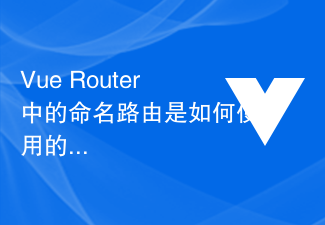 How to use named routes in Vue Router?
Jul 23, 2023 pm 05:49 PM
How to use named routes in Vue Router?
Jul 23, 2023 pm 05:49 PM
How to use named routes in VueRouter? In Vue.js, VueRouter is an officially provided routing manager that can be used to build single-page applications. VueRouter allows developers to define routes and map them to specific components to control jumps and navigation between pages. Named routing is one of the very useful features. It allows us to specify a name in the routing definition, and then jump to the corresponding route through the name, making the routing jump more convenient.
 How to use Vue Router to achieve transition effect when switching routes?
Jul 21, 2023 pm 06:55 PM
How to use Vue Router to achieve transition effect when switching routes?
Jul 21, 2023 pm 06:55 PM
How to use VueRouter to achieve transition effect when routing switching? Introduction: VueRouter is a routing management library officially recommended by Vue.js for building SPA (SinglePageApplication). It can achieve switching between pages by managing the correspondence between URL routing and components. In actual development, in order to improve user experience or meet design needs, we often use transition effects to add dynamics and beauty to page switching. This article will introduce how to use
 Combination of Vue Router redirection function and route guard
Sep 15, 2023 pm 12:48 PM
Combination of Vue Router redirection function and route guard
Sep 15, 2023 pm 12:48 PM
VueRouter is the official routing manager for Vue.js. It allows us to build single page applications (SPA) by defining routes, creating nested routes, and adding route guards. In VueRouter, the combination of redirection function and route guard can achieve more flexible routing control and user navigation. The redirection function allows us to redirect users to another specified path when they access one specified path. This is useful when handling user input errors or unifying routing jumps. For example, when
 How is nested routing implemented in Vue Router?
Jul 22, 2023 am 10:31 AM
How is nested routing implemented in Vue Router?
Jul 22, 2023 am 10:31 AM
How is nested routing implemented in VueRouter? Vue.js is a popular JavaScript framework for building user interfaces. VueRouter is an official plug-in for Vue.js, used to build a routing system for single-page applications. VueRouter provides a simple and flexible way to manage navigation between different pages and components of your application. Nested routing is a very useful feature in VueRouter, which can easily handle complex page structures.
 Performance optimization tips for Vue Router redirection function
Sep 15, 2023 am 08:33 AM
Performance optimization tips for Vue Router redirection function
Sep 15, 2023 am 08:33 AM
Performance optimization tips for VueRouter redirection function Introduction: VueRouter is the official routing manager of Vue.js. It allows developers to build single-page applications and display different components according to different URLs. VueRouter also provides a redirection function, which can redirect pages to specified URLs according to certain rules. Optimizing the performance of the redirect function is an important consideration when using VueRouter for route management. This article will introduce
 How to use Vue Router to implement dynamic routing tabs?
Jul 22, 2023 am 08:33 AM
How to use Vue Router to implement dynamic routing tabs?
Jul 22, 2023 am 08:33 AM
How to use VueRouter to implement dynamic routing tabs? VueRouter is the officially recommended routing management plug-in for Vue.js. It provides a simple and flexible way to manage application routing. In our projects, sometimes we need to implement the function of switching multiple pages in the same window, just like tabs in a browser. This article will introduce how to use VueRouter to implement such a dynamic routing tab. First, we need to install VueRouter



