Introduction to redirection features in Vue Router

Introduction to redirection features in Vue Router
Vue Router is the official routing manager of Vue.js, which allows us to configure routing in single-page applications. Manage access paths to each page. In addition to basic page routing functionality, Vue Router also provides some advanced features, one of which is redirection.
Redirection refers to the process of automatically navigating users from one URL to another. Vue Router provides two ways to implement redirection, one is to configure the redirect attribute of the route, and the other is to implement redirection through programmatic navigation.
- Redirect by configuring the
redirectattribute
In the routing configuration of Vue Router, we can define the redirect of an object Attributes to implement redirection. When a user accesses a certain path, routing will automatically redirect them to the specified path.
Here is a simple example:
import Vue from 'vue'
import Router from 'vue-router'
Vue.use(Router)
export default new Router({
routes: [
{
path: '/',
redirect: '/home'
},
{
path: '/home',
component: Home
},
{
path: '/about',
component: About
}
]
})In the above code, when the user accesses the root path /, the route will redirect them to /home path to display the Home component.
- Redirection through programmatic navigation
In addition to redirection through configuration, Vue Router also provides programmatic navigation to implement redirection. By calling the $router.push() method in the code, we can perform page navigation in the component and redirect during the navigation process.
The following is a sample code:
export default {
methods: {
goToHome() {
this.$router.push('/home')
},
goToAbout() {
this.$router.push('/about')
},
redirectToHome() {
this.$router.replace('/home')
}
}
}In the above code, the goToHome() and goToAbout() methods respectively navigate the user to /home and /about paths. The redirectToHome() method redirects the user to the /home path by calling the $router.replace() method.
Through the above two methods, we can easily implement the redirection function. Whether when configuring routing or performing programmatic navigation in components, Vue Router provides us with powerful redirection features, allowing us to more flexibly control the page jump process.
Summary:
Redirection is an important feature of Vue Router. It can navigate users from one URL to another URL, thereby realizing automatic page jump. By configuring the route's redirect attribute or using programmatic navigation, we can easily implement the redirection function. The redirection feature of Vue Router provides us with a better user experience and more flexible page jump control when building single-page applications.
The above is the detailed content of Introduction to redirection features in Vue Router. For more information, please follow other related articles on the PHP Chinese website!

Hot AI Tools

Undresser.AI Undress
AI-powered app for creating realistic nude photos

AI Clothes Remover
Online AI tool for removing clothes from photos.

Undress AI Tool
Undress images for free

Clothoff.io
AI clothes remover

Video Face Swap
Swap faces in any video effortlessly with our completely free AI face swap tool!

Hot Article

Hot Tools

Notepad++7.3.1
Easy-to-use and free code editor

SublimeText3 Chinese version
Chinese version, very easy to use

Zend Studio 13.0.1
Powerful PHP integrated development environment

Dreamweaver CS6
Visual web development tools

SublimeText3 Mac version
God-level code editing software (SublimeText3)

Hot Topics
 1386
1386
 52
52
 Understand common application scenarios of web page redirection and understand the HTTP 301 status code
Feb 18, 2024 pm 08:41 PM
Understand common application scenarios of web page redirection and understand the HTTP 301 status code
Feb 18, 2024 pm 08:41 PM
Understand the meaning of HTTP 301 status code: common application scenarios of web page redirection. With the rapid development of the Internet, people's requirements for web page interaction are becoming higher and higher. In the field of web design, web page redirection is a common and important technology, implemented through the HTTP 301 status code. This article will explore the meaning of HTTP 301 status code and common application scenarios in web page redirection. HTTP301 status code refers to permanent redirect (PermanentRedirect). When the server receives the client's
 Master the key concepts of Spring MVC: Understand these important features
Dec 29, 2023 am 09:14 AM
Master the key concepts of Spring MVC: Understand these important features
Dec 29, 2023 am 09:14 AM
Understand the key features of SpringMVC: To master these important concepts, specific code examples are required. SpringMVC is a Java-based web application development framework that helps developers build flexible and scalable structures through the Model-View-Controller (MVC) architectural pattern. web application. Understanding and mastering the key features of SpringMVC will enable us to develop and manage our web applications more efficiently. This article will introduce some important concepts of SpringMVC
 How to use Vue Router for routing jump in uniapp
Oct 18, 2023 am 08:52 AM
How to use Vue Router for routing jump in uniapp
Oct 18, 2023 am 08:52 AM
How to use VueRouter for routing jumps in uniapp Using VueRouter for routing jumps in uniapp is a very common operation. This article will introduce in detail how to use VueRouter in the uniapp project and provide specific code examples. 1. Install VueRouter Before using VueRouter, we need to install it first. Open the command line, enter the root directory of the uniapp project, and then execute the following command to install
 PHP domain name redirection example demonstration and effect display
Mar 28, 2024 am 08:21 AM
PHP domain name redirection example demonstration and effect display
Mar 28, 2024 am 08:21 AM
PHP domain name redirection is one of the commonly used technologies in website development. Through domain name redirection, users can automatically jump to another URL when visiting one URL, thereby achieving website traffic guidance, brand promotion and other purposes. The following will use a specific example to demonstrate the implementation method of PHP domain name redirection and show the effect. Create a simple PHP file named redirect.php with the following code:
 Interpreting HTTP Status Code 302: A Deep Dive into Redirects and Temporary Jumps
Dec 26, 2023 am 08:09 AM
Interpreting HTTP Status Code 302: A Deep Dive into Redirects and Temporary Jumps
Dec 26, 2023 am 08:09 AM
HTTP status code is a kind of status information returned by the web server to the browser. It is expressed in the form of three digits. Among them, status code 302 represents redirection, also known as temporary jump. This article will deeply analyze HTTP status code 302 and discuss its principles and applications. 1. Overview Redirection is an important concept in the HTTP protocol. When the browser sends a request to the server, the server may return a redirection status code to notify the browser that the current request needs to be redirected, that is, the requested resource address is transferred to another location.
 Choose the applicable Go version, based on needs and features
Jan 20, 2024 am 09:28 AM
Choose the applicable Go version, based on needs and features
Jan 20, 2024 am 09:28 AM
With the rapid development of the Internet, programming languages are constantly evolving and updating. Among them, Go language, as an open source programming language, has attracted much attention in recent years. The Go language is designed to be simple, efficient, safe, and easy to develop and deploy. It has the characteristics of high concurrency, fast compilation and memory safety, making it widely used in fields such as web development, cloud computing and big data. However, there are currently different versions of the Go language available. When choosing a suitable Go language version, we need to consider both requirements and features. head
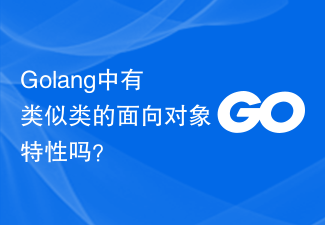 Are there any class-like object-oriented features in Golang?
Mar 19, 2024 pm 02:51 PM
Are there any class-like object-oriented features in Golang?
Mar 19, 2024 pm 02:51 PM
There is no concept of a class in the traditional sense in Golang (Go language), but it provides a data type called a structure, through which object-oriented features similar to classes can be achieved. In this article, we'll explain how to use structures to implement object-oriented features and provide concrete code examples. Definition and use of structures First, let's take a look at the definition and use of structures. In Golang, structures can be defined through the type keyword and then used where needed. Structures can contain attributes
 Combination of Vue Router redirection function and route guard
Sep 15, 2023 pm 12:48 PM
Combination of Vue Router redirection function and route guard
Sep 15, 2023 pm 12:48 PM
VueRouter is the official routing manager for Vue.js. It allows us to build single page applications (SPA) by defining routes, creating nested routes, and adding route guards. In VueRouter, the combination of redirection function and route guard can achieve more flexible routing control and user navigation. The redirection function allows us to redirect users to another specified path when they access one specified path. This is useful when handling user input errors or unifying routing jumps. For example, when




