
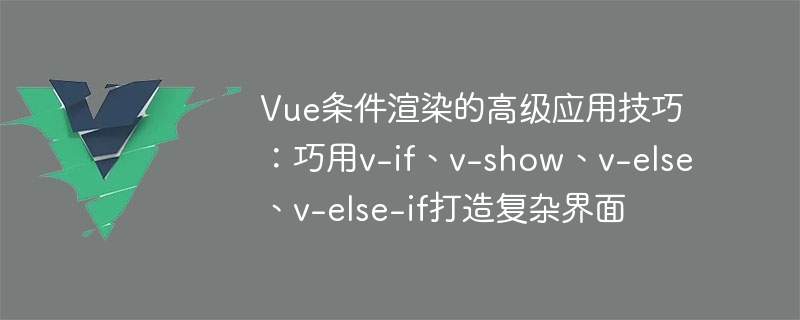
Advanced application skills of Vue conditional rendering: skillfully use v-if, v-show, v-else, v-else-if to create complex interfaces
Introduction:
Vue is a popular JavaScript framework that helps developers build responsive user interfaces. Vue provides powerful conditional rendering capabilities, including instructions such as v-if, v-show, v-else, and v-else-if. These instructions can dynamically render or display elements based on conditions, thereby realizing the display and interaction of complex interfaces.
This article will introduce how to skillfully use v-if, v-show, v-else and v-else-if instructions to implement complex interfaces, and provide specific code examples.
<template>
<div>
<div v-if="isLoggedIn">
用户已登录
</div>
<div v-else>
用户未登录
</div>
</div>
</template>
<script>
export default {
data() {
return {
isLoggedIn: false
};
}
};
</script><template>
<div>
<button v-show="isAdmin">删除</button>
<button v-show="!isAdmin">只读</button>
</div>
</template>
<script>
export default {
data() {
return {
isAdmin: false
};
}
};
</script><template>
<div>
<div v-if="age < 18">
<img src="/static/imghw/default1.png" data-src="kids-ad.jpg" class="lazy" alt="Advanced application skills of Vue conditional rendering: skillfully use v-if, v-show, v-else, v-else-if to create complex interfaces" >
</div>
<div v-else-if="age < 40">
<img src="/static/imghw/default1.png" data-src="adults-ad.jpg" class="lazy" alt="Advanced application skills of Vue conditional rendering: skillfully use v-if, v-show, v-else, v-else-if to create complex interfaces" >
</div>
<div v-else>
<img src="/static/imghw/default1.png" data-src="elderly-ad.jpg" class="lazy" alt="Advanced application skills of Vue conditional rendering: skillfully use v-if, v-show, v-else, v-else-if to create complex interfaces" >
</div>
</div>
</template>
<script>
export default {
data() {
return {
age: 25
};
}
};
</script>It should be noted that the v-else-if directive must be followed immediately by the v-if or v-else-if directive After that, no other elements or directives can be inserted into it.
Conclusion:
Vue’s conditional rendering function provides a variety of instructions, such as v-if, v-show, v-else and v-else-if, which can dynamically render according to different conditions. and display elements. This article details the use of these directives and provides specific code examples. By cleverly using these instructions, developers can easily display and interact with complex interfaces.
In short, Vue’s conditional rendering function is one of the important tools for developing complex interfaces and is worthy of in-depth study and mastery by developers.
(word count: 455)
The above is the detailed content of Advanced application skills of Vue conditional rendering: skillfully use v-if, v-show, v-else, v-else-if to create complex interfaces. For more information, please follow other related articles on the PHP Chinese website!




