Best practices for redirect configuration in Vue Router
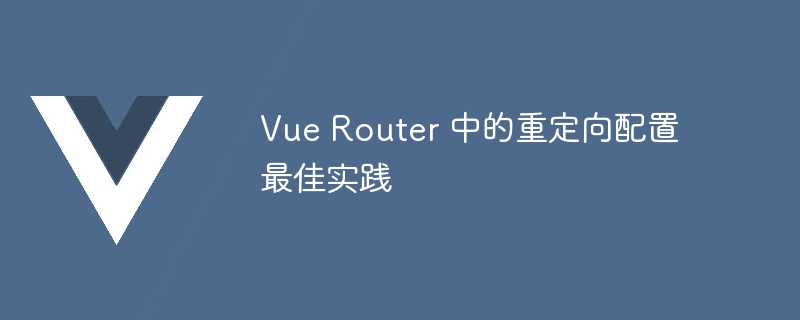
Best Practices for Redirect Configuration in Vue Router
Introduction:
Vue Router is an official route manager for building single-page applications (SPA). One of the important functions is redirection (Redirect), which can help us implement some common navigation needs, such as redirecting users to another page when accessing a certain route. In this article, we’ll explore redirect configuration best practices in Vue Router and provide concrete code examples.
1. Basic concepts
In Vue Router, redirection can be configured in two ways: redirection using routing path (path) or routing name (name). Depending on the actual situation, we can choose one of the methods to redirect the user. The following are examples of two types of redirection:
Path redirection:
const routes = [
{ path: '/', redirect: '/home' },
{ path: '*', redirect: '/404' }
]Name redirection:
const routes = [
{ path: '/home', name: 'home', component: Home },
{ path: '/about', name: 'about', component: About },
{ path: '/profile', name: 'profile', component: Profile },
{ path: '/redirect', redirect: { name: 'home' } }
]2. Redirection best practices
- Default route redirection:
In most cases, we want users to be redirected to a default page, such as the home page, when accessing the root path. To achieve this, we can add a redirect rule in the routing configuration to redirect the root path to the target page. The sample code is as follows:
const routes = [
{ path: '/', redirect: '/home' },
{ path: '/home', component: Home },
{ path: '/about', component: About },
{ path: '/profile', component: Profile },
]- Dynamic parameter redirection:
Sometimes we need to redirect based on the dynamic parameters provided by the user. For example, we might need to redirect to different pages based on the user's role. In this case, we can use a function in the redirect rule to dynamically calculate the target route. The sample code is as follows:
const routes = [
{ path: '/', redirect: to => {
const { role } = getUserInfo()
return role === 'admin' ? '/admin' : '/user'
}},
{ path: '/admin', component: Admin },
{ path: '/user', component: User },
]In the above code, we use the getUserInfo() function to get the role of the current user, and determine the redirection target route based on the role.
- Redirection in Route Guard:
Vue Router also provides the concept of Router Guard, which allows us to perform more advanced control and processing during navigation. In route guard, we can decide whether to redirect based on specific conditions. For example, we can check in thebeforeEachnavigation guard whether the user is already logged in, and redirect to the login page if not. The sample code is as follows:
router.beforeEach((to, from, next) => {
const isAuthenticated = checkAuth()
if (to.meta.requiresAuth && !isAuthenticated) {
next('/login')
} else {
next()
}
})In the above code, we use the checkAuth() function to determine whether the user is logged in, and redirect to the login page or continue to navigate to based on the conditions target page.
Summary:
Redirect configuration in Vue Router is a key part of realizing navigation requirements. Through reasonable redirection configuration, we can implement functions such as default route redirection, dynamic parameter redirection, and redirection in route guards. In actual development, we should choose an appropriate redirection strategy based on specific needs and follow best practices to configure Vue Router's redirection rules.
The above is an introduction to the best practices for redirection configuration in Vue Router. I hope it will be helpful to you. Thanks for reading!
The above is the detailed content of Best practices for redirect configuration in Vue Router. For more information, please follow other related articles on the PHP Chinese website!

Hot AI Tools

Undresser.AI Undress
AI-powered app for creating realistic nude photos

AI Clothes Remover
Online AI tool for removing clothes from photos.

Undress AI Tool
Undress images for free

Clothoff.io
AI clothes remover

Video Face Swap
Swap faces in any video effortlessly with our completely free AI face swap tool!

Hot Article

Hot Tools

Notepad++7.3.1
Easy-to-use and free code editor

SublimeText3 Chinese version
Chinese version, very easy to use

Zend Studio 13.0.1
Powerful PHP integrated development environment

Dreamweaver CS6
Visual web development tools

SublimeText3 Mac version
God-level code editing software (SublimeText3)

Hot Topics
 1387
1387
 52
52
 The working principle and configuration method of GDM in Linux system
Mar 01, 2024 pm 06:36 PM
The working principle and configuration method of GDM in Linux system
Mar 01, 2024 pm 06:36 PM
Title: The working principle and configuration method of GDM in Linux systems In Linux operating systems, GDM (GNOMEDisplayManager) is a common display manager used to control graphical user interface (GUI) login and user session management. This article will introduce the working principle and configuration method of GDM, as well as provide specific code examples. 1. Working principle of GDM GDM is the display manager in the GNOME desktop environment. It is responsible for starting the X server and providing the login interface. The user enters
 Understand Linux Bashrc: functions, configuration and usage
Mar 20, 2024 pm 03:30 PM
Understand Linux Bashrc: functions, configuration and usage
Mar 20, 2024 pm 03:30 PM
Understanding Linux Bashrc: Function, Configuration and Usage In Linux systems, Bashrc (BourneAgainShellruncommands) is a very important configuration file, which contains various commands and settings that are automatically run when the system starts. The Bashrc file is usually located in the user's home directory and is a hidden file. Its function is to customize the Bashshell environment for the user. 1. Bashrc function setting environment
 How to stop Outlook from automatically adding events to my calendar
Feb 26, 2024 am 09:49 AM
How to stop Outlook from automatically adding events to my calendar
Feb 26, 2024 am 09:49 AM
As an email manager application, Microsoft Outlook allows us to schedule events and appointments. It enables us to stay organized by providing tools to create, manage and track these activities (also called events) in the Outlook application. However, sometimes unwanted events are added to the calendar in Outlook, which creates confusion for users and spams the calendar. In this article, we will explore various scenarios and steps that can help us prevent Outlook from automatically adding events to my calendar. Outlook Events – A brief overview Outlook events serve multiple purposes and have many useful features as follows: Calendar Integration: In Outlook
 How to configure and install FTPS in Linux system
Mar 20, 2024 pm 02:03 PM
How to configure and install FTPS in Linux system
Mar 20, 2024 pm 02:03 PM
Title: How to configure and install FTPS in Linux system, specific code examples are required. In Linux system, FTPS is a secure file transfer protocol. Compared with FTP, FTPS encrypts the transmitted data through TLS/SSL protocol, which improves Security of data transmission. In this article, we will introduce how to configure and install FTPS in a Linux system and provide specific code examples. Step 1: Install vsftpd Open the terminal and enter the following command to install vsftpd: sudo
 Dreamweaver CMS station group practice sharing
Mar 18, 2024 am 10:18 AM
Dreamweaver CMS station group practice sharing
Mar 18, 2024 am 10:18 AM
Dream Weaver CMS Station Group Practice Sharing In recent years, with the rapid development of the Internet, website construction has become more and more important. When building multiple websites, site group technology has become a very effective method. Among the many website construction tools, Dreamweaver CMS has become the first choice of many website enthusiasts due to its flexibility and ease of use. This article will share some practical experience about Dreamweaver CMS station group, as well as some specific code examples, hoping to provide some help to readers who are exploring station group technology. 1. What is Dreamweaver CMS station group? Dream Weaver CMS
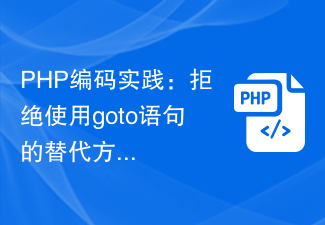 PHP Coding Practices: Refusing Alternatives to Goto Statements
Mar 28, 2024 pm 09:24 PM
PHP Coding Practices: Refusing Alternatives to Goto Statements
Mar 28, 2024 pm 09:24 PM
PHP Coding Practices: Refusal to Use Alternatives to Goto Statements In recent years, with the continuous updating and iteration of programming languages, programmers have begun to pay more attention to coding specifications and best practices. In PHP programming, the goto statement has existed as a control flow statement for a long time, but in practical applications it often leads to a decrease in the readability and maintainability of the code. This article will share some alternatives to help developers refuse to use goto statements and improve code quality. 1. Why refuse to use goto statement? First, let's think about why
 Best Practices for Traffic Management with Golang
Mar 07, 2024 am 08:27 AM
Best Practices for Traffic Management with Golang
Mar 07, 2024 am 08:27 AM
Golang is a powerful and efficient programming language that is widely used to build web services and applications. In network services, traffic management is a crucial part. It can help us control and optimize data transmission on the network and ensure the stability and performance of services. This article will introduce the best practices for traffic management using Golang and provide specific code examples. 1. Use Golang’s net package for basic traffic management. Golang’s net package provides a way to handle network data.
 Where can I check the configuration of my win11 computer? How to find the configuration information of win11 computer
Mar 06, 2024 am 10:10 AM
Where can I check the configuration of my win11 computer? How to find the configuration information of win11 computer
Mar 06, 2024 am 10:10 AM
When we use win11 system, we sometimes need to check the configuration of our computer, but many users are also asking where to check the configuration of win11 computer? In fact, the method is very simple. Users can directly open the system information under settings, and then view the computer configuration information. Let this site carefully introduce to users how to find win11 computer configuration information. How to find win11 computer configuration information. Method 1: 1. Click Start and open Computer Settings. 3. You can view computer configuration information on this page. 2. In the command prompt window, enter systeminfo and press Enter to view the computer configuration.




