 Backend Development
Backend Development
 PHP Tutorial
PHP Tutorial
 Key steps to building a stable PHP project: Use PHPDepend to measure software metric improvements
Key steps to building a stable PHP project: Use PHPDepend to measure software metric improvements
Key steps to building a stable PHP project: Use PHPDepend to measure software metric improvements
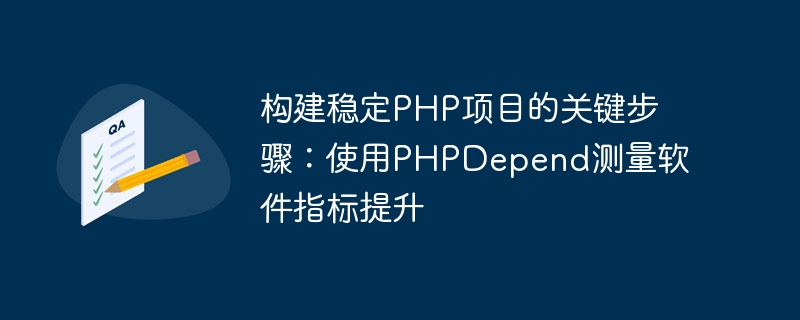
Key steps to build a stable PHP project: Use PHPDepend to measure software indicator improvements, requiring specific code examples
With the continuous development of Internet technology, PHP has matured as a A back-end development language widely used in website and application development. However, when developing a PHP project, in order to ensure the stable operation and easy maintenance of the project, the development team needs to take a series of measures to improve the quality of the project. This article will introduce one of the key steps in building a stable PHP project - using PHPDepend to measure software metrics, and provide some specific code examples.
First, by measuring software metrics, we can better understand the structure and complexity of the project. PHPDepend is a powerful static analysis tool that can help us collect and analyze various indicators of PHP code. The following are the key steps to use PHPDepend to measure software metrics:
Step 1: Install PHPDepend
First, we need to install PHPDepend. It can be installed by executing the following command in the terminal:
composer require pdepend/pdepend --dev
Step 2: Run PHPDepend Analysis
After the installation is complete, we can use the following command to run PHPDepend to analyze our PHP code:
vendor/bin/pdepend --summary-xml=metrics.xml path/to/your/php/code
In the above command, metrics.xml is the output file of the analysis results, and path/to/your/php/code is the path to the PHP code that needs to be analyzed.
Step 3: View the analysis results
When the analysis is completed, you can open the metrics.xml file to view the analysis results. The following are some common examples of software metrics:
- Lines of code
By looking at the analysis results, we can get the total number of lines of code for the project. This metric helps us understand the size and complexity of the project.
<package name="your.package.name" loc="1234" lloc="5678">
<!-- more metrics... -->
</package>- Code complexity
Code complexity is a measure of the complexity of the code structure. Using PHPDepend, we can get the complexity of each class and method.
<class name="YourClassName" ccn="10">
<method name="yourMethodName" ccn="5">
<!-- more metrics... -->
</method>
</class>- Dependencies
By analyzing the results, we can understand the dependencies between various classes in the project. This helps us check whether the design and architecture of the project are sound.
<class name="YourClassName" depends="AnotherClass1, AnotherClass2">
<!-- more metrics... -->
</class>By calculating these metrics and considering them as a reference for assessing project quality, we can better understand the structure, complexity and design issues of the project. After obtaining the analysis results, we can take a series of measures to improve the quality of the project, such as refactoring complex code, solving dependency issues, etc.
To sum up, using PHPDepend to measure software metrics is one of the key steps in building a stable PHP project. By analyzing the code structure, complexity, and dependencies of the project, we can better understand the project's problems and take corresponding measures to improve the quality of the project. I hope the above code examples are helpful to you, and I wish you build an excellent and stable PHP project!
The above is the detailed content of Key steps to building a stable PHP project: Use PHPDepend to measure software metric improvements. For more information, please follow other related articles on the PHP Chinese website!

Hot AI Tools

Undresser.AI Undress
AI-powered app for creating realistic nude photos

AI Clothes Remover
Online AI tool for removing clothes from photos.

Undress AI Tool
Undress images for free

Clothoff.io
AI clothes remover

Video Face Swap
Swap faces in any video effortlessly with our completely free AI face swap tool!

Hot Article

Hot Tools

Notepad++7.3.1
Easy-to-use and free code editor

SublimeText3 Chinese version
Chinese version, very easy to use

Zend Studio 13.0.1
Powerful PHP integrated development environment

Dreamweaver CS6
Visual web development tools

SublimeText3 Mac version
God-level code editing software (SublimeText3)

Hot Topics
 1389
1389
 52
52
 New title: NVIDIA H200 released: HBM capacity increased by 76%, the most powerful AI chip that significantly improves large model performance by 90%
Nov 14, 2023 pm 03:21 PM
New title: NVIDIA H200 released: HBM capacity increased by 76%, the most powerful AI chip that significantly improves large model performance by 90%
Nov 14, 2023 pm 03:21 PM
According to news on November 14, Nvidia officially released the new H200 GPU at the "Supercomputing23" conference on the morning of the 13th local time, and updated the GH200 product line. Among them, the H200 is still built on the existing Hopper H100 architecture. However, more high-bandwidth memory (HBM3e) has been added to better handle the large data sets required to develop and implement artificial intelligence, making the overall performance of running large models improved by 60% to 90% compared to the previous generation H100. The updated GH200 will also power the next generation of AI supercomputers. In 2024, more than 200 exaflops of AI computing power will be online. H200
 How to increase critical hit rate in Love and Deep Space
Mar 23, 2024 pm 01:31 PM
How to increase critical hit rate in Love and Deep Space
Mar 23, 2024 pm 01:31 PM
The characters in Love and Deep Sky have various numerical attributes. Each attribute in the game has its own specific role, and the critical hit rate attribute will affect the damage of the character, which can be said to be a very important attribute. , and the following is the method to improve this attribute, so players who want to know can take a look. Method 1. Core method for increasing the critical hit rate of Love and Deep Space. To achieve a critical hit rate of 80%, the key lies in the sum of the critical hit attributes of the six cards in your hand. Selection of Corona Cards: When selecting two Corona Cards, make sure that at least one of their core α and core β sub-attribute entries is a critical hit attribute. Advantages of the Lunar Corona Card: Not only do the Lunar Corona cards include critical hit in their basic attributes, but when they reach level 60 and have not broken through, each card can provide 4.1% of the critical hit.
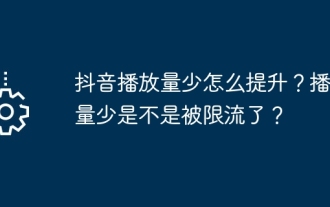 How to increase Douyin playback volume? Is it limited by the low playback volume?
Mar 30, 2024 pm 10:51 PM
How to increase Douyin playback volume? Is it limited by the low playback volume?
Mar 30, 2024 pm 10:51 PM
As the leading short video platform in China, Douyin has attracted countless users to create and share their own video content. Many users find that their Douyin playback volume has not increased during the creative process, which makes them feel confused. So, how to improve Douyin’s low playback volume? 1. How to increase Douyin playback volume? 1. Optimize video content First, we need to pay attention to the quality of video content. A high-quality video can attract more users' attention. In terms of content creation, we can start from the following points: 1. Unique content creativity: Ensure that the video content has unique creativity and attracts users’ attention. You can start by solving user problems, sharing experiences and lessons, providing interesting entertainment, etc. 2. Professional production: invest a certain amount of time and (1) look for hot topics: tight
 How to enhance cross-front combat effectiveness
Jan 22, 2024 pm 09:30 PM
How to enhance cross-front combat effectiveness
Jan 22, 2024 pm 09:30 PM
In the staggered fronts, players need to continuously improve their combat power to cope with more difficult battles. Only with sufficient combat power can we successfully overcome various challenges. So, how to improve your combat power in the game? The following will introduce methods to improve combat power, players can refer to it. Method 1 for improving the combat power of staggered fronts: Character level 1 and high-level strength characters can be cultivated after being drawn. 2. Afterwards, you need to participate in the main quest and dungeon quests to obtain training materials for upgrading. 3. According to the needs of the team, players need to choose output, front row and auxiliary roles to match. 2. Weapon upgrade 1. Players need to unlock weapons and obtain weapons by drawing or completing tasks. 2. Then strengthen and build it in the equipment interface, and finally match the appropriate character according to the skills.
 In-depth analysis of is and where selectors: improving CSS programming level
Sep 08, 2023 pm 08:22 PM
In-depth analysis of is and where selectors: improving CSS programming level
Sep 08, 2023 pm 08:22 PM
In-depth analysis of is and where selectors: improving the level of CSS programming Introduction: In the process of CSS programming, selectors are an essential element. They allow us to select and style elements in an HTML document based on specific criteria. In this article, we will take a deep dive into two commonly used selectors namely: is selector and where selector. By understanding their working principles and usage scenarios, we can greatly improve the level of CSS programming. 1. is selector is selector is a very powerful choice
 How to improve the response speed of PHP database search
Sep 18, 2023 pm 01:14 PM
How to improve the response speed of PHP database search
Sep 18, 2023 pm 01:14 PM
How to improve the response speed of PHP database search requires specific code examples. As the amount of data and users increases, improving the performance of websites or applications has become an important task for developers. For websites or applications that use PHP as the backend, database search is one of the common performance bottlenecks. This article will introduce some techniques for optimizing database searches, while providing specific PHP code examples. Database Design and Index Optimization Before optimizing database search performance, you first need to ensure that the database design and indexing are appropriate.
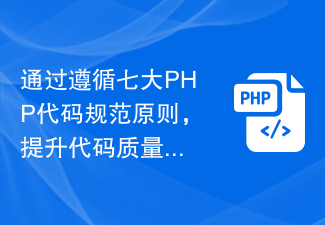 Improve code quality by following the seven PHP code specification principles
Jan 13, 2024 am 09:51 AM
Improve code quality by following the seven PHP code specification principles
Jan 13, 2024 am 09:51 AM
To master the seven principles of PHP code specifications and improve code quality, specific code examples are required. Introduction: With the rapid development of the Internet, PHP, as an open source scripting language, has been widely used in the field of Web development. In order to improve the readability, maintainability and scalability of the code, we need to comply with a unified set of code specifications. This article will introduce the seven principles of PHP code specification, and use specific code examples to explain how to standardize coding and improve code quality. 1. Use meaningful naming. Good naming makes the code readable.
 How to increase the value of love and deep space bonds
Jan 23, 2024 pm 11:51 PM
How to increase the value of love and deep space bonds
Jan 23, 2024 pm 11:51 PM
In Love and Deep Sky, players can increase their character's bond value through the following methods. First, have conversations and interact with the characters to learn about their likes and interests, which will help build deeper relationships. Secondly, complete the tasks and challenges given by the character, show your strength and abilities, and make the character have a better impression of you. In addition, participating in special events and event dungeons in the game, fighting with the characters and winning, can also increase the bond value. Finally, giving your characters gifts and gifts to express your care and attention will further bring you closer to each other. Through these methods, players can effectively improve the character's bond value and unlock more interesting storylines. How to increase the bond value of Love and Deep Space 1. Players first need to choose a character, and then



