v-on directive in Vue: how to handle mouse scroll events
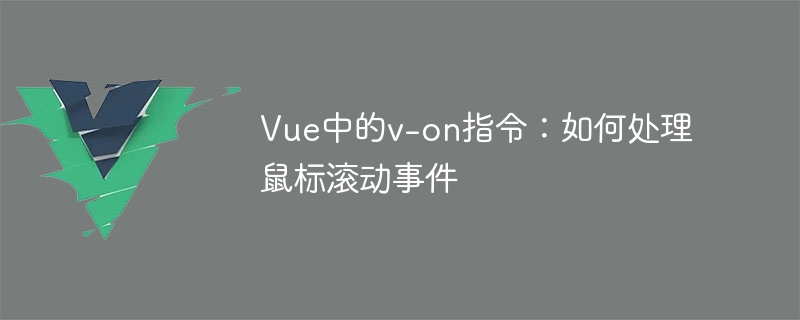
v-on directive in Vue: How to handle mouse scroll events, specific code examples are needed
Introduction: Vue is a popular JavaScript framework for building user interface. Among them, the v-on directive is an important feature of Vue and is used to bind event listeners. This article will focus on explaining how to use the v-on instruction to handle mouse scroll events and provide specific code examples.
Text:
1. Introduction to v-on instruction
v-on is an instruction of Vue, used to listen to DOM events and execute the corresponding JavaScript method. We can use the v-on directive to handle mouse scroll events. The specific usage is to add the v-on directive on the HTML element that needs to listen to the event, and specify the method to be executed.
For example, we can add the v-on instruction to a div element, listen for mouse scroll events, and execute a method:
<div v-on:scroll="handleScroll"></div>
2. Methods for handling mouse scroll events
There are many ways to handle mouse scroll events in Vue. Two common processing methods will be introduced below.
- Handling events directly in HTML templates
Vue provides a concise way to handle mouse scroll events, that is, binding methods directly in HTML templates. We can use the v-on directive and specify the method name to bind scroll events.
The following is an example. When the user scrolls the page in the browser, the handleScroll method will be triggered:
<template>
<div v-on:scroll="handleScroll">
<!-- 页面内容 -->
</div>
</template>
<script>
export default {
methods: {
handleScroll: function(event) {
// 处理滚动事件
}
}
}
</script>- Use Vue command modifier
Vue's directive modifiers can enhance the functionality of directives and make them more flexible.
For mouse scroll events, Vue provides two commonly used instruction modifiers, namely .prevent and .stop. The .prevent modifier is used to prevent the default scrolling behavior, and the .stop modifier is used to stop the propagation of events.
The following is an example. When the user scrolls the mouse in a div element, the default scrolling behavior and stop event propagation will be prevented:
<template>
<div v-on:scroll.prevent.stop="handleScroll">
<!-- 页面内容 -->
</div>
</template>
<script>
export default {
methods: {
handleScroll: function(event) {
// 处理滚动事件
}
}
}
</script>3. Actual application scenario
Mouse scroll events are often used to implement functions such as scrolling loading and infinite scrolling of web pages. The following takes the implementation of a simple scrolling loading of a web page as an example to further explain how to apply mouse scrolling events.
First, add a div element to the template to display the loading content and bind the scroll event:
<template>
<div v-on:scroll="loadMore" style="overflow:auto;height:300px;">
<ul>
<li v-for="item in items" :key="item.id">{{ item.text }}</li>
</ul>
</div>
</template>Then, define the loadMore method in the component's methods to handle scrolling Event:
<script>
export default {
data() {
return {
items: [] // 初始数据
}
},
methods: {
loadMore: function() {
// 判断是否到底部以及是否正在加载
if (this.$el.scrollTop + this.$el.offsetHeight >= this.$el.scrollHeight && !this.loading) {
this.loading = true;
// 模拟数据加载
setTimeout(() => {
this.items.push({ id: this.items.length + 1, text: '加载的数据' });
this.loading = false;
}, 500);
}
}
}
}
</script>In the above code, the loadMore method will be triggered when scrolling to the bottom and add new data to the list.
Conclusion:
This article introduces the common methods of using the v-on instruction to handle mouse scroll events in Vue, and gives specific code examples. By learning this knowledge, we can better utilize the powerful functions of Vue to handle mouse scroll events and apply them to actual development. Hope this article will be helpful to you.
The above is the detailed content of v-on directive in Vue: how to handle mouse scroll events. For more information, please follow other related articles on the PHP Chinese website!

Hot AI Tools

Undresser.AI Undress
AI-powered app for creating realistic nude photos

AI Clothes Remover
Online AI tool for removing clothes from photos.

Undress AI Tool
Undress images for free

Clothoff.io
AI clothes remover

AI Hentai Generator
Generate AI Hentai for free.

Hot Article

Hot Tools

Notepad++7.3.1
Easy-to-use and free code editor

SublimeText3 Chinese version
Chinese version, very easy to use

Zend Studio 13.0.1
Powerful PHP integrated development environment

Dreamweaver CS6
Visual web development tools

SublimeText3 Mac version
God-level code editing software (SublimeText3)

Hot Topics
 1385
1385
 52
52
 The operation process of WIN10 service host occupying too much CPU
Mar 27, 2024 pm 02:41 PM
The operation process of WIN10 service host occupying too much CPU
Mar 27, 2024 pm 02:41 PM
1. First, we right-click the blank space of the taskbar and select the [Task Manager] option, or right-click the start logo, and then select the [Task Manager] option. 2. In the opened Task Manager interface, we click the [Services] tab on the far right. 3. In the opened [Service] tab, click the [Open Service] option below. 4. In the [Services] window that opens, right-click the [InternetConnectionSharing(ICS)] service, and then select the [Properties] option. 5. In the properties window that opens, change [Open with] to [Disabled], click [Apply] and then click [OK]. 6. Click the start logo, then click the shutdown button, select [Restart], and complete the computer restart.
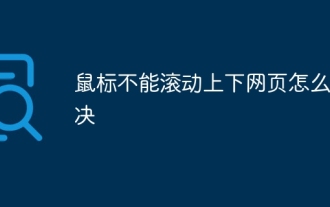 How to solve the problem that the mouse cannot scroll up and down the web page
Oct 11, 2023 pm 02:07 PM
How to solve the problem that the mouse cannot scroll up and down the web page
Oct 11, 2023 pm 02:07 PM
There are 4 solutions to the problem that the mouse cannot scroll up and down the web page: 1. Make sure the mouse is properly connected to the computer; 2. Please check the battery power of the mouse and replace the battery; 3. Try to update or reinstall the mouse driver; 4. Open the control panel , find the "Mouse" option and check whether the scroll wheel setting is disabled.
 Summary of frequently asked questions about importing Excel data into Mysql: How to deal with error log problems encountered when importing data?
Sep 10, 2023 pm 02:21 PM
Summary of frequently asked questions about importing Excel data into Mysql: How to deal with error log problems encountered when importing data?
Sep 10, 2023 pm 02:21 PM
Summary of frequently asked questions about importing Excel data into Mysql: How to deal with error log problems encountered when importing data? Importing Excel data into a MySQL database is a common task. However, during this process, we often encounter various errors and problems. One of them is the error log issue. When we try to import data, the system may generate an error log listing the specific information about the error that occurred. So, how should we deal with the error log when we encounter this situation? First, we need to know how
 A quick guide to CSV file manipulation
Dec 26, 2023 pm 02:23 PM
A quick guide to CSV file manipulation
Dec 26, 2023 pm 02:23 PM
Quickly learn how to open and process CSV format files. With the continuous development of data analysis and processing, CSV format has become one of the widely used file formats. A CSV file is a simple and easy-to-read text file with different data fields separated by commas. Whether in academic research, business analysis or data processing, we often encounter situations where we need to open and process CSV files. The following guide will show you how to quickly learn to open and process CSV format files. Step 1: Understand the CSV file format First,
 Learn how to handle special characters and convert single quotes in PHP
Mar 27, 2024 pm 12:39 PM
Learn how to handle special characters and convert single quotes in PHP
Mar 27, 2024 pm 12:39 PM
In the process of PHP development, dealing with special characters is a common problem, especially in string processing, special characters are often escaped. Among them, converting special characters into single quotes is a relatively common requirement, because in PHP, single quotes are a common way to wrap strings. In this article, we will explain how to handle special character conversion single quotes in PHP and provide specific code examples. In PHP, special characters include but are not limited to single quotes ('), double quotes ("), backslash (), etc. In strings
 Learn to use Vue's v-on directive to handle keyboard shortcut events
Sep 15, 2023 am 11:01 AM
Learn to use Vue's v-on directive to handle keyboard shortcut events
Sep 15, 2023 am 11:01 AM
Learn to use Vue's v-on directive to handle keyboard shortcut events. In Vue, we can use the v-on directive to listen for element events, including mouse events, keyboard events, etc. This article will introduce how to use the v-on directive to handle keyboard shortcut events and provide specific code examples. First, you need to define a method in the Vue instance to handle shortcut key events. For example, we can add a method named handleShortcut to methods: methods:{
 How to handle XML and JSON data formats in C# development
Oct 09, 2023 pm 06:15 PM
How to handle XML and JSON data formats in C# development
Oct 09, 2023 pm 06:15 PM
How to handle XML and JSON data formats in C# development requires specific code examples. In modern software development, XML and JSON are two widely used data formats. XML (Extensible Markup Language) is a markup language used to store and transmit data, while JSON (JavaScript Object Notation) is a lightweight data exchange format. In C# development, we often need to process and operate XML and JSON data. This article will focus on how to use C# to process these two data formats, and attach
 Learn to use Vue's v-on instruction to handle mouse move-in and move-out events
Sep 15, 2023 am 08:34 AM
Learn to use Vue's v-on instruction to handle mouse move-in and move-out events
Sep 15, 2023 am 08:34 AM
Learn to use Vue's v-on instruction to handle mouse move-in and move-out events. Mouse move-in and move-out events are one of the common interactive effects in Web pages. Vue provides the v-on instruction to handle these events conveniently. This article will introduce how to use Vue's v-on directive to handle mouse move-in and move-out events, and provide specific code examples. Before using Vue's v-on directive to handle mouse move-in and move-out events, we need to understand the basic usage of the v-on directive. The v-on directive is used to listen to DOM events and




