NO3第三帝国留言簿制作过程_PHP
//显示所有的留言
$conn=mysql_connect("hostname","username","password"); $db=mysql_select_db("dbname",$conn); $numcolumns=8;//每页显示的纪录数
$query="select *from guestbook"; $result=mysql_query($query); $allnums=mysql_num_rows($result);//计算所有的纪录数 $numpage=ceil($allnums/$numcolumns);//留言簿总共有$numpage页
$prev=($pagenum-1)*$numcolumns; $next=$prev $numcolumns;
if($next>=$allnums)
{ $next=$allnums; $numcolumns=$next-$prev; }//处理最后一页的$prev,$next
$query="select *from guestbook order by time desc limit $prev,$next ";
$result=mysql_query($query); //这里是留言簿的页面給
for ($i=1;$i
{ $row=mysql_fetch_array($result);
//显示所有的留言页面
----------
-斑竹回复: -根据回复人的id号 $id=$row['id']; $queryback="select *from gback where id=$id"; $resultback=mysql_query($queryback); $rowback=mysql_fetch_array($resultback); //斑竹回复页面 echo $rowback['noteback'];//回顾内容 echo $rowback['timeback'];//回复时间 }//ecd for
-----------
处理回复信息
$conn=mysql_connect("hostname","username","password"); $db=mysql_select_db("dbname",$conn); $query="select * from phpempire"; $result=mysql_query($query); $row=mysql_fetch_array($result);
if ($password==$row['password'])
{ $timeback=date("Y-m-d-H:i:s"); $query="insert into gback values('$noteback','$timeback','$id')"; $result=mysql_query($query);
$message="请稍候....看看所有的留言"; } else { $message="对不起,只有斑竹才可以回复!"; }
echo $message; 帝国因为有你而精彩
如果浏览器长时间没有响应,请点击这里的连接
处理留言信息:
$conn=mysql_connect("hostname","username","password"); $db=mysql_select_db("dbname",$conn); $time=date("Y-m-d-H:i:s"); $ip=$REMOTE_ADDR; $query="select *from guestbook"; $result=mysql_query($query); $id=mysql_num_rows($result); $id ; $query="insert into guestbook values('$username','$city','$email','$homepage','$note','$ip','$time',$id)"; $result=mysql_query($query);
注:no3帝国留言簿
功能介绍:能够实现斑竹回复,斑竹认证
特点:结构简单,可扩充功能
缺点:速度比较慢
这个留言簿可以在Http://phpempire.net看到运行的情况,如果您对于这个留言簿的某些过程有点晕给我发email吧!
【本文版权归作者与奥索网共同拥有,如需转载,请注明作者及出处】

Hot AI Tools

Undresser.AI Undress
AI-powered app for creating realistic nude photos

AI Clothes Remover
Online AI tool for removing clothes from photos.

Undress AI Tool
Undress images for free

Clothoff.io
AI clothes remover

AI Hentai Generator
Generate AI Hentai for free.

Hot Article

Hot Tools

Notepad++7.3.1
Easy-to-use and free code editor

SublimeText3 Chinese version
Chinese version, very easy to use

Zend Studio 13.0.1
Powerful PHP integrated development environment

Dreamweaver CS6
Visual web development tools

SublimeText3 Mac version
God-level code editing software (SublimeText3)

Hot Topics
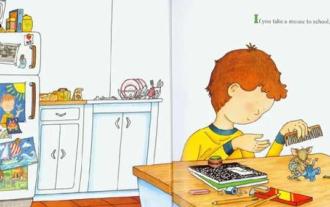 What is the best graphics card for i7 3770?
Dec 29, 2023 am 09:12 AM
What is the best graphics card for i7 3770?
Dec 29, 2023 am 09:12 AM
What graphics card is good for Core i73770? RTX3070 is a very powerful graphics card with excellent performance and advanced technology. Whether you're playing games, rendering graphics, or performing machine learning, the RTX3070 can handle it with ease. It uses NVIDIA's Ampere architecture, has 5888 CUDA cores and 8GB of GDDR6 memory, which can provide a smooth gaming experience and high-quality graphics effects. RTX3070 also supports ray tracing technology, which can present realistic light and shadow effects. All in all, the RTX3070 is a powerful and advanced graphics card suitable for those who pursue high performance and high quality. RTX3070 is an NVIDIA series graphics card. Powered by 2nd generation NVID
 Specific method to create film movement effect in PPT
Mar 26, 2024 pm 04:00 PM
Specific method to create film movement effect in PPT
Mar 26, 2024 pm 04:00 PM
1. Start PPT, create a new blank document, select all text boxes and delete them. 2. Execute the Insert-Shape command, drag a rectangle in the document, and fill the shape with black. 3. Drag the rectangle to elongate it, execute the Insert-Shape command, drag out the small square, and set the fill color to white. 4. Copy and paste the small squares one by one so that the top and bottom are evenly distributed on both sides of the film. After selecting them all with ctrl+a, right-click and select Group. 5. Execute the Insert-Picture command, find the picture to be inserted in the pop-up dialog box, click to open, and adjust the size and position of the picture. 6. Repeat step 5 to insert and set the remaining pictures in order to form a film picture. 7. Select the film, execute animation-add animation command
 How to make a tomato novel cover
Feb 23, 2024 pm 01:55 PM
How to make a tomato novel cover
Feb 23, 2024 pm 01:55 PM
How to make the cover of Tomato novel? You can make exclusive novel cover in Tomato novel, but most friends don’t know how to make the cover of Tomato novel. Next is the picture of how to make the cover of Tomato novel brought by the editor to the players. Tutorial, interested players come and take a look! Tomato Novel usage tutorial How to make a Tomato Novel cover 1. First open the Tomato Novel APP, enter the work management page to create a new book, and select the [Cover Template] as shown by the arrow below; 2. Then enter the cover template page and select your favorite cover Template; 3. After finally selecting the cover, click [Confirm] in the upper right corner.
 Operation guide for creating mobile Excel tables
Feb 18, 2024 pm 02:41 PM
Operation guide for creating mobile Excel tables
Feb 18, 2024 pm 02:41 PM
Mobile Excel table creation tutorial With the popularity of mobile devices and the continuous advancement of technology, mobile phones have become one of the indispensable tools in our daily life and work. Using Excel spreadsheets on your mobile phone can easily record, calculate and analyze data and improve work efficiency. This article will share with you the basic operations and techniques for creating mobile Excel tables. 1. Choose the right application. There are many mobile Excel applications on the market to choose from, such as GoogleSheets, Micro
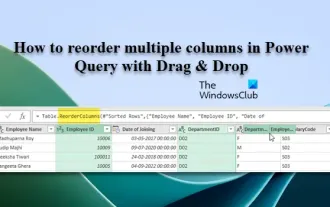 How to reorder multiple columns in Power Query via drag and drop
Mar 14, 2024 am 10:55 AM
How to reorder multiple columns in Power Query via drag and drop
Mar 14, 2024 am 10:55 AM
In this article, we will show you how to reorder multiple columns in PowerQuery by dragging and dropping. Often, when importing data from various sources, columns may not be in the desired order. Reordering columns not only allows you to arrange them in a logical order that suits your analysis or reporting needs, it also improves the readability of your data and speeds up tasks such as filtering, sorting, and performing calculations. How to rearrange multiple columns in Excel? There are many ways to rearrange columns in Excel. You can simply select the column header and drag it to the desired location. However, this approach can become cumbersome when dealing with large tables with many columns. To rearrange columns more efficiently, you can use the enhanced query editor. Enhancing the query
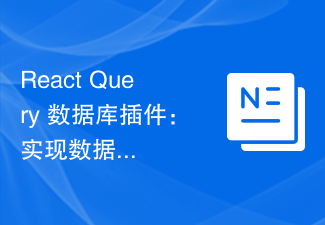 React Query database plug-in: how to import and export data
Sep 26, 2023 pm 05:37 PM
React Query database plug-in: how to import and export data
Sep 26, 2023 pm 05:37 PM
ReactQuery database plug-in: Methods to implement data import and export, specific code examples are required. With the widespread application of ReactQuery in front-end development, more and more developers are beginning to use it to manage data. In actual development, we often need to export data to local files or import data from local files into the database. In order to implement these functions more conveniently, you can use the ReactQuery database plug-in. The ReactQuery database plugin provides a series of methods
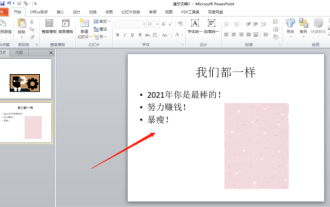 Let me teach you! How to create animation effects in PPT!
Mar 20, 2024 pm 06:40 PM
Let me teach you! How to create animation effects in PPT!
Mar 20, 2024 pm 06:40 PM
When making PPT, using some animation effects will make it more lively and cute than without using animation effects. With the addition of animation effects, people may like to watch this PPT, so we must learn how to create animation effects for PPT. Next, I will introduce in detail how to add animation effects to PPT. Please continue reading and study these steps carefully. I believe they will be helpful to you! First, open the PPT we made ourselves. You will notice that this PPT currently does not have any animation effects (as shown by the red arrow in the picture below). 2. Then, we need to add animation effects to the picture. We first select the picture, and then click the [Animation] button on the menu bar (as shown in the red circle in the figure below). 3. Next, we click inside the animation
 How to make a word cover
Mar 19, 2024 pm 06:50 PM
How to make a word cover
Mar 19, 2024 pm 06:50 PM
A graduation thesis must have a cover, a table of contents, an end, etc. Only then can the thesis be complete. In the last issue, the editor has shared with friends how to make a table of contents in Word. In this issue, I will share with you how to make a word cover. If you don’t know how to make it, hurry up! 1. First, we open the word document we want to make a cover, as shown in the figure below: 2. Then, we click the [Chapter] button on the menu bar and select the cover page. This function is equivalent to a cover library, in which you can Choose a suitable and beautiful cover by yourself, as shown in the red circle in the picture below: 3. After clicking, you can see various types of covers, such as business type, suitable for company contracts and documents; resume type, suitable for job hunting and submission of resumes Friends, wait, okay?






