 Web Front-end
Web Front-end
 Vue.js
Vue.js
 Advanced techniques for Vue event handling: usage and parameters of the v-on directive
Advanced techniques for Vue event handling: usage and parameters of the v-on directive
Advanced techniques for Vue event handling: usage and parameters of the v-on directive
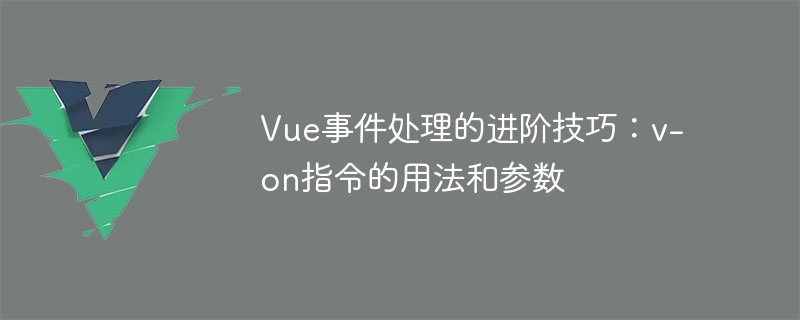
Advanced tips for Vue event handling: Usage and parameters of the v-on directive
Vue.js is a popular JavaScript framework for building interactive Web application. In Vue, event handling is an important aspect, which allows us to respond to various user behaviors, such as clicking buttons, scrolling pages, entering text, etc. Vue provides the v-on directive to handle these events, and there are also some parameters that can make event processing more flexible and powerful.
The basic usage of the v-on directive is to attach an event listener to a DOM element. We can bind an event handler to an element using the v-on directive. For example, we can bind a click event handler to a button:
<button v-on:click="handleClick">点击我</button>
In this example, when the button is clicked, Vue will call the method named "handleClick".
In addition to basic usage, the v-on directive also has some parameters that can be passed to gain more control over event processing. The following are some commonly used parameters:
- Event modifiers: You can use the modifiers provided by Vue to better control the event processing logic. For example, we can use the .stop modifier to prevent event bubbling, use the .prevent modifier to prevent the default event behavior, use the .capture modifier to add event handling functions to the capture phase, and so on. The sample code is as follows:
<button v-on:click.stop="handleClick">点击我不会触发父元素的点击事件</button> <button v-on:click.prevent="handleClick">点击我不会触发默认的表单提交行为</button> <button v-on:click.capture="handleClick">点击我会先触发捕获阶段的点击事件</button>
- Key modifiers: In addition to common mouse events, Vue also provides key modifiers to handle keyboard events. For example, we can use the .enter modifier to listen for the press event of the Enter key, use the .space modifier to listen for the press event of the space bar, and so on. The sample code is as follows:
<input v-on:keyup.enter="handleEnter"> <button v-on:keyup.space="handleSpace">按下空格键触发点击事件</button>
- Dynamic parameters: Sometimes, we may need to bind event handling functions based on some dynamic values. In this case, we can use the square bracket syntax provided by Vue to dynamically bind events. The sample code is as follows:
<template>
<div>
<button v-for="item in items" :key="item.id" :[item.eventName]="handleEvent">{{ item.text }}</button>
</div>
</template>
<script>
export default {
data() {
return {
items: [
{ id: 1, text: "点击我触发click事件", eventName: "click" },
{ id: 2, text: "按下我触发keydown事件", eventName: "keydown" },
{ id: 3, text: "双击我触发dblclick事件", eventName: "dblclick" },
],
};
},
methods: {
handleEvent() {
console.log("事件处理函数被触发");
},
},
};
</script>In this example, we dynamically bind different event handling functions based on the contents of the items array.
To summarize, the advanced techniques of Vue event processing mainly involve the usage and parameters of the v-on instruction. By using these parameters, we can handle various user behaviors more flexibly and choose appropriate parameters according to specific needs. I hope this article will help you learn Vue event handling.
The above is the detailed content of Advanced techniques for Vue event handling: usage and parameters of the v-on directive. For more information, please follow other related articles on the PHP Chinese website!

Hot AI Tools

Undresser.AI Undress
AI-powered app for creating realistic nude photos

AI Clothes Remover
Online AI tool for removing clothes from photos.

Undress AI Tool
Undress images for free

Clothoff.io
AI clothes remover

AI Hentai Generator
Generate AI Hentai for free.

Hot Article

Hot Tools

Notepad++7.3.1
Easy-to-use and free code editor

SublimeText3 Chinese version
Chinese version, very easy to use

Zend Studio 13.0.1
Powerful PHP integrated development environment

Dreamweaver CS6
Visual web development tools

SublimeText3 Mac version
God-level code editing software (SublimeText3)

Hot Topics
 Advanced techniques and practical techniques for drawing charts in Python
Sep 27, 2023 pm 01:09 PM
Advanced techniques and practical techniques for drawing charts in Python
Sep 27, 2023 pm 01:09 PM
Advanced skills and practical techniques for drawing charts in Python Introduction: In the field of data visualization, drawing charts is a very important part. As a powerful programming language, Python provides a wealth of chart drawing tools and libraries, such as Matplotlib, Seaborn, and Plotly. This article will introduce some advanced techniques and practical techniques for drawing charts in Python, and provide specific code examples to help readers better master data visualization skills. 1. Customize using Matplotlib
 Advanced techniques on how to use HTML, CSS and jQuery to achieve a scrolling ceiling effect
Oct 26, 2023 am 10:58 AM
Advanced techniques on how to use HTML, CSS and jQuery to achieve a scrolling ceiling effect
Oct 26, 2023 am 10:58 AM
Advanced techniques on how to use HTML, CSS and jQuery to achieve a scrolling ceiling effect. In the process of web design and development, the scrolling ceiling effect is a frequently used technique, which can improve the user experience and make the page more beautiful. The scrolling ceiling effect means that when the page scrolls down, the top navigation bar is fixed at the top of the page and is always visible. In this article, we will introduce some advanced techniques on how to use HTML, CSS and jQuery to achieve a scrolling ceiling effect, and provide specific code examples. First, we need a
 Advanced techniques for memory management in Go language
Mar 28, 2024 am 11:03 AM
Advanced techniques for memory management in Go language
Mar 28, 2024 am 11:03 AM
As an efficient and modern programming language, Go language's built-in garbage collector helps developers simplify memory management work. However, for memory management requirements in certain specific scenarios, developers may need some advanced techniques to optimize program performance. This article will explore some advanced techniques of memory management in Go language, with specific code examples to help readers better understand and apply these techniques. 1. Use sync.Pool to pool objects. sync.Pool is one provided in the Go language standard library.
 Detailed explanation of the v-on directive in Vue: how to handle form validation events
Sep 15, 2023 pm 02:45 PM
Detailed explanation of the v-on directive in Vue: how to handle form validation events
Sep 15, 2023 pm 02:45 PM
Detailed explanation of the v-on directive in Vue: How to handle form verification events, specific code examples are needed In Vue, we often need to handle form verification events to ensure the legality of the data entered by the user. Vue's v-on directive provides a concise and flexible way to handle such events. The v-on directive is used to listen to DOM events and execute the corresponding method when the event is triggered. In form verification, we can use the v-on directive to listen for input events so that user input can be detected in a timely manner and processed accordingly.
 Custom event handling: advanced application of v-on directive in Vue
Sep 15, 2023 am 10:28 AM
Custom event handling: advanced application of v-on directive in Vue
Sep 15, 2023 am 10:28 AM
Custom event handling: Advanced application of the v-on directive in Vue Introduction: Vue.js is a popular JavaScript framework that is widely used to build modern web applications. It provides rich instructions to simplify the development process and improve development efficiency. One of the powerful directives is v-on, which is used to handle DOM events. In this article, we will delve into advanced applications of v-on, specifically how to customize event handling. 1. Introduction to the v-on instruction: The v-on instruction is Vue.js
 Vue component communication: using the v-on directive for event delivery
Jul 09, 2023 pm 03:21 PM
Vue component communication: using the v-on directive for event delivery
Jul 09, 2023 pm 03:21 PM
Vue component communication: using the v-on directive for event delivery Introduction: In Vue development, component communication is a common requirement. Vue provides a variety of ways to implement communication between components, including using the v-on directive for event delivery. This article will introduce how to use the v-on directive to implement event communication between components, and illustrate it with code examples. 1. Introduction to v-on directive v-on is a directive of Vue, which is used to bind event listeners. Through the v-on directive, we can monitor in the template
 Use Vue's v-on directive to handle keyboard key events
Sep 15, 2023 am 10:31 AM
Use Vue's v-on directive to handle keyboard key events
Sep 15, 2023 am 10:31 AM
Vue.js is a popular JavaScript framework that is widely used in front-end development. Vue provides a wealth of instructions to help developers handle user interaction operations, among which the v-on instruction can be used to bind event handling functions. This article will introduce how to use the v-on instruction to handle keyboard key events and provide specific code examples. It is very simple to use the v-on directive to handle keyboard key events in Vue. First, in the Vue template, we can use the v-on directive to listen for keyboard key events.
 Advanced techniques for Vue event handling: usage and parameters of the v-on directive
Sep 15, 2023 am 11:42 AM
Advanced techniques for Vue event handling: usage and parameters of the v-on directive
Sep 15, 2023 am 11:42 AM
Advanced Tips for Vue Event Handling: Usage and Parameters of the v-on Directive Vue.js is a popular JavaScript framework for building interactive web applications. In Vue, event handling is an important aspect, which allows us to respond to various user behaviors, such as clicking buttons, scrolling pages, entering text, etc. Vue provides the v-on directive to handle these events, and there are also some parameters that can make event processing more flexible and powerful. The basic usage of the v-on instruction is to change a thing





