 Web Front-end
Web Front-end
 Vue.js
Vue.js
 Vue conditional rendering artifact: in-depth analysis of the use of v-if, v-show, v-else, v-else-if
Vue conditional rendering artifact: in-depth analysis of the use of v-if, v-show, v-else, v-else-if
Vue conditional rendering artifact: in-depth analysis of the use of v-if, v-show, v-else, v-else-if
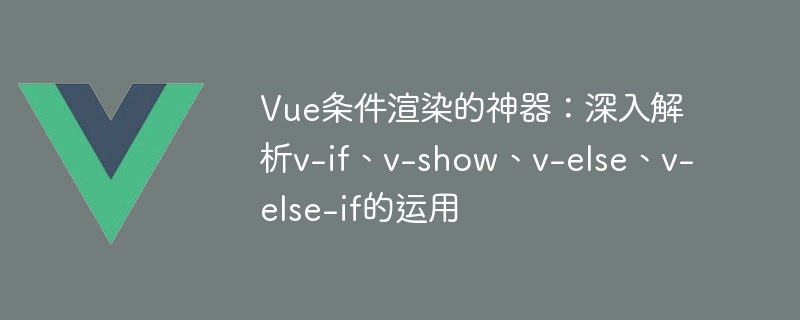
Vue is a very popular front-end framework that provides a wealth of features to help us build highly interactive web applications. Among them, conditional rendering is an important feature of Vue, through which we can dynamically display or hide an element based on conditions. In Vue, we can use v-if, v-show, v-else, v-else-if and other instructions to implement conditional rendering. Below we will analyze the use of these instructions in depth and provide specific code examples.
First we introduce the v-if instruction. The v-if directive is used to conditionally render elements based on the truth or falsehood of an expression. When the expression is true, the element is rendered to the page; when the expression is false, the element is removed from the page. Here is an example:
<div v-if="show"> <p>这是一个条件渲染的示例</p> </div>
In the above code, we use the v-if directive to control the display and hiding of div elements based on the value of the show variable. If show is true, the div element will be rendered to the page; if show is false, the div element will be deleted.
Next we introduce the v-show command. The v-show directive is also used to conditionally render elements based on whether an expression is true or false. However, unlike v-if, v-show only displays and hides elements by modifying the CSS properties of the element. The element is actually always exists on the page. Here is an example:
<div v-show="show"> <p>这是一个条件渲染的示例</p> </div>
In the above code, we also use the show variable to control the display and hiding of div elements. If show is true, the display attribute of the div element is set to block, and the element is displayed on the page; if show is false, the display attribute of the div element is set to none, and the element is hidden on the page.
In addition to v-if and v-show, Vue also provides v-else and v-else-if instructions to implement multi-condition rendering. The v-else directive is used to render an element when the condition of the v-if directive is not true. The v-else-if directive is used to render an element when the condition of the v-if directive is not true and a certain condition is met. Here is an example:
<div v-if="score > 90"> <p>优秀</p> </div> <div v-else-if="score > 80"> <p>良好</p> </div> <div v-else> <p>不及格</p> </div>
In the above code, we determine the student's score based on the value of the score variable and conditionally render different text. If the score is greater than 90, the rendering is "excellent"; if the score is greater than 80, the rendering is "good"; otherwise, the rendering is "failed".
To sum up, v-if, v-show, v-else, and v-else-if are the four important instructions for conditional rendering in Vue. By using them flexibly, we can dynamically show or hide elements based on conditions, making web applications richer and more interesting. In actual development, we can select appropriate instructions according to needs to implement conditional rendering, and apply them in conjunction with specific data and logic. I hope this article can help everyone get familiar with and use conditional rendering.
The above is the content of this article, I hope it will be helpful to you!
The above is the detailed content of Vue conditional rendering artifact: in-depth analysis of the use of v-if, v-show, v-else, v-else-if. For more information, please follow other related articles on the PHP Chinese website!

Hot AI Tools

Undresser.AI Undress
AI-powered app for creating realistic nude photos

AI Clothes Remover
Online AI tool for removing clothes from photos.

Undress AI Tool
Undress images for free

Clothoff.io
AI clothes remover

AI Hentai Generator
Generate AI Hentai for free.

Hot Article

Hot Tools

Notepad++7.3.1
Easy-to-use and free code editor

SublimeText3 Chinese version
Chinese version, very easy to use

Zend Studio 13.0.1
Powerful PHP integrated development environment

Dreamweaver CS6
Visual web development tools

SublimeText3 Mac version
God-level code editing software (SublimeText3)

Hot Topics
 Vue error: The v-if directive cannot be used correctly for conditional rendering. How to solve it?
Aug 19, 2023 pm 01:09 PM
Vue error: The v-if directive cannot be used correctly for conditional rendering. How to solve it?
Aug 19, 2023 pm 01:09 PM
Vue error: The v-if directive cannot be used correctly for conditional rendering. How to solve it? In Vue development, the v-if directive is often used to render specific content in the page based on conditions. However, sometimes we may encounter a problem. When we use the v-if instruction correctly, we cannot get the expected results and receive an error message. This article will describe a solution to this problem and provide some sample code to aid understanding. 1. Problem Description Usually, we use the v-if directive in the Vue template to determine whether
 v-if function in Vue3: dynamically control component rendering
Jun 19, 2023 am 08:31 AM
v-if function in Vue3: dynamically control component rendering
Jun 19, 2023 am 08:31 AM
v-if function in Vue3: dynamic control of component rendering Vue3 is one of the most commonly used frameworks in front-end development. It has features such as parent-child component communication, two-way data binding, and responsive updates, and is widely used in front-end development. . This article will focus on the v-if function in Vue3 and explore how it dynamically controls the rendering of components. v-if is a directive in Vue3 that is used to control whether a component or element is rendered into the view. When the value of v-if is true, the component or element will be rendered into the view; and when v
 Which one has higher priority, v-if or v-for in vue?
Jul 20, 2022 pm 06:02 PM
Which one has higher priority, v-if or v-for in vue?
Jul 20, 2022 pm 06:02 PM
In vue2, v-for has a higher priority than v-if; in vue3, v-if has a higher priority than v-for. In vue, never use v-if and v-for on the same element at the same time, which will cause a waste of performance (each rendering will loop first and then perform conditional judgment); if you want to avoid this situation, Templates can be nested in the outer layer (page rendering does not generate DOM nodes), v-if judgment is performed at this layer, and then v-for loop is performed internally.
 How to solve Vue error: Unable to use v-show command correctly
Aug 17, 2023 pm 01:45 PM
How to solve Vue error: Unable to use v-show command correctly
Aug 17, 2023 pm 01:45 PM
How to solve Vue error: The v-show command cannot be used correctly. Vue is a popular JavaScript framework. It provides a set of flexible commands and components to make developing single-page applications easy and efficient. The v-show instruction is a commonly used instruction in Vue, which is used to dynamically display or hide elements based on conditions. However, when using the v-show directive, you sometimes encounter some errors, such as the failure to use the v-show directive correctly, resulting in elements not being displayed. This article will introduce some common causes of errors
 Detailed explanation of v-if function in Vue3: application of dynamically controlling component rendering
Jun 18, 2023 pm 02:21 PM
Detailed explanation of v-if function in Vue3: application of dynamically controlling component rendering
Jun 18, 2023 pm 02:21 PM
Detailed explanation of the v-if function in Vue3: Application of dynamically controlling component rendering Vue3 is a popular front-end framework, and the v-if instruction is one of the commonly used ways to dynamically control component rendering. In Vue3, the application of v-if function has a wide range of uses. For front-end developers, it is very important to master the use of v-if function. What is the v-if function? v-if is one of the directives in Vue3, which can dynamically control the rendering of components based on conditions. v-if renders the group when the condition is true
 Solve Vue error: Unable to use v-show instruction correctly to display and hide
Aug 19, 2023 pm 01:31 PM
Solve Vue error: Unable to use v-show instruction correctly to display and hide
Aug 19, 2023 pm 01:31 PM
Solve the Vue error: Unable to use the v-show instruction correctly to display and hide. In Vue development, the v-show instruction is an instruction used to display elements based on conditions. However, sometimes we may encounter errors when using v-show, resulting in the inability to display and hide correctly. This article will introduce some solutions and provide some code examples. Instruction usage error In Vue, the v-show instruction is a conditional instruction that determines whether an element is displayed based on the true or false expression.
 How to use v-show and v-if in Vue to achieve dynamic page rendering
Jun 11, 2023 pm 11:27 PM
How to use v-show and v-if in Vue to achieve dynamic page rendering
Jun 11, 2023 pm 11:27 PM
Vue is a popular JavaScript framework for building dynamic web applications. v-show and v-if are both instructions in Vue for dynamically rendering views. They can help us have better control over the page when DOM elements are not shown or hidden. This article will explain in detail how to use v-show and v-if instructions in Vue to achieve dynamic page rendering. v-show instruction in Vue v-show is an instruction in Vue that dynamically displays based on the value of an expression
 How to use v-if, v-else-if, v-else to achieve multiple conditional rendering in Vue
Jun 11, 2023 am 09:33 AM
How to use v-if, v-else-if, v-else to achieve multiple conditional rendering in Vue
Jun 11, 2023 am 09:33 AM
Vue is a popular JavaScript framework mainly used for building interactive web applications. In Vue, we can use v-if, v-else-if and v-else directives to implement multiple conditional rendering. The v-if directive is used to render DOM elements based on conditions. The element will only be rendered if the condition is true. The v-else-if and v-else directives are used to use multiple conditions in the v-if directive. Below we will introduce in detail how to use these instructions to implement multiple conditional rendering





