 Web Front-end
Web Front-end
 Vue.js
Vue.js
 How to properly use Vue Router Lazy-Loading routing to improve page performance?
How to properly use Vue Router Lazy-Loading routing to improve page performance?
How to properly use Vue Router Lazy-Loading routing to improve page performance?
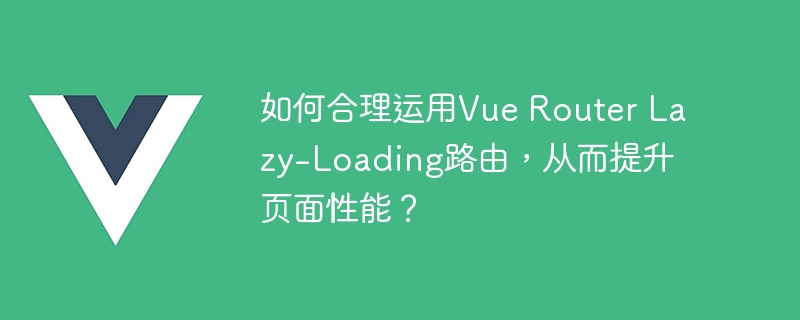
How to properly use Vue Router Lazy-Loading routing to improve page performance?
In front-end development, page performance is a very important consideration. Using Vue.js as the front-end framework, when dealing with large-scale applications, reasonable routing and lazy loading strategies can greatly improve page loading speed and user experience.
Vue Router is the official routing manager of Vue.js. It can match different components according to different URLs and render them on the page. Vue Router provides a lazy loading (Lazy-Loading) method, which can dynamically load the page code when needed instead of loading all routing components at once. This method can reduce the amount of code loaded for the first time and improve loading speed.
Below we will use a simple example to introduce how to reasonably use the lazy loading function of Vue Router.
First of all, we need to install Vue Router, which can be installed through the npm command:
1 |
|
After the installation is completed, introduce Vue Router and related components in the main entry file:
1 2 3 4 |
|
Next, we can define the routing configuration:
1 2 3 4 5 6 7 8 9 10 11 12 13 |
|
In this example, each routing configuration object contains three attributes: path, name and component. Among them, path represents the path of the route, name represents the name of the route, and component represents the corresponding component. Note that when using lazy loading, we use arrow functions and the import() function to dynamically import components.
Then, we can create a Vue Router instance and pass the configuration as a parameter:
1 2 3 |
|
Finally, mount the Vue Router instance into the Vue instance:
1 2 3 4 |
|
This is it , we have completed the basic settings of Vue Router. Now, when a certain route is accessed, the corresponding component will be dynamically loaded, thus reducing the amount of code for the first load.
At the same time, we can also combine the code splitting function of Webpack to split each component into independent files, which will help the browser load multiple components in parallel. The following is an example of Webpack configuration:
1 2 3 4 5 6 7 8 |
|
The above configuration will split the dynamically loaded component code and generate independent files.
By properly using the lazy loading function of Vue Router, the performance of the page can be significantly improved. Lazy loading splits the code into multiple files, which not only reduces the amount of code loaded for the first time, but also takes advantage of the browser's parallel loading capabilities, thereby speeding up page loading speed and response time.
In actual application development, we can divide multiple pages into multiple modules according to business needs and perform lazy loading on demand, thereby further improving page performance.
To summarize, rational use of Vue Router’s lazy loading function can effectively improve page performance. We can implement lazy loading by installing Vue Router, defining routing configuration, creating Vue Router instances, and combining the code splitting function of Webpack. Lazy loading can help reduce the amount of code loaded for the first time, speed up page loading speed and response time, and improve user experience. It is recommended to actively adopt the lazy loading strategy when developing large applications to improve page performance.
The above is the detailed content of How to properly use Vue Router Lazy-Loading routing to improve page performance?. For more information, please follow other related articles on the PHP Chinese website!

Hot AI Tools

Undresser.AI Undress
AI-powered app for creating realistic nude photos

AI Clothes Remover
Online AI tool for removing clothes from photos.

Undress AI Tool
Undress images for free

Clothoff.io
AI clothes remover

Video Face Swap
Swap faces in any video effortlessly with our completely free AI face swap tool!

Hot Article

Hot Tools

Notepad++7.3.1
Easy-to-use and free code editor

SublimeText3 Chinese version
Chinese version, very easy to use

Zend Studio 13.0.1
Powerful PHP integrated development environment

Dreamweaver CS6
Visual web development tools

SublimeText3 Mac version
God-level code editing software (SublimeText3)

Hot Topics
 1387
1387
 52
52
 Is the performance of RTX5090 significantly improved?
Mar 05, 2024 pm 06:16 PM
Is the performance of RTX5090 significantly improved?
Mar 05, 2024 pm 06:16 PM
Many users are curious about the next-generation brand new RTX5090 graphics card. They don’t know how much the performance of this graphics card has been improved compared to the previous generation. Judging from the current information, the overall performance of this graphics card is still very good. Is the performance improvement of RTX5090 obvious? Answer: It is still very obvious. 1. This graphics card has an acceleration frequency beyond the limit, up to 3GHz, and is also equipped with 192 streaming multiprocessors (SM), which may even generate up to 520W of power. 2. According to the latest news from RedGamingTech, NVIDIARTX5090 is expected to exceed the 3GHz clock frequency, which will undoubtedly play a greater role in performing difficult graphics operations and calculations, providing smoother and more realistic games.
 How to select the routing mode in Vue Router?
Jul 21, 2023 am 11:43 AM
How to select the routing mode in Vue Router?
Jul 21, 2023 am 11:43 AM
VueRouter is the routing manager officially provided by Vue.js. It can help us implement page navigation and routing functions in Vue applications. When using VueRouter, we can choose different routing modes according to actual needs. VueRouter provides three routing modes, namely hash mode, history mode and abstract mode. The following will introduce in detail the characteristics of these three routing modes and how to choose the appropriate routing mode. Hash mode (default
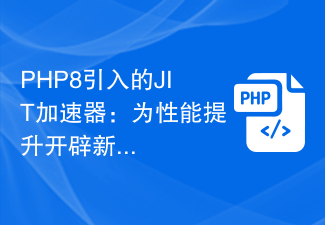 JIT accelerator introduced in PHP8: ushering in a new era of performance improvement
Jan 26, 2024 am 10:48 AM
JIT accelerator introduced in PHP8: ushering in a new era of performance improvement
Jan 26, 2024 am 10:48 AM
PHP8's JIT accelerator: ushering in a new era of performance improvement With the development of the Internet and the advancement of technology, the response speed of web pages has become one of the important indicators of user experience. As a widely used server-side scripting language, PHP has always been loved by developers for its simplicity, ease of learning and powerful functions. However, when processing large and complex business logic, PHP's performance often encounters bottlenecks. To solve this problem, PHP8 introduces a brand new feature: JIT (just in time compilation) accelerator. JIT accelerator is PHP8
 How to improve the performance of Python programs using PyPy
Aug 02, 2023 am 10:39 AM
How to improve the performance of Python programs using PyPy
Aug 02, 2023 am 10:39 AM
How to use PyPy to improve the performance of Python programs Introduction: Python, as a high-level programming language, is simple, easy to read, and easy to learn, so it has been widely used. However, Python also has the problem of slow running speed due to its interpreted execution characteristics. To solve this problem, PyPy came into being. This article will introduce how to use PyPy to improve the performance of Python programs. 1. What is PyPy? PyPy is a just-in-time compiled Python interpreter
 How to use Vue Router for routing jump in uniapp
Oct 18, 2023 am 08:52 AM
How to use Vue Router for routing jump in uniapp
Oct 18, 2023 am 08:52 AM
How to use VueRouter for routing jumps in uniapp Using VueRouter for routing jumps in uniapp is a very common operation. This article will introduce in detail how to use VueRouter in the uniapp project and provide specific code examples. 1. Install VueRouter Before using VueRouter, we need to install it first. Open the command line, enter the root directory of the uniapp project, and then execute the following command to install
 How to use PHP-FPM optimization to improve the performance of Laravel applications
Oct 05, 2023 pm 12:57 PM
How to use PHP-FPM optimization to improve the performance of Laravel applications
Oct 05, 2023 pm 12:57 PM
How to use PHP-FPM optimization to improve the performance of Laravel applications Overview: Laravel is a popular PHP framework that adopts modern design concepts and elegant syntax to enable developers to build web applications efficiently. However, performance issues may arise when handling a large number of concurrent requests. This article will introduce how to use PHP-FPM to optimize and improve the performance of Laravel applications. 1. What is PHP-FPM? PHP-FPM (FastCGIProce
 In-depth analysis of PHP 8.3: performance improvement and optimization strategies
Nov 27, 2023 am 10:14 AM
In-depth analysis of PHP 8.3: performance improvement and optimization strategies
Nov 27, 2023 am 10:14 AM
In-depth analysis of PHP8.3: Performance improvement and optimization strategies With the rapid development of Internet technology, PHP, as a very popular server-side programming language, is also constantly evolving and optimizing. The recently released PHP 8.3 version introduces a series of new features and performance optimizations, making PHP even better in terms of execution efficiency and resource utilization. This article will provide an in-depth analysis of the performance improvement and optimization strategies of PHP8.3. First of all, PHP8.3 has made great improvements in performance. The most striking of these is JIT (JIT
 How is win11 better than win10?
Jan 04, 2024 am 08:28 AM
How is win11 better than win10?
Jan 04, 2024 am 08:28 AM
Presumably everyone's computer system has been updated to win11, so what are the advantages and disadvantages of win11 system compared to win10 system? This is what everyone wants to know. Let's take a look at the specific advantages and disadvantages together. What are the advantages of win11 over win10: 1. Smoothness. Win11 is better than win10 in terms of single-threaded and multi-threaded 3D operation. However, the response speed of win11 is relatively slow, and you need to wait for a while after clicking. 2. The performance of games is better than win10, and the average frame rate is also better than win10. However, the memory optimization is poor, the memory and CPU consumption are much higher than win10.3, and the operation interface uses too many rounded corners. Desktop ui mining



