 Web Front-end
Web Front-end
 Vue.js
Vue.js
 A deep dive into the lowdown on how Vue Router Lazy-Loading routing optimizes page performance
A deep dive into the lowdown on how Vue Router Lazy-Loading routing optimizes page performance
A deep dive into the lowdown on how Vue Router Lazy-Loading routing optimizes page performance
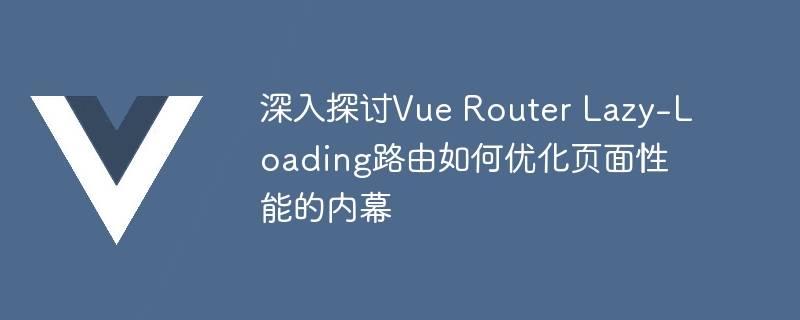
Dive into the lowdown on how Vue Router Lazy-Loading routing optimizes page performance
Introduction:
In modern web applications, page performance is an important focus. As the size of web pages grows and functions become more complex, page loading speed and rendering performance have become one of the key factors for user experience. Today, we’ll take a deep dive into Lazy-Loading routing in Vue Router and how to optimize page performance through it. We will introduce the concept of Lazy-Loading, discuss its principles and benefits, and illustrate its use and effects through specific code examples.
The concept of Lazy-Loading:
In a traditional single page application (SPA), all page components will be loaded into memory when the application is initially loaded. This means that if the application has many pages or large page components, users may face long loading times when accessing the application. To solve this problem, Vue Router provides the Lazy-Loading mechanism.
Lazy-Loading means that the corresponding component is loaded only when the page is accessed. This avoids unnecessary waste of resources and improves page loading speed. Lazy-Loading in Vue Router is implemented through the Code Splitting function of Webpack. In the code, we can change the component definition in the routing configuration to dynamic import, and the loading of the component will only be triggered when the route is accessed.
Principles and benefits:
The principle of Lazy-Loading is very simple. When the page loads, only the components on the first screen are loaded into memory, and other page components will only be loaded when the corresponding route is accessed. This not only reduces the initial load size of the page, but also reduces the time it takes for the page to load.
Through Lazy-Loading, we can achieve the following benefits:
- Accelerate page loading speed: only load the components required for the current page, reducing network requests and resource loading time, improving user experience.
- Optimize memory usage: Only load the components required for the current page, reducing unnecessary memory usage and improving overall performance.
- Modular development: Large applications can be split into multiple modules and loaded on demand, improving the maintainability and readability of the code.
Specific code example:
To demonstrate the effect of Lazy-Loading, let us illustrate it through a simple Vue application. Suppose we have an e-commerce application with multiple pages, such as home page, product list page, and product details page. We hope that the components of these pages will only be loaded when the corresponding route is accessed.
First, we need to install Vue Router and Webpack.
npm install vue-router webpack --save
Then, in the main file (main.js) of the Vue application, import Vue Router and define routes.
import Vue from 'vue';
import VueRouter from 'vue-router';
Vue.use(VueRouter);
const routes = [
{
path: '/',
name: 'home',
component: () => import('./components/Home.vue')
},
{
path: '/products',
name: 'products',
component: () => import('./components/Products.vue')
},
{
path: '/product/:id',
name: 'product',
component: () => import('./components/Product.vue')
}
];
const router = new VueRouter({
routes
});
new Vue({
router
}).$mount('#app');In the routing configuration, we use the method of dynamically importing components, so that the corresponding components will be loaded when the corresponding route is accessed.
Conclusion:
Through Vue Router's Lazy-Loading routing, we can optimize page performance and improve user experience. By loading only the components required for the current page, page load time and memory usage are reduced. Through modular development, we can split the application into multiple modules and load them on demand, which improves the maintainability and readability of the code. I hope this article will help you use and optimize Vue Router Lazy-Loading routing.
The above is the detailed content of A deep dive into the lowdown on how Vue Router Lazy-Loading routing optimizes page performance. For more information, please follow other related articles on the PHP Chinese website!

Hot AI Tools

Undresser.AI Undress
AI-powered app for creating realistic nude photos

AI Clothes Remover
Online AI tool for removing clothes from photos.

Undress AI Tool
Undress images for free

Clothoff.io
AI clothes remover

Video Face Swap
Swap faces in any video effortlessly with our completely free AI face swap tool!

Hot Article

Hot Tools

Notepad++7.3.1
Easy-to-use and free code editor

SublimeText3 Chinese version
Chinese version, very easy to use

Zend Studio 13.0.1
Powerful PHP integrated development environment

Dreamweaver CS6
Visual web development tools

SublimeText3 Mac version
God-level code editing software (SublimeText3)

Hot Topics
 1389
1389
 52
52
 How to select the routing mode in Vue Router?
Jul 21, 2023 am 11:43 AM
How to select the routing mode in Vue Router?
Jul 21, 2023 am 11:43 AM
VueRouter is the routing manager officially provided by Vue.js. It can help us implement page navigation and routing functions in Vue applications. When using VueRouter, we can choose different routing modes according to actual needs. VueRouter provides three routing modes, namely hash mode, history mode and abstract mode. The following will introduce in detail the characteristics of these three routing modes and how to choose the appropriate routing mode. Hash mode (default
 How to use Vue Router for routing jump in uniapp
Oct 18, 2023 am 08:52 AM
How to use Vue Router for routing jump in uniapp
Oct 18, 2023 am 08:52 AM
How to use VueRouter for routing jumps in uniapp Using VueRouter for routing jumps in uniapp is a very common operation. This article will introduce in detail how to use VueRouter in the uniapp project and provide specific code examples. 1. Install VueRouter Before using VueRouter, we need to install it first. Open the command line, enter the root directory of the uniapp project, and then execute the following command to install
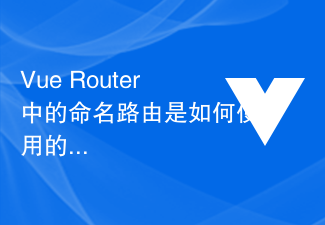 How to use named routes in Vue Router?
Jul 23, 2023 pm 05:49 PM
How to use named routes in Vue Router?
Jul 23, 2023 pm 05:49 PM
How to use named routes in VueRouter? In Vue.js, VueRouter is an officially provided routing manager that can be used to build single-page applications. VueRouter allows developers to define routes and map them to specific components to control jumps and navigation between pages. Named routing is one of the very useful features. It allows us to specify a name in the routing definition, and then jump to the corresponding route through the name, making the routing jump more convenient.
 How to use Vue Router to achieve transition effect when switching routes?
Jul 21, 2023 pm 06:55 PM
How to use Vue Router to achieve transition effect when switching routes?
Jul 21, 2023 pm 06:55 PM
How to use VueRouter to achieve transition effect when routing switching? Introduction: VueRouter is a routing management library officially recommended by Vue.js for building SPA (SinglePageApplication). It can achieve switching between pages by managing the correspondence between URL routing and components. In actual development, in order to improve user experience or meet design needs, we often use transition effects to add dynamics and beauty to page switching. This article will introduce how to use
 How is nested routing implemented in Vue Router?
Jul 22, 2023 am 10:31 AM
How is nested routing implemented in Vue Router?
Jul 22, 2023 am 10:31 AM
How is nested routing implemented in VueRouter? Vue.js is a popular JavaScript framework for building user interfaces. VueRouter is an official plug-in for Vue.js, used to build a routing system for single-page applications. VueRouter provides a simple and flexible way to manage navigation between different pages and components of your application. Nested routing is a very useful feature in VueRouter, which can easily handle complex page structures.
 Combination of Vue Router redirection function and route guard
Sep 15, 2023 pm 12:48 PM
Combination of Vue Router redirection function and route guard
Sep 15, 2023 pm 12:48 PM
VueRouter is the official routing manager for Vue.js. It allows us to build single page applications (SPA) by defining routes, creating nested routes, and adding route guards. In VueRouter, the combination of redirection function and route guard can achieve more flexible routing control and user navigation. The redirection function allows us to redirect users to another specified path when they access one specified path. This is useful when handling user input errors or unifying routing jumps. For example, when
 Performance optimization tips for Vue Router redirection function
Sep 15, 2023 am 08:33 AM
Performance optimization tips for Vue Router redirection function
Sep 15, 2023 am 08:33 AM
Performance optimization tips for VueRouter redirection function Introduction: VueRouter is the official routing manager of Vue.js. It allows developers to build single-page applications and display different components according to different URLs. VueRouter also provides a redirection function, which can redirect pages to specified URLs according to certain rules. Optimizing the performance of the redirect function is an important consideration when using VueRouter for route management. This article will introduce
 How to use Vue Router to implement dynamic routing tabs?
Jul 22, 2023 am 08:33 AM
How to use Vue Router to implement dynamic routing tabs?
Jul 22, 2023 am 08:33 AM
How to use VueRouter to implement dynamic routing tabs? VueRouter is the officially recommended routing management plug-in for Vue.js. It provides a simple and flexible way to manage application routing. In our projects, sometimes we need to implement the function of switching multiple pages in the same window, just like tabs in a browser. This article will introduce how to use VueRouter to implement such a dynamic routing tab. First, we need to install VueRouter



