What are the recommended data backup software?
Common data backup software includes: 1. Acronis True Image, which supports full disk backup, partition backup and file backup; 2. EaseUS Todo Backup, which supports file backup, partition backup and full disk backup; 3. AOMEI Backupper, Supports file backup, partition backup and full disk backup; 4. Cobian Backup, supports file backup and partition backup; 5. Clonezilla, supports partition backup and full disk backup, etc.
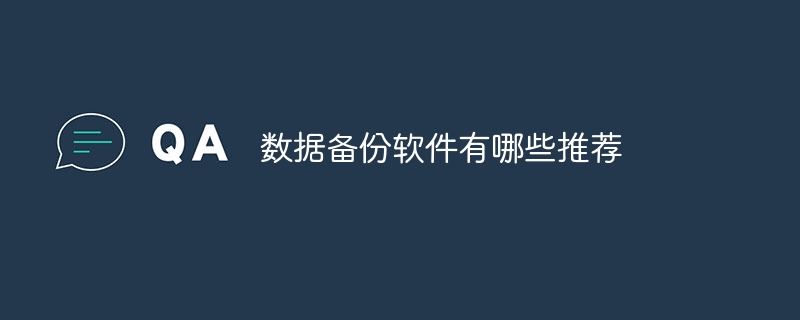
#Data backup software is a tool used to copy data on your computer to other storage media. The main function of data backup software is to protect data from accidental deletion, hardware failure, virus infection and other factors. Several common data backup software will be introduced below.
1. Acronis True Image
Acronis True Image is a powerful data backup software that supports full disk backup, partition backup and file backup. Users can choose to save backup data on local hard drive, external storage device or cloud storage. Acronis True Image also provides incremental backup and differential backup functions, which can save storage space and backup time. In addition, the software also supports system cloning and recovery functions, which can help users quickly restore the operating system.
2. EaseUS Todo Backup
EaseUS Todo Backup is a simple and easy-to-use data backup software that supports file backup, partition backup and full disk backup. Users can choose to save backup data on a local hard drive, an external storage device, or a network shared folder. EaseUS Todo Backup also provides incremental backup and differential backup functions, which can save storage space and backup time. In addition, the software also supports system cloning and recovery functions, which can help users quickly restore the operating system.
3. AOMEI Backupper
AOMEI Backupper is a comprehensive data backup software that supports file backup, partition backup and full disk backup. Users can choose to save backup data on local hard drive, external storage device, network shared folder or cloud storage. AOMEI Backupper also provides incremental backup and differential backup functions, which can save storage space and backup time. In addition, the software also supports system cloning and recovery functions, which can help users quickly restore the operating system.
4. Cobian Backup
Cobian Backup is a free data backup software that supports file backup and partition backup. Users can choose to save backup data on a local hard drive, an external storage device, or a network shared folder. Cobian Backup also provides incremental backup and differential backup functions, which can save storage space and backup time. In addition, the software also supports backup plans and automatic backup functions, which can help users back up data regularly.
5. Clonezilla
Clonezilla is an open source data backup software that supports partition backup and full disk backup. Users can choose to save backup data on a local hard drive, an external storage device, or a network shared folder. Clonezilla also provides incremental backup and differential backup functions, which can save storage space and backup time. In addition, the software also supports system cloning and recovery functions, which can help users quickly restore the operating system.
Summary:
The above introduces several common data backup software, they all have different characteristics and functions. Users can choose the data backup software that suits them according to their own needs. Whether you are an individual user or a business user, data backup is very important. Choosing a reliable data backup software can effectively protect data security.
The above is the detailed content of What are the recommended data backup software?. For more information, please follow other related articles on the PHP Chinese website!

Hot AI Tools

Undresser.AI Undress
AI-powered app for creating realistic nude photos

AI Clothes Remover
Online AI tool for removing clothes from photos.

Undress AI Tool
Undress images for free

Clothoff.io
AI clothes remover

Video Face Swap
Swap faces in any video effortlessly with our completely free AI face swap tool!

Hot Article

Hot Tools

Notepad++7.3.1
Easy-to-use and free code editor

SublimeText3 Chinese version
Chinese version, very easy to use

Zend Studio 13.0.1
Powerful PHP integrated development environment

Dreamweaver CS6
Visual web development tools

SublimeText3 Mac version
God-level code editing software (SublimeText3)

Hot Topics
 1386
1386
 52
52
 ThinkPHP6 data backup and recovery: ensuring data security
Aug 13, 2023 am 08:28 AM
ThinkPHP6 data backup and recovery: ensuring data security
Aug 13, 2023 am 08:28 AM
ThinkPHP6 data backup and recovery: ensuring data security With the rapid development of the Internet, data has become an extremely important asset. Therefore, the security of data is of great concern. In web application development, data backup and recovery are an important part of ensuring data security. In this article, we will introduce how to use the ThinkPHP6 framework for data backup and recovery to ensure data security. 1. Data backup Data backup refers to copying or storing the data in the database in some way. This way even if the data
 Data backup and restoration of PHP applications through Docker Compose, Nginx and MariaDB
Oct 12, 2023 am 11:14 AM
Data backup and restoration of PHP applications through Docker Compose, Nginx and MariaDB
Oct 12, 2023 am 11:14 AM
Data backup and restoration of PHP applications through DockerCompose, Nginx and MariaDB. With the rapid development of cloud computing and containerization technology, more and more applications choose to use Docker to deploy and run. In the Docker ecosystem, DockerCompose is a very popular tool that can define and manage multiple containers through a single configuration file. This article will introduce how to use DockerCompose, Ng
 How to use PHP to implement website backup function
Jun 27, 2023 pm 01:32 PM
How to use PHP to implement website backup function
Jun 27, 2023 pm 01:32 PM
Backup is a very important task during website operation. If there is data loss or loss on the website, backup can facilitate the restoration of the website. PHP is a commonly used server-side programming language. The backup function of the website can be implemented by writing PHP scripts. This article will introduce how to use PHP to implement website backup function. 1. Types of backup files When backing up a website, you need to back up the database and website files. Usually website files include static files, program files, pictures and uploaded attachments, etc., while the database contains all the information of the website.
 Data backup in PHP
May 24, 2023 am 08:01 AM
Data backup in PHP
May 24, 2023 am 08:01 AM
In the process of web development, data storage and backup are undoubtedly a very important part. In case of data loss or recovery needs, backup is very necessary. For PHP, an open source back-end language, there are also many options for data backup. Let’s take a closer look at data backup in PHP. 1. Database backup 1.1 MYSQLdump tool MYSQLdump is a command line tool for backing up MYSQL databases. It copies the entire database or database by executing SQL statements.
 Data compression backup technology in MySQL
Jun 15, 2023 pm 05:23 PM
Data compression backup technology in MySQL
Jun 15, 2023 pm 05:23 PM
As the amount of data continues to increase, database backup becomes more and more difficult. Backup not only requires data integrity and consistency, but also requires backup speed and backup file size to meet actual needs. Data compression backup technology emerged as the times require and has become one of the indispensable technical means for database backup. MySQL is currently one of the most popular relational databases, and its officially provided backup tool mysqldump cannot meet the needs of compressed backup. Therefore, this article will introduce the use of compression command on Linux system ta
 Implement data backup and recovery strategies using PHP and SQLite
Jul 28, 2023 pm 12:21 PM
Implement data backup and recovery strategies using PHP and SQLite
Jul 28, 2023 pm 12:21 PM
Using PHP and SQLite to implement data backup and recovery strategies Backup and recovery is a very important aspect of database management, which can protect our data from accidental damage or loss. This article will introduce how to use PHP and SQLite to implement data backup and recovery strategies, helping us better manage and protect the data in the database. First, we need to create a database using SQLite and establish some test data for subsequent operations. Here's a simple example: <?php
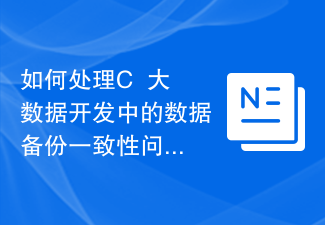 How to deal with data backup consistency issues in C++ big data development?
Aug 26, 2023 pm 11:15 PM
How to deal with data backup consistency issues in C++ big data development?
Aug 26, 2023 pm 11:15 PM
How to deal with the data backup consistency problem in C++ big data development? In C++ big data development, data backup is a very important part. In order to ensure the consistency of data backup, we need to take a series of measures to solve this problem. This article will discuss how to deal with data backup consistency issues in C++ big data development and provide corresponding code examples. Using transactions for data backup Transactions are a mechanism to ensure the consistency of data operations. In C++, we can use the transaction concept in the database to implement data backup.
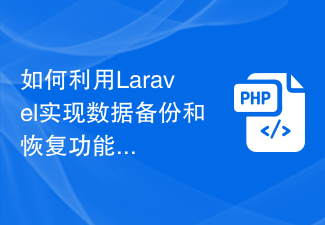 How to use Laravel to implement data backup and recovery functions
Nov 02, 2023 pm 01:18 PM
How to use Laravel to implement data backup and recovery functions
Nov 02, 2023 pm 01:18 PM
How to use Laravel to implement data backup and recovery functions. With the development of the Internet, data backup and recovery functions have become important needs. In web applications, data backup and recovery functions can ensure the security and reliability of data, and also provide an emergency means to deal with emergencies. As a popular PHP framework, Laravel has powerful data processing and database operation capabilities, so it can easily implement data backup and recovery functions. This article will introduce how to use Laravel to implement data backup



