 Web Front-end
Web Front-end
 Vue.js
Vue.js
 Detailed explanation of the v-on directive in Vue: how to handle form validation events
Detailed explanation of the v-on directive in Vue: how to handle form validation events
Detailed explanation of the v-on directive in Vue: how to handle form validation events
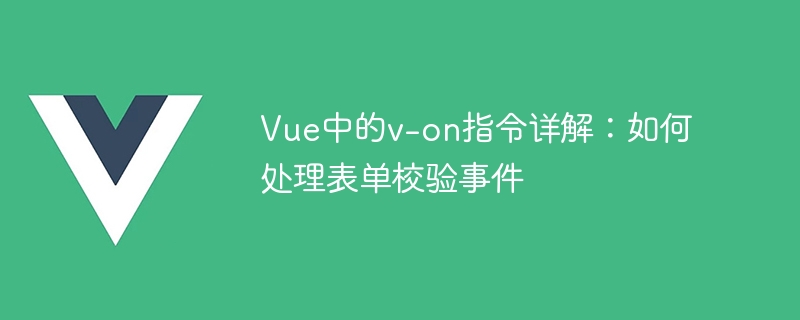
Detailed explanation of the v-on instruction in Vue: How to handle form verification events, specific code examples are needed
In Vue, we often need to handle form verification event to ensure the validity of the data entered by the user. Vue's v-on directive provides a concise and flexible way to handle such events.
The v-on directive is used to listen to DOM events and execute the corresponding method when the event is triggered. In form validation, we can use the v-on directive to listen for input events so that user input can be detected in a timely manner and processed accordingly.
In order to better understand how to handle form validation events, let's look at a specific example. Suppose we have a simple login form that contains two input boxes for username and password, and we want to verify the user's input.
First, define two variables username and password in the data of the Vue instance to store the username and password entered by the user:
data() {
return {
username: '',
password: '',
}
}Next, we use v-model in the template Instructions are bound to variables to achieve two-way data binding:
<input type="text" v-model="username"> <input type="password" v-model="password">
Now we need to verify when the user inputs. In Vue, we can use the v-on instruction to listen to the input event and execute the corresponding method when the event is triggered:
<input type="text" v-model="username" v-on:input="validateUsername"> <input type="password" v-model="password" v-on:input="validatePassword">
Define two methods, validateUsername and validatePassword, in the methods attribute for verification. :
methods: {
validateUsername() {
// 校验用户名的逻辑
},
validatePassword() {
// 校验密码的逻辑
},
}In these two methods, we can write verification logic, such as checking whether the user name meets certain format requirements, checking whether the password is too weak, etc. If the verification fails, we can display the error message through Vue's message prompt function (such as using the MessageBox component in Element UI).
The following is the complete sample code:
<template>
<div>
<input type="text" v-model="username" v-on:input="validateUsername">
<input type="password" v-model="password" v-on:input="validatePassword">
</div>
</template>
<script>
export default {
data() {
return {
username: '',
password: '',
}
},
methods: {
validateUsername() {
// 校验用户名的逻辑
},
validatePassword() {
// 校验密码的逻辑
},
},
}
</script>Through the above steps, we can easily use the v-on instruction to process the form verification event. When the user inputs, the corresponding method will be called. We can perform verification logic in the method and perform corresponding processing based on the verification results.
To summarize, Vue’s v-on directive provides us with a concise and flexible way to handle form validation events. By listening to the input event and executing the corresponding method when the event is triggered, we can verify the data entered by the user in a timely manner and provide corresponding feedback.
The above is the detailed content of Detailed explanation of the v-on directive in Vue: how to handle form validation events. For more information, please follow other related articles on the PHP Chinese website!

Hot AI Tools

Undresser.AI Undress
AI-powered app for creating realistic nude photos

AI Clothes Remover
Online AI tool for removing clothes from photos.

Undress AI Tool
Undress images for free

Clothoff.io
AI clothes remover

AI Hentai Generator
Generate AI Hentai for free.

Hot Article

Hot Tools

Notepad++7.3.1
Easy-to-use and free code editor

SublimeText3 Chinese version
Chinese version, very easy to use

Zend Studio 13.0.1
Powerful PHP integrated development environment

Dreamweaver CS6
Visual web development tools

SublimeText3 Mac version
God-level code editing software (SublimeText3)

Hot Topics
 How to use vue and Element-plus to implement step-by-step forms and form verification
Jul 17, 2023 pm 10:43 PM
How to use vue and Element-plus to implement step-by-step forms and form verification
Jul 17, 2023 pm 10:43 PM
How to use Vue and ElementPlus to implement step-by-step forms and form verification. In web development, forms are one of the most common user interaction components. For complex forms, we often need to perform step-by-step filling and form verification functions. This article will introduce how to use Vue and ElementPlus framework to achieve these two functions. 1. Step-by-step form A step-by-step form refers to dividing a large form into several small steps, and users need to fill in the steps according to the steps. We can take advantage of Vue’s componentization and routing
 Python GUI programming: Get started quickly and easily create interactive interfaces
Feb 19, 2024 pm 01:24 PM
Python GUI programming: Get started quickly and easily create interactive interfaces
Feb 19, 2024 pm 01:24 PM
A brief introduction to python GUI programming GUI (Graphical User Interface, graphical user interface) is a way that allows users to interact with computers graphically. GUI programming refers to the use of programming languages to create graphical user interfaces. Python is a popular programming language that provides a rich GUI library, making Python GUI programming very simple. Introduction to Python GUI library There are many GUI libraries in Python, the most commonly used of which are: Tkinter: Tkinter is the GUI library that comes with the Python standard library. It is simple and easy to use, but has limited functions. PyQt: PyQt is a cross-platform GUI library with powerful functions.
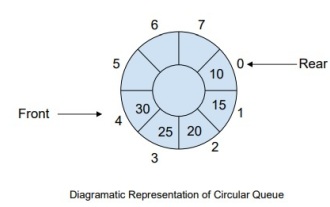 How to manage a complete circular queue of events in C++?
Sep 04, 2023 pm 06:41 PM
How to manage a complete circular queue of events in C++?
Sep 04, 2023 pm 06:41 PM
Introduction CircularQueue is an improvement on linear queues, which was introduced to solve the problem of memory waste in linear queues. Circular queues use the FIFO principle to insert and delete elements from it. In this tutorial, we will discuss the operation of a circular queue and how to manage it. What is a circular queue? Circular queue is another type of queue in data structure where the front end and back end are connected to each other. It is also known as circular buffer. It operates similarly to a linear queue, so why do we need to introduce a new queue in the data structure? When using a linear queue, when the queue reaches its maximum limit, there may be some memory space before the tail pointer. This results in memory loss, and a good algorithm should be able to make full use of resources. In order to solve the waste of memory
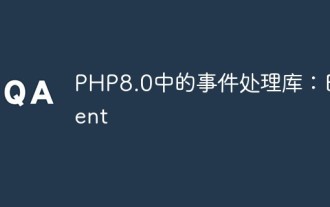 Event processing library in PHP8.0: Event
May 14, 2023 pm 05:40 PM
Event processing library in PHP8.0: Event
May 14, 2023 pm 05:40 PM
Event processing library in PHP8.0: Event With the continuous development of the Internet, PHP, as a popular back-end programming language, is widely used in the development of various Web applications. In this process, the event-driven mechanism has become a very important part. The event processing library Event in PHP8.0 will provide us with a more efficient and flexible event processing method. What is event handling? Event handling is a very important concept in the development of web applications. Events can be any kind of user row
 How to implement form verification and submission in Vue
Oct 15, 2023 am 11:14 AM
How to implement form verification and submission in Vue
Oct 15, 2023 am 11:14 AM
How to implement form verification and submission in Vue. In web development, the form is an important interface for users to interact with web pages. The data entered by the user in the form needs to be verified and submitted to ensure the legality and integrity of the data. Vue.js is a popular front-end framework that provides convenient form verification and submission methods, allowing us to quickly implement form functions. This article will introduce how to use Vue.js to implement form verification and submission, and provide specific code examples. 1. Install vee-valid for form verification
 What is the meaning of bubbling events
Feb 19, 2024 am 11:53 AM
What is the meaning of bubbling events
Feb 19, 2024 am 11:53 AM
Bubbling events mean that in web development, when an event is triggered on an element, the event will propagate to upper elements until it reaches the document root element. This propagation method is like a bubble gradually rising from the bottom, so it is called a bubbling event. In actual development, knowing and understanding how bubbling events work is very important to handle events correctly. The following will introduce the concept and usage of bubbling events in detail through specific code examples. First, we create a simple HTML page with a parent element and three children
 How to handle form validation function in Java forms?
Aug 11, 2023 pm 08:45 PM
How to handle form validation function in Java forms?
Aug 11, 2023 pm 08:45 PM
How to handle form validation function in Java forms? Form validation is a very important feature when developing web applications. It ensures data accuracy and integrity and improves system security. In Java, we can use some common tools and techniques to implement form validation functions. This article will introduce how to handle the form validation function in Java forms and provide some code examples. Using Java's built-in validation annotations There are some built-in validation annotations in Java that can facilitate form validation. Compare
 Practical applications of event bubbling and applicable event types
Feb 18, 2024 pm 04:19 PM
Practical applications of event bubbling and applicable event types
Feb 18, 2024 pm 04:19 PM
Application scenarios of event bubbling and the types of events it supports. Event bubbling means that when an event on an element is triggered, the event will be passed to the parent element of the element, and then to the ancestor element of the element until it is passed to the root node of the document. It is an important mechanism of the event model and has a wide range of application scenarios. This article will introduce the application scenarios of event bubbling and explore the types of events it supports. 1. Application scenarios Event bubbling has a wide range of application scenarios in web development. Here are several common application scenarios. form validation in form





