 Technology peripherals
Technology peripherals
 AI
AI
 Tianjin Artificial Intelligence Computing Center 200P equipment is officially put into use
Tianjin Artificial Intelligence Computing Center 200P equipment is officially put into use
Tianjin Artificial Intelligence Computing Center 200P equipment is officially put into use
On September 10, the Tianjin Artificial Intelligence Computing Center 200P launch ceremony and Tianjin Artificial Intelligence Application Innovation Forum were successfully held. This event was co-sponsored by the Tianjin Hebei District People's Government and Huawei Technologies Co., Ltd. to jointly witness the launch of the Tianjin Artificial Intelligence Computing Center 200P, discuss the trends and application scenarios of the artificial intelligence industry, and promote the development of Tianjin's artificial intelligence industry. Ecological prosperity and development
Dai Lei, deputy secretary of the Hebei District Committee and District Mayor of Tianjin, said in his speech that the intelligent computing center will be expanded to 200P by the end of July this year and will strive to achieve the goal of 400P to meet the evaluation conditions of a national intelligent computing center. Hebei District will continue to be supported by the Intelligent Computing Center and work around computing power operations, "AI for Science" cultivation and policy innovation. By opening up scenarios and building common technology platforms, we will explore multiple development paths for smart technology, and use digital economy and smart technology to help Tianjin’s high-quality development

Cao Zejun, COO of Huawei's Anxin Legion, said that Huawei will continue to invest, using the Tianjin Artificial Intelligence Computing Center as the engine, and relying on basic software and hardware technical capabilities to contribute to the development of Tianjin's digital industry and the digital transformation of the industry.
It is understood that the Tianjin Artificial Intelligence Computing Center is built on Huawei’s Ascend full-stack basic software and hardware platform. It uses Ascend hardware, heterogeneous computing architecture CANN, pre-training models, industry development kits, and model development tools. With its technical advantages and comprehensive services such as model incubation, application migration, and product solution design, it empowers thousands of industries with artificial intelligence computing power and promotes the development of Tianjin's artificial intelligence industry.
After the first phase of 100P artificial intelligence computing power was fully loaded, this time 200P computing power was officially launched. Tianjin Artificial Intelligence Computing Center has become the platform with the largest artificial intelligence computing power in Tianjin. In the future, the Tianjin Artificial Intelligence Computing Center will continue to provide computing power support and technical empowerment for enterprises, universities and scientific research institutions in Beijing, Tianjin, Hebei and even the country, accelerate the implementation of scientific research results and application innovation incubation, and help the intelligent upgrading of traditional industries.

Tianjin Disabled Persons’ Federation, Tianjin University of Technology, Tianjin Artificial Intelligence Computing Center and Huawei are cooperating to create “Haihe Eryu” using Shengteng AI, especially the full-scenario AI framework Shengsi MindSpore. A large model of human sign language understanding. This project is committed to developing more accurate "sign language-Chinese" translation products, and applying the research results of large models to smart education, smart medical care, smart finance and other fields to help hearing-impaired people express themselves more conveniently and accurately and transmit information, while also broadening communication channels with the outside world

It is reported that the "Haihe Eryu" large model is the first autonomously controllable deaf sign language understanding large model in China. It is based on the deaf sign language view and combines the range of movements, speed, character expressions and the surrounding environment to achieve depth and accuracy. Understand the meaning of deaf people’s sign language expressions and convert them into speech and text that hearing people can understand. After model and algorithm processing, the "Haihe Eryu" large model can support the translation and training of more than 1 billion data annotations from sign language to Chinese.
Currently, driven by the engine of Tianjin Artificial Intelligence Computing Center, the development of the artificial intelligence industry in Tianjin and even North China will accelerate to a new level. In the future, Tianjin will work with all walks of life to explore technological innovation, commercial applications and ecological development of artificial intelligence, and continue to promote the construction of the national new generation artificial intelligence innovation and development pilot zone. At the same time, Tianjin looks forward to bringing together more artificial intelligence technology resources and innovation forces to Tianjin. Jointly promote the ecological prosperity and development of Tianjin’s artificial intelligence industry.
The above is the detailed content of Tianjin Artificial Intelligence Computing Center 200P equipment is officially put into use. For more information, please follow other related articles on the PHP Chinese website!

Hot AI Tools

Undresser.AI Undress
AI-powered app for creating realistic nude photos

AI Clothes Remover
Online AI tool for removing clothes from photos.

Undress AI Tool
Undress images for free

Clothoff.io
AI clothes remover

AI Hentai Generator
Generate AI Hentai for free.

Hot Article

Hot Tools

Notepad++7.3.1
Easy-to-use and free code editor

SublimeText3 Chinese version
Chinese version, very easy to use

Zend Studio 13.0.1
Powerful PHP integrated development environment

Dreamweaver CS6
Visual web development tools

SublimeText3 Mac version
God-level code editing software (SublimeText3)

Hot Topics
 Fix: Taskbar overflow not working on Windows 11
Jul 18, 2023 am 09:41 AM
Fix: Taskbar overflow not working on Windows 11
Jul 18, 2023 am 09:41 AM
When the Windows 11 taskbar overflow feature stops working, users lose important customization options. This is because the feature allows you to add as many applications as you want to the taskbar and launch them easily. While this problem can be frustrating, it's not the most difficult to solve. In this comprehensive guide, we’ve prepared foolproof methods to get the taskbar overflow feature working properly again. Why doesn't taskbar overflow work on Windows 11? As users have reported, there are several factors that can cause Taskbar Overflow to not work on Windows 11. Here are some noteworthy reasons: Outdated PC: Outdated operating system is the main cause of this problem. If you are using preview body higher than Windows 11
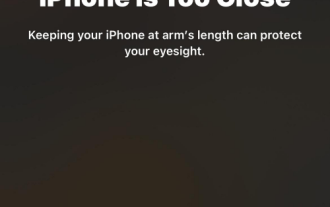 How to enable and use screen distance on iOS 17
Jun 29, 2023 pm 01:37 PM
How to enable and use screen distance on iOS 17
Jun 29, 2023 pm 01:37 PM
At its annual developers conference, Apple unveiled the next generation of operating systems to power its suite of devices. As usual, iOS 17 is at the center of all the major changes, with features like live voicemail, message transcription, live stickers, standby mode, full-screen live activities, interactive widgets, and more. One of the features that stands out among these new additions is Screen Distance. This is a health-centric feature focused on preventing eye strain and myopia on your iPhone screen. In this article, we will explain what screen distance is and how to enable it in iOS17. What is screen distance on iOS17? As part of the new health features introduced in iOS 17, Apple is offering a screen distance feature to help users anticipate
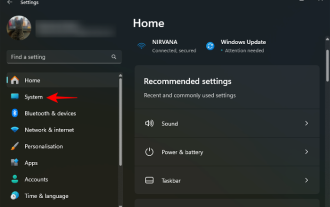 How to sync and share your clipboard between Windows 11 and Android using your Microsoft ID
Nov 18, 2023 pm 02:07 PM
How to sync and share your clipboard between Windows 11 and Android using your Microsoft ID
Nov 18, 2023 pm 02:07 PM
If you've ever wanted to share clipboard items between Windows and Android, Clipboard Sync is your friend. Using Clipboard History for Windows and the Swiftkey Keyboard app on Android, any items you copy to your clipboard will appear on both devices' clipboards, as long as both devices are connected to the same Microsoft account. Here's how to set it up. To set up clipboard sync between Android and Windows 11, you have to do two things: turn on clipboard history sync on Windows and install the Microsoft Swiftkey keyboard on Android (using the same Micr as on your PC
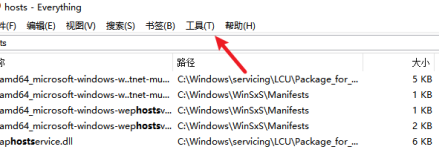 How to enable ftp server in Everything-How to enable ftp server in Everything
Mar 04, 2024 pm 10:28 PM
How to enable ftp server in Everything-How to enable ftp server in Everything
Mar 04, 2024 pm 10:28 PM
Many users are not familiar with how to enable ftp server in Everything when using Everything software? Next, the editor will bring you the method to enable ftp server in Everything. Let us take a look below. Open the everything software, enter the main interface of the software, and click on the tool option pointed by the arrow above. In the drop-down column of tool options, select the option bar pointed by the arrow to enter the settings page. Enter the settings page, and in the column on the left, select the ETP/FTP server option pointed by the arrow to set it. Enter the ETP/FTP server page, check the Enable ETP/FTP server option pointed by the arrow, and then click
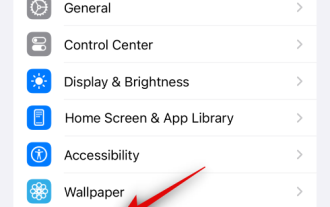 Steps to Enable iOS 17's Standby Mode on iPhone
Aug 04, 2023 pm 09:09 PM
Steps to Enable iOS 17's Standby Mode on iPhone
Aug 04, 2023 pm 09:09 PM
iOS 17 has been the talk of the town since Apple first previewed it at WWDC2023. The new operating system brings many changes and new features, including the much-anticipated standby. Standby is a great way to use your iPhone when it's idle and charging, allowing you to view information at a glance, including reminders, clock, upcoming events, calendar, weather information, and more. This information is displayed using extra-large widgets so that everything can be seen when the iPhone is idle and charging on the nightstand or workbench. So, if you want to make the most of the standby feature, then you can enable and use it on your iPhone. How to enable standby on iOS17 Here's how to enable standby on an iPhone running iOS17
 How to enable or disable application memory in Windows 11?
May 07, 2023 pm 08:52 PM
How to enable or disable application memory in Windows 11?
May 07, 2023 pm 08:52 PM
<p>If the user loses his system or the system is damaged beyond repair, he must go find a new one. Now the user has to retrieve all his details from the old laptop to the new laptop but this is not possible in this case. Wouldn't it be nice if Windows remembered all your settings and apps through your Microsoft account, and you could get all your data back to any other device? Yes! So, Windows 11 has a feature called Remember My Apps, which if enabled, will remember all the apps you downloaded from the Microsoft Store. If you are looking for how to do it, then this article will help you understand how to do it in W
 How to enable and disable TRIM on Windows 11
Sep 29, 2023 pm 03:13 PM
How to enable and disable TRIM on Windows 11
Sep 29, 2023 pm 03:13 PM
Using an SSD drive leaves you with the constant worry of losing your data and being unable to recover it. However, Windows allows you to achieve optimal performance by executing TRIM commands that write only necessary data without having to manage old data blocks. To do this, you need to make sure your SSD supports TRIM and enable it in your operating system. How to check if TRIM is enabled? In most cases, TRIM functionality is enabled by default in modern SSDs. But to make sure this is checked out, you can run the command with administrative rights. Just open an elevated command prompt, run the fsutil behavioral query DisableDeleteNotify command and your SSD will be listed. 0 means enabled, 1 means disabled. like
 How to set up follow-up medication reminders in iOS 17
Sep 22, 2023 pm 10:21 PM
How to set up follow-up medication reminders in iOS 17
Sep 22, 2023 pm 10:21 PM
How to Enable Follow-up Medication Reminders on iPhone If you often forget to take your prescription medications on time and easily miss these notifications, follow-up reminders on iPhone can help you maintain your medication schedule. Here's how to set it up: Open the Health app on your iPhone and go to the Browse tab in the lower left corner of the screen. Click on the drug. If you haven't added any medications yet, click Add Medications and follow the on-screen instructions. Now, scroll down to the bottom and tap on Options. Turn on the follow-up reminder toggle switch. Once you've done this, the Health app will remind you to take your medication if you haven't logged it 30 minutes after the initial notification. How to Enable Critical Medication Alerts for Life-Dependents You Don’t Want to Miss Under Any Situation





