 Backend Development
Backend Development
 Python Tutorial
Python Tutorial
 In Python, what is the difference between Yield and Return?
In Python, what is the difference between Yield and Return?
In Python, what is the difference between Yield and Return?
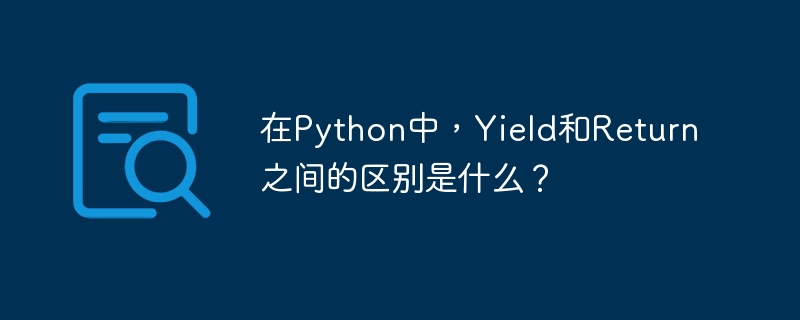
In Python, the definition of generator is done with the help of yield statement. So before we get into the details of what yield is actually used for, it's important to understand an overview of generators. If you're new to Python, there's a good chance you've used a Python generator before. Generators play an important role in Python. In Python, iterators can be generated using generators, but the process takes a slightly different form.
Python generators are functions that can be paused and resumed dynamically and create a sequence of results. They can also be used to generate random numbers. In Python 2.2, generators were first introduced as an optional feature. In Python 2.3, they are enforced. Generator functionality has been greatly improved in Python 2.5, although they already have sufficient functionality.
To maintain backward compatibility, the addition of generators in Python 2.2 resulted in the introduction of a new keyword called "yield". In order to use generators, we need to import them from the _future_ module. When generators became the default in the Python 2.3 release, this was changed to reflect the fact that the change was no longer needed.
Use the yield statement to temporarily stop the execution of a function, which then returns a value to the caller while saving the function's state for later restoration. This means that the entire generator can still be restarted after getting the return value. Execution of a function terminates with a return statement, which also returns a value to the person who called the function. If missing, your function will return nothing.
What is Python Yield?
In Python generators, the yield statement replaces the function's return so that a value is returned to the person who called the generator without deleting any local variables. In order to better understand the function of yield statement execution in Python programming, you first need to be familiar with generators.
The difference between a generator function and an ordinary function is that there is a "yield" statement in the definition of the generator function. It begins with the "yield" keyword, which identifies the generator object to be returned to whoever calls this function.
In Python, a specific type of function called a "generator" returns not a data value to the person who called the function, but another generator object. With the yield keyword, you can temporarily stop the execution of a function, save the state, and resume the function later.
Example
Look at the example below -
# Use of yield
def printresult(String):
for i in String:
if i == "p":
yield i
# Initializing string
String = "Happy Birthday"
ans = 0
print ("The number of 'p' in word is: ", end = "" )
String = String.strip()
for j in printresult(String):
ans = ans + 1
print (ans)
Output
The number of 'p' in word is: 2
What is Python Return?
In contrast to the yield statement, the return statement causes the function to terminate while passing the value back to the function that called it. Functions that are more procedural in nature do not return anything explicitly to the caller, but instead return a value that is sent back to the calling function. Although a function can have multiple return statements, only one of them can be called for each call to each of those statements.
Almost always place the return statement at the very end of a function block, its purpose is to return the final result of executing all statements contained in the function. However, a return statement may also appear before a function block to stop execution of all subsequent statements in the block. This can occur if it is used to prevent the execution of a function. This causes the caller to immediately restart the execution of the program. The "None" return object type is equivalent to that in Python when no value is provided for the return object.
Example
The following example shows the use of return in Python -
# Show return statement
class Test:
def __init__(self):
self.str = "Happy Birthday"
self.x = "Pradeep"
# This function returns an object of Test
def fun():
return Test()
# Driver code to test above method
t = fun()
print(t.str)
print(t.x)
Output
Happy Birthday Pradeep
Difference between Yield and Return in Python
The following table highlights the main differences between Yield and Return in Python -
| Basic comparison | Yield | return |
|---|---|---|
| Base | In most cases, you will need to use the yield function to convert a typical Python function into a generator. | In most cases, the end of execution is signaled by using the return keyword, which "returns" the result to the statement that called it. |
| Function | It replaces the function's return in order to pause the execution of the function without losing any local variables. | It exits the function and returns a value to its caller. |
| use | The caller will use this function when the generator provides intermediate results to the caller. | When a function is preparing to pass a value, it is necessary to use this. |
| implement | The code written after theyield statement will be executed in the following function call. | Although the code written after the return statement will not be executed. |
| Compile | It has the ability to run multiple times. | It only runs once at a time. |
in conclusion
Theyield statement generates a generator object and can return multiple values to the caller without terminating the program, while the return statement is used to return a value from inside the function, it terminates the program. The return statement is used to return a value from within a function to the caller.
The above is the detailed content of In Python, what is the difference between Yield and Return?. For more information, please follow other related articles on the PHP Chinese website!

Hot AI Tools

Undresser.AI Undress
AI-powered app for creating realistic nude photos

AI Clothes Remover
Online AI tool for removing clothes from photos.

Undress AI Tool
Undress images for free

Clothoff.io
AI clothes remover

Video Face Swap
Swap faces in any video effortlessly with our completely free AI face swap tool!

Hot Article

Hot Tools

Notepad++7.3.1
Easy-to-use and free code editor

SublimeText3 Chinese version
Chinese version, very easy to use

Zend Studio 13.0.1
Powerful PHP integrated development environment

Dreamweaver CS6
Visual web development tools

SublimeText3 Mac version
God-level code editing software (SublimeText3)

Hot Topics
 1389
1389
 52
52
 How to solve the permissions problem encountered when viewing Python version in Linux terminal?
Apr 01, 2025 pm 05:09 PM
How to solve the permissions problem encountered when viewing Python version in Linux terminal?
Apr 01, 2025 pm 05:09 PM
Solution to permission issues when viewing Python version in Linux terminal When you try to view Python version in Linux terminal, enter python...
 How to teach computer novice programming basics in project and problem-driven methods within 10 hours?
Apr 02, 2025 am 07:18 AM
How to teach computer novice programming basics in project and problem-driven methods within 10 hours?
Apr 02, 2025 am 07:18 AM
How to teach computer novice programming basics within 10 hours? If you only have 10 hours to teach computer novice some programming knowledge, what would you choose to teach...
 How to efficiently copy the entire column of one DataFrame into another DataFrame with different structures in Python?
Apr 01, 2025 pm 11:15 PM
How to efficiently copy the entire column of one DataFrame into another DataFrame with different structures in Python?
Apr 01, 2025 pm 11:15 PM
When using Python's pandas library, how to copy whole columns between two DataFrames with different structures is a common problem. Suppose we have two Dats...
 How to avoid being detected by the browser when using Fiddler Everywhere for man-in-the-middle reading?
Apr 02, 2025 am 07:15 AM
How to avoid being detected by the browser when using Fiddler Everywhere for man-in-the-middle reading?
Apr 02, 2025 am 07:15 AM
How to avoid being detected when using FiddlerEverywhere for man-in-the-middle readings When you use FiddlerEverywhere...
 How does Uvicorn continuously listen for HTTP requests without serving_forever()?
Apr 01, 2025 pm 10:51 PM
How does Uvicorn continuously listen for HTTP requests without serving_forever()?
Apr 01, 2025 pm 10:51 PM
How does Uvicorn continuously listen for HTTP requests? Uvicorn is a lightweight web server based on ASGI. One of its core functions is to listen for HTTP requests and proceed...
 How to dynamically create an object through a string and call its methods in Python?
Apr 01, 2025 pm 11:18 PM
How to dynamically create an object through a string and call its methods in Python?
Apr 01, 2025 pm 11:18 PM
In Python, how to dynamically create an object through a string and call its methods? This is a common programming requirement, especially if it needs to be configured or run...
 How to solve permission issues when using python --version command in Linux terminal?
Apr 02, 2025 am 06:36 AM
How to solve permission issues when using python --version command in Linux terminal?
Apr 02, 2025 am 06:36 AM
Using python in Linux terminal...
 How to handle comma-separated list query parameters in FastAPI?
Apr 02, 2025 am 06:51 AM
How to handle comma-separated list query parameters in FastAPI?
Apr 02, 2025 am 06:51 AM
Fastapi ...



