
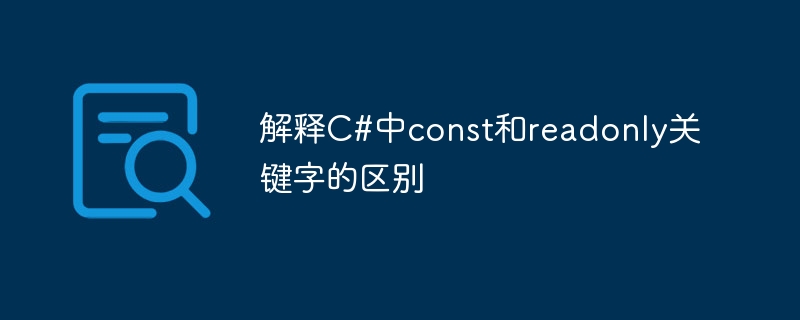
In C#, both the const and readonly keywords are used to define immutable values that cannot be modified once declared. However, there are some important differences between the two.
The const modifier declares constant values that are known at compile time and do not change, i.e. they are immutable. In C#, only built-in types can be marked const. User-defined types (such as classes, structures, etc.) cannot be const. Additionally, class member types (such as methods, properties, or events) cannot be marked as constants.
You must initialize constants during declaration.
class Period{
public const int hours = 12;
public const int minutes = 60;
}Constants can be marked with any visibility modifier, i.e. private, public, protected, protected internal or private protected.
Constants also act as static values, that is, the value of the constant is consistent with all instances of the class. You don't have to mark them explicitly using the static keyword. You cannot access constants using instance variables of the class, you must use the class name.
Fields marked as read-only can only be declared or in a constructor. Once an instance of a class is created, read-only fields cannot be modified.
If the field is a value type, marking it as read-only makes it immutable. On the other hand, if the read-only field is a reference type, then you can still change the data of the object the variable refers to. However, you cannot change the reference to point to a new object.
class Person{
private readonly string _title;
private readonly string _skill;
public Person(string title, string skill){
_title = title;
_skill = skill;
}
}Read-only fields can be assigned multiple times in the field declaration and in any constructor. Additionally, it can have different values depending on the constructor used.
An important difference between the two is that const or readonly fields declared in one assembly are compiled when used in another assembly.
< ul class="list">For const values it's like find and replace. The constant value is "baked" into the intermediate language of the second assembly. This means that if you update the constant, the second assembly will still have the first value until you recompile it.
For read-only values, it acts like a reference to a memory location. The value is not embedded in the second assembly's intermediate language. This means that if the memory location is updated, the second assembly will get the new value without recompiling. Updating a read-only field means that only the first assembly needs to be compiled, not any user assemblies.
Real-time demonstration
using System;
class Program{
static void Main(){
Console.WriteLine(Period.HOURS);
var person = new Person("John", "Programmer");
person.Print();
}
}
class Period{
public const int HOURS = 12;
public const int MINUTES = 60;
}
class Person{
private readonly string _title;
private readonly string _skill;
public Person(string title, string skill){
_title = title;
_skill = skill;
}
public void Change(string skill){
// Error: A readonly field cannot be assigned to
// this._skill = skill;
}
public void Print(){
Console.WriteLine($"{_title}: {_skill}");
}
}12 John: Programmer
The above is the detailed content of Explain the difference between const and readonly keywords in C#. For more information, please follow other related articles on the PHP Chinese website!
 How to flash Xiaomi phone
How to flash Xiaomi phone
 How to center div in css
How to center div in css
 How to open rar file
How to open rar file
 Methods for reading and writing java dbf files
Methods for reading and writing java dbf files
 How to solve the problem that the msxml6.dll file is missing
How to solve the problem that the msxml6.dll file is missing
 Commonly used permutation and combination formulas
Commonly used permutation and combination formulas
 Virtual mobile phone number to receive verification code
Virtual mobile phone number to receive verification code
 dynamic photo album
dynamic photo album




