
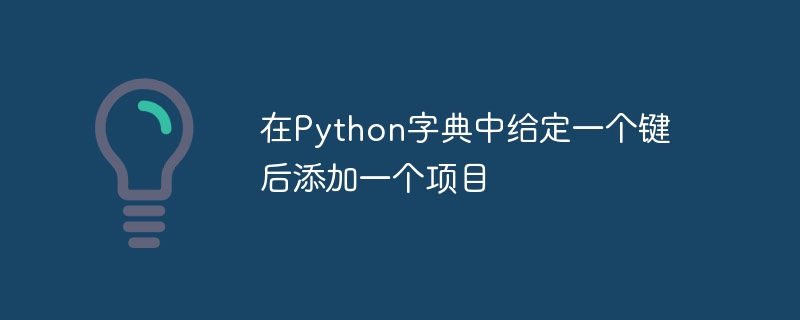
Python dictionaries are powerful data structures that allow you to store and retrieve key-value pairs efficiently. They provide a flexible way to organize and manipulate data, making them an essential tool for Python programming. While dictionaries have improvements in recent versions of Python, such as maintaining the order of items starting with Python 3.7, they still lack a built-in way to insert items after a specific key.
In some cases, you may find that you need to insert an item into a dictionary after a specific key while preserving the order of existing items. This can be useful, for example, when working with configurations or maintaining a specific sequence of elements.
When working with Python dictionaries, you may encounter situations where you need to add an item after a specific key in the dictionary. However, dictionaries do not provide a direct method for this operation. The lack of a built-in function to insert an item after a given key can be a limitation when you want to maintain a specific order or sequence of items in a dictionary. This is especially important when dealing with configurations, where the order of items may affect the behavior of the program.
Suppose we have a dictionary my_dict containing the following key-value pairs−
my_dict = {'a': 1, 'b': 2, 'c': 3}
We want to add a new item "d" after key "b": 4 so that the updated dictionary becomes -
my_dict = {'a': 1, 'b': 2, 'd': 4, 'c': 3}
To solve the problem of adding an item after giving a key in a Python dictionary, we will follow a simple yet effective solution. The method involves creating a temporary dictionary to hold the new items, iterating over the original dictionary, and copying each key-value pair to the temporary dictionary. When the desired insertion point is reached, we add the new item to the temporary dictionary. Finally, we replace the original dictionary with a temporary dictionary, effectively achieving the desired result.
This solution allows us to maintain the original order of the items before and after the insertion point, ensuring that the sequence remains intact. By leveraging Python's dictionary iteration and basic operations, we can implement this solution efficiently.
def add_item_after_key(dictionary, key, new_item_key, new_item_value):
temp_dict = {}
found_key = False
for k, v in dictionary.items():
temp_dict[k] = v
if k == key:
temp_dict[new_item_key] = new_item_value
found_key = True
if not found_key:
raise KeyError(f"Key '{key}' not found in the dictionary.")
return temp_dict
To illustrate the solution, we will provide a usage example. We will demonstrate how to use the add_item_after_key function, which encapsulates the logic of adding an item after a given key in the dictionary. By passing the original dictionary, the target key, and the key-value pair of the new item to this function, we can get the updated dictionary and add the item in the appropriate location.
Usage examples will show this function in action, emphasizing how it modifies a dictionary by adding items after a specified key.
Now let us see the actual effect of the add_item_after_key function −
my_dict = {'a': 1, 'b': 2, 'c': 3}
new_dict = add_item_after_key(my_dict, 'b', 'd', 4)
print(new_dict)
{'a': 1, 'b': 2, 'd': 4, 'c': 3}
Here we explore the problem of adding an item given a key in a Python dictionary. By recognizing the limitations of dictionaries in this situation, we propose a step-by-step solution that leverages the power of Python to achieve the desired results. We also provide a usage example to demonstrate the solution in action.
By understanding this technique, you will be able to handle scenarios where you need to maintain a specific order of key-value pairs in a dictionary. While dictionaries are good at providing efficient key-value lookups, it's important to remember that in versions prior to Python 3.7, they were unordered collections. If you frequently need operations that rely on the order of items, consider an alternative data structure such as collections.OrderedDict that better meets your requirements.
The above is the detailed content of Add an item given a key in a Python dictionary. For more information, please follow other related articles on the PHP Chinese website!




