Get month of year and day of week using Python
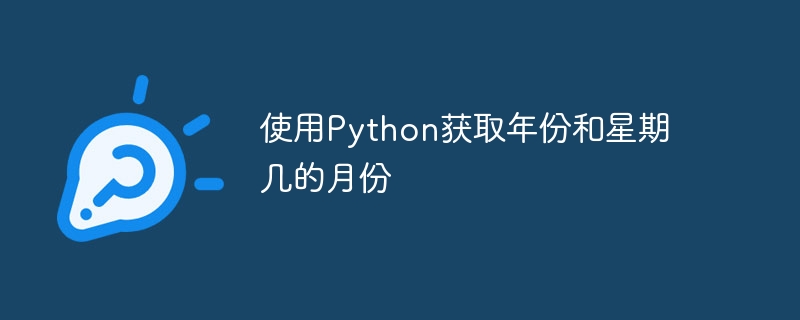
Processing time is one of the most important aspects of any daily activity. In this article, we will discuss how to get month from year and weekday using Python. We will make use of two of Python's most popular libraries, calendar and datetime, to handle months, years, etc. Both libraries provide several built-in methods for handling time. If we deal with such a library, we don't need to care specifically about challenging tasks like leap years.
Using Calendar Library
The calendar library in Python provides useful functions and classes for working with calendars and dates. It provides a range of functions to generate calendars, manipulate dates and perform calendar-related calculations. It simplifies tasks related to generating calendars, calculating working days, and manipulating dates, making it a valuable tool for handling calendar-related operations in a variety of applications.
Example
In the example below, we first import the calendar module in the code. Next, we define a function that takes the year and weekday as an integer and a string respectively. We iterate 12 times, and on each iteration we access the first day of the weekday using the weekday method. Next, we check for the first day of the month, which equals the given working day. We returned the corresponding month.
import calendar
def get_month(year, weekday):
for month in range(1, 13):
_, days = calendar.monthrange(year, month)
first_day_weekday = calendar.weekday(year, month, 1)
if calendar.day_name[first_day_weekday] == weekday:
return calendar.month_name[month]
return None
year = 2023
weekday = 'Monday'
month = get_month(year, weekday)
if month:
print(f"The month with {weekday}s as the first weekday in {year} is {month}.")
else:
print(f"There is no {weekday} as the first weekday in any month of {year}.")
Output
The month with Mondays as the first weekday in 2023 is May.
Using Datetime and Timedelta modules
The timedelta module in Python provides functions for handling time differences or durations. It allows you to perform arithmetic operations on dates and times, such as adding or subtracting time intervals. Since times are a different type compared to integers, normal operations don't work on them.
Example
In the code below, we first import the datetime and timedelta modules. Next, we created a user-defined function called get_month. This function takes the year and the weekday as parameters. We iterate from 1 to 13 (excluding 13). On each iteration, the code compares the weekday of first_day to the weekday parameter passed to the function. It does this by calling the strftime('%A') method on first_day to format the date to the full weekday name (e.g. Monday, Tuesday, etc.).
from datetime import datetime, timedelta
def get_month(year, weekday):
for month in range(1, 13):
first_day = datetime(year, month, 1)
if first_day.strftime('%A') == weekday:
return first_day.strftime('%B')
year = 2023
weekday = 'Saturday'
month = get_month(year, weekday)
if month:
print(f"The month with {weekday}s as the first weekday in {year} is {month}.")
else:
print(f"There is no {weekday} as the first weekday in any month of {year}.")
Output
The month with Saturdays as the first weekday in 2023 is April.
Use workday method
The weekday() method is a function in the datetime module in Python. We use this to determine working days. This method returns an integer representing the working day, where Monday is 0 and Sunday is 6. By calling the weekday() method on a datetime.date object, you can easily retrieve weekday information and use it in a variety of date-related calculations and operations in Python programs.
Example
In the given example, the function find_month_with_weekday method takes two parameters: year and weekday. It iterates over each month of the given year using a for loop ranging from 1 to 13. It checks whether the weekday of first_day matches the specified weekday using the .weekday() method, which returns an integer representing the weekday. Here Monday is represented by 0, Tuesday is represented by 1, and so on. If a match is found, it returns the month name for first_day using .strftime("%B") , which formats the date to the full month name.
import datetime
def find_month_with_weekday(year, weekday):
for month in range(1, 13):
first_day = datetime.date(year, month, 1)
if first_day.weekday() == weekday:
return first_day.strftime("%B")
return None
test_year = 2023
test_weekday = 3
result = find_month_with_weekday(test_year, test_weekday)
if result:
print(f"The month with {datetime.date(test_year, 1, 1 + test_weekday).strftime('%A')} as the first weekday in {test_year} is {result}.")
else:
print(f"No month with {datetime.date(test_year, 1, 1 + test_weekday).strftime('%A')} as the first weekday found in {test_year}.")
Output
The month with Wednesday as the first weekday in 2023 is June.
in conclusion
In this article, we learned how to get the month and weekday of the year using Python. Python provides us with several libraries for time, such as datetime, calendar, etc. It also allows us to easily handle weeks, months, etc. So we can use a combination of these libraries and other Python logic to access the months from year to year. working days.
The above is the detailed content of Get month of year and day of week using Python. For more information, please follow other related articles on the PHP Chinese website!

Hot AI Tools

Undresser.AI Undress
AI-powered app for creating realistic nude photos

AI Clothes Remover
Online AI tool for removing clothes from photos.

Undress AI Tool
Undress images for free

Clothoff.io
AI clothes remover

AI Hentai Generator
Generate AI Hentai for free.

Hot Article

Hot Tools

Notepad++7.3.1
Easy-to-use and free code editor

SublimeText3 Chinese version
Chinese version, very easy to use

Zend Studio 13.0.1
Powerful PHP integrated development environment

Dreamweaver CS6
Visual web development tools

SublimeText3 Mac version
God-level code editing software (SublimeText3)

Hot Topics
 Can the Python interpreter be deleted in Linux system?
Apr 02, 2025 am 07:00 AM
Can the Python interpreter be deleted in Linux system?
Apr 02, 2025 am 07:00 AM
Regarding the problem of removing the Python interpreter that comes with Linux systems, many Linux distributions will preinstall the Python interpreter when installed, and it does not use the package manager...
 How to solve the problem of Pylance type detection of custom decorators in Python?
Apr 02, 2025 am 06:42 AM
How to solve the problem of Pylance type detection of custom decorators in Python?
Apr 02, 2025 am 06:42 AM
Pylance type detection problem solution when using custom decorator In Python programming, decorator is a powerful tool that can be used to add rows...
 Python asyncio Telnet connection is disconnected immediately: How to solve server-side blocking problem?
Apr 02, 2025 am 06:30 AM
Python asyncio Telnet connection is disconnected immediately: How to solve server-side blocking problem?
Apr 02, 2025 am 06:30 AM
About Pythonasyncio...
 How to solve permission issues when using python --version command in Linux terminal?
Apr 02, 2025 am 06:36 AM
How to solve permission issues when using python --version command in Linux terminal?
Apr 02, 2025 am 06:36 AM
Using python in Linux terminal...
 Python 3.6 loading pickle file error ModuleNotFoundError: What should I do if I load pickle file '__builtin__'?
Apr 02, 2025 am 06:27 AM
Python 3.6 loading pickle file error ModuleNotFoundError: What should I do if I load pickle file '__builtin__'?
Apr 02, 2025 am 06:27 AM
Loading pickle file in Python 3.6 environment error: ModuleNotFoundError:Nomodulenamed...
 Do FastAPI and aiohttp share the same global event loop?
Apr 02, 2025 am 06:12 AM
Do FastAPI and aiohttp share the same global event loop?
Apr 02, 2025 am 06:12 AM
Compatibility issues between Python asynchronous libraries In Python, asynchronous programming has become the process of high concurrency and I/O...
 What should I do if the '__builtin__' module is not found when loading the Pickle file in Python 3.6?
Apr 02, 2025 am 07:12 AM
What should I do if the '__builtin__' module is not found when loading the Pickle file in Python 3.6?
Apr 02, 2025 am 07:12 AM
Error loading Pickle file in Python 3.6 environment: ModuleNotFoundError:Nomodulenamed...
 How to ensure that the child process also terminates after killing the parent process via signal in Python?
Apr 02, 2025 am 06:39 AM
How to ensure that the child process also terminates after killing the parent process via signal in Python?
Apr 02, 2025 am 06:39 AM
The problem and solution of the child process continuing to run when using signals to kill the parent process. In Python programming, after killing the parent process through signals, the child process still...






