
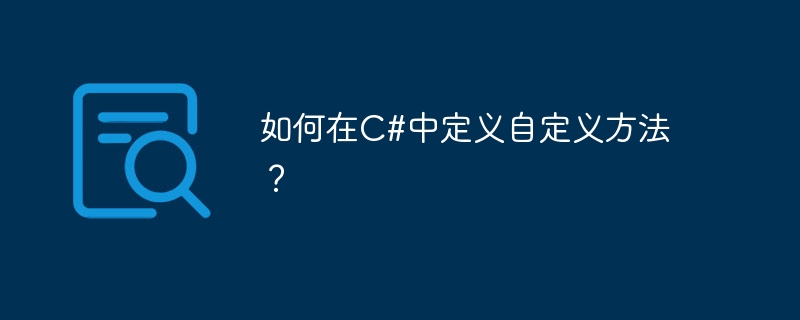
在C#中定义自定义方法,使用以下语法 −
<Access Specifier> <Return Type> <Method Name>(Parameter List) {
Method Body
}The following are the various elements of a method −
Access Specifier − This determines the visibility of a variable or a method from another class.
Return type − A method may return a value. The return type is the data type of the value the method returns. If the method is not returning any values, then the return type is void.
Method name − Method name is a unique identifier and it is case sensitive. It cannot be same as any other identifier declared in the class.
Parameter list − Enclosed between parentheses, the parameters are used to pass and receive data from a method. The parameter list refers to the type, order, and number of the parameters of a method. Parameters are optional; that is, a method may contain no parameters.
Method body − This contains the set of instructions needed to complete the required activity.
Let us see an example −
Live Demo
using System;
namespace Demo {
class NumberManipulator {
public int FindMax(int num1, int num2) {
/* local variable declaration */
int result;
if (num1 > num2)
result = num1;
else
result = num2;
return result;
}
static void Main(string[] args) {
/* local variable definition */
int a = 90;
int b = 15;
int ret;
NumberManipulator n = new NumberManipulator();
//calling the FindMax method
ret = n.FindMax(a, b);
Console.WriteLine("Max value is : {0}", ret );
Console.ReadLine();
}
}
}Max value is : 90
The above is the detailed content of How to define custom method in C#?. For more information, please follow other related articles on the PHP Chinese website!
 How to clean up the computer's C drive when it is full
How to clean up the computer's C drive when it is full
 fil currency price real-time price
fil currency price real-time price
 How to defend cloud servers against DDoS attacks
How to defend cloud servers against DDoS attacks
 How to download Binance
How to download Binance
 How to buy and sell Bitcoin on Huobi.com
How to buy and sell Bitcoin on Huobi.com
 How to open iso file
How to open iso file
 What are the functions of computer networks
What are the functions of computer networks
 how to hide ip address
how to hide ip address
 How to solve problems when parsing packages
How to solve problems when parsing packages




