Print out all non-repeating words in two given sentences
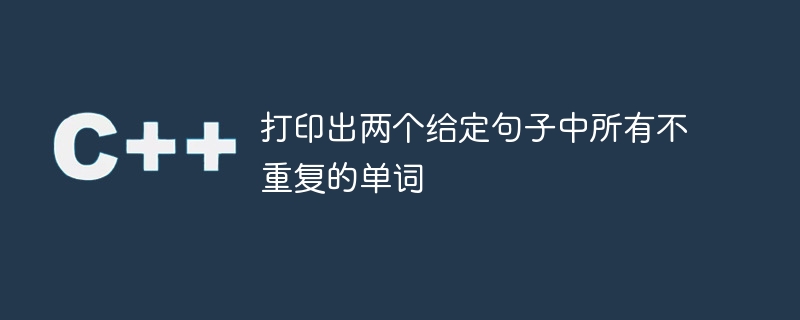
In this tutorial, we will identify and print out all non-repeating words in two given sentences. Unrepeated words refer to words that appear only once in two sentences, that is, they do not appear repeatedly in another sentence. This task involves analyzing an input sentence, identifying individual words, and comparing between two sentences to find words that appear only once. The output should be a list of all these words. This task can be accomplished through various programming methods, such as using loops, arrays, or dictionaries.
method
Here are two ways to print out all non-repeating words in two given sentences−
Method 1: Use dictionary
Method 2: Using collections
Method 1: Use dictionary
Using a dictionary, count the number of times each word appears in two phrases. We can then look up the dictionary and print all the words that appear only once. The Dictionary function in C is usually used to output all unique words in two specified sentences. The method involves using a dictionary or hash table data structure to store the frequency of each word in two phrases. We can then iterate through the dictionary and print out terms that appear only once.
grammar
Here is the syntax without the actual code, using dictionary methods in C to print all non-repeating words in two given sentences -
Declare a dictionary to store word frequencies
map<string, int> freqDict;
Enter two sentences as strings
string sentence1 = "first sentence"; string sentence2 = "second sentence";
Split sentences into words and insert into dictionary
istringstream iss (sentence1 + " " + sentence2);
string word;
while (iss >> word) {
freqDict[word]++;
}
Traverse the dictionary and print unique words
for (const auto& [word, frequency]: freqDict) {
if (frequency == 1) {
cout << word << " ";
}
}
algorithm
In C, this is a trick to use dictionary methods to print step by step all non-duplicate items in two specified sentences -
Step 1 - Create two strings s1 and s2 containing sentences.
Step 2 - Declare an empty unordered map string, int> dict, used to record the frequency of each word in the sentence.
Step 3 − Using C’s string stream class, parse the two phrases to extract words.
Step 4 - For each extracted word, check if it appears in the dictionary. If it is, increase its frequency by one. Otherwise, add it to the dictionary with frequency 1.
Step 5 - After processing both sentences, iterate the dictionary and display all terms with frequency 1. These are words that are not repeated in the two sentences.
Step 6 − The time complexity of this method is O(n),
The Chinese translation ofExample 1
is:Example 1
This code uses an unordered map to store the frequency of each word in the combined phrase. It then loops through the map, adding each word that appears only once to a vector of non-repeating words. Finally, it publishes non-duplicate words. This example implies that the two sentences are hard-coded into the program rather than entered by the user.
#include <iostream>
#include <string>
#include <unordered_map>
#include <sstream>
#include <vector>
using namespace std;
vector<string> getNonRepeatingWords(string sentence1, string sentence2) {
// Combine the two sentences into a single string
string combined = sentence1 + " " + sentence2;
// Create a map to store the frequency of each word
unordered_map<string, int> wordFreq;
// Use a string stream to extract each word from the combined string
stringstream ss(combined);
string word;
while (ss >> word) {
// Increment the frequency of the word in the map
wordFreq[word]++;
}
// Create a vector to store the non-repeating words
vector<string> nonRepeatingWords;
for (auto& pair : wordFreq) {
if (pair.second == 1) {
nonRepeatingWords.push_back(pair.first);
}
}
return nonRepeatingWords;
}
int main() {
string sentence1 = "The quick brown fox jumps over the lazy dog";
string sentence2 = "A quick brown dog jumps over a lazy fox";
vector<string> nonRepeatingWords = getNonRepeatingWords(sentence1, sentence2);
// Print the non-repeating words
for (auto& word : nonRepeatingWords) {
cout << word << " ";
}
cout << endl;
return 0;
}
Output
a A the The
Method 2: Using collections
This strategy involves using sets to find terms that appear only once in two phrases. We can build term sets for each phrase and then identify the intersection of these sets. Finally, we can iterate over the intersection and output all items that appear only once.
A collection is an associative container that holds different elements in sorted order. We can insert terms from both phrases into the collection and any duplicates will be automatically removed.
grammar
certainly! Following is the syntax you can use in Python to print out all non-repeating words in two given sentences −
Define two sentences as strings
sentence1 = "The fox jumps over dog" sentence2 = "A dog jumps over fox"
Split each sentence into a list of words
words1 = sentence1.split() words2 = sentence2.split()
Create a set from these two word lists
set1 = set(words1) set2 = set(words2)
Find unique words through the intersection of sets
Nonrepeating = set1.symmetric_difference(set2)
Print unique words
for word in non-repeating: print(word)
algorithm
Follow the instructions below to output all non-repeating words in two given sentences using aggregate functions in C -
Step 1 - Create two string variables to store the two sentences.
Step 2 - Using the string flow library, split each sentence into independent words and store them in two separate arrays.
Step 3 - Make two sets, one for each sentence, to store unique words.
Step 4 - Loop through each word array and insert each word into the correct set.
Step 5 - Loop through each set and print out the unique words.
The Chinese translation ofExample 2
is:Example 2
In this code, we use the string stream library to split each sentence into separate words. We then use two collections, uniqueWords1 and uniqueWords2, to store the unique words in each sentence. Finally, we loop through each set and print out the non-duplicate words.
#include <iostream>
#include <string>
#include <sstream>
#include <set>
using namespace std;
int main() {
string sentence1 = "This is the first sentence.";
string sentence2 = "This is the second sentence.";
string word;
stringstream ss1(sentence1);
stringstream ss2(sentence2);
set<string> uniqueWords1;
set<string> uniqueWords2;
while (ss1 >> word) {
uniqueWords1.insert(word);
}
while (ss2 >> word) {
uniqueWords2.insert(word);
}
cout << "Non-repeating words in sentence 1:" << endl;
for (const auto& w : uniqueWords1) {
if (uniqueWords2.find(w) == uniqueWords2.end()) {
cout << w << " ";
}
}
cout << endl;
cout << "Non-repeating words in sentence 2:" << endl;
for (const auto& w : uniqueWords2) {
if (uniqueWords1.find(w) == uniqueWords1.end()) {
cout << w << " ";
}
}
cout << endl;
return 0;
}
输出
Non-repeating words in sentence 1: first Non-repeating words in sentence 2: second
结论
总之,从两个提供的句子中打印所有非重复单词的任务是通过使用各种编程方法来实现的,例如将句子分解为单个单词,利用字典来量化每个单词的频率,以及过滤掉非重复单词。生成的非重复单词集合可以报告给控制台或保存在列表或数组中以供进一步使用。这项工作对于基本的编程文本操作和数据结构操作很有帮助。The above is the detailed content of Print out all non-repeating words in two given sentences. For more information, please follow other related articles on the PHP Chinese website!

Hot AI Tools

Undresser.AI Undress
AI-powered app for creating realistic nude photos

AI Clothes Remover
Online AI tool for removing clothes from photos.

Undress AI Tool
Undress images for free

Clothoff.io
AI clothes remover

AI Hentai Generator
Generate AI Hentai for free.

Hot Article

Hot Tools

Notepad++7.3.1
Easy-to-use and free code editor

SublimeText3 Chinese version
Chinese version, very easy to use

Zend Studio 13.0.1
Powerful PHP integrated development environment

Dreamweaver CS6
Visual web development tools

SublimeText3 Mac version
God-level code editing software (SublimeText3)

Hot Topics
 How to respond to Tiktok comments with high emotional intelligence? What are the sentences to reply to TikTok comments?
Mar 23, 2024 pm 07:50 PM
How to respond to Tiktok comments with high emotional intelligence? What are the sentences to reply to TikTok comments?
Mar 23, 2024 pm 07:50 PM
In modern society, many people are happy to show their lives and express personal emotions on the Douyin platform, and discussions in the comment area often trigger heated discussions. How to reply to Douyin comments in a high-EQ manner has become the focus of many people's attention. 1. How to respond to Douyin comments with high emotional intelligence? Being polite and respectful are basic principles of Internet communication. Even if you disagree, respond politely. By expressing gratitude and being willing to communicate, you can establish a good communication atmosphere. Demonstrating understanding and empathy is crucial, especially when reviewers are experiencing difficulties or frustrations. One way to express empathy and understanding is: "I understand the difficulties you are experiencing, I hope you can find a way to solve your problems, and I will try my best to help you get through it." This caring attitude can help
 How to use Microsoft Reader Coach with Immersive Reader
Mar 09, 2024 am 09:34 AM
How to use Microsoft Reader Coach with Immersive Reader
Mar 09, 2024 am 09:34 AM
In this article, we will show you how to use Microsoft Reading Coach in Immersive Reader on Windows PC. Reading guidance features help students or individuals practice reading and develop their literacy skills. You start by reading a passage or a document in a supported application, and based on this, your reading report is generated by the Reading Coach tool. The reading report shows your reading accuracy, the time it took you to read, the number of words correct per minute, and the words you found most challenging while reading. You will also be able to practice the words, which will help develop your reading skills in general. Currently, only Office or Microsoft365 (including OneNote for Web and Word for We
 How can I start memorizing words again when I'm memorizing them ink? Share the method of memorizing words and re-memorizing words in Mo Mo!
Mar 15, 2024 pm 03:28 PM
How can I start memorizing words again when I'm memorizing them ink? Share the method of memorizing words and re-memorizing words in Mo Mo!
Mar 15, 2024 pm 03:28 PM
Are you curious about how to start memorizing words again when Mo Mo memorizes them? Mo Mo Bei Vocabulary is a very easy-to-use English word learning software. Users can choose an English vocabulary library for English learning based on their English level and learning intentions. They can also use examples, mnemonics and other methods to better understand and memorize words. Some friends have finished memorizing vocabulary and want to start memorizing the same vocabulary book again, but don't know how to do it? Today, the editor has sorted out the methods for memorizing words and re-memorizing words for you all! Come and download it if it helps you! 1. How can I start memorizing words again? Share the method of memorizing words and re-memorizing words in Mo Mo! 1. Open the Mo Mo Bei Vocabulary app, see the check-in function on the review page, and select the date of the day. 2. Click to enter and you will see the option to view details. 3. After jumping to the page, select
 Where are the words that were chopped off in Hundred Words Chop? Word search tutorial that can be used to eliminate hundreds of words!
Mar 15, 2024 pm 03:52 PM
Where are the words that were chopped off in Hundred Words Chop? Word search tutorial that can be used to eliminate hundreds of words!
Mar 15, 2024 pm 03:52 PM
1. Where are the words that have been removed from the Hundred Words Cut? Word search tutorial that can be used to eliminate hundreds of words! 1. Go to the home page and click on the word list. 2. After jumping to the page, select the chopped word option. 3. After entering the interface, you can see the words that have been chopped off by the user. 4. If you want to restore the chopped word, click the Edit option. 5. Find the word that needs to be restored and click the cut icon on the right to restore the word. 6. Return to the learned word interface and you can see the words you just recovered.
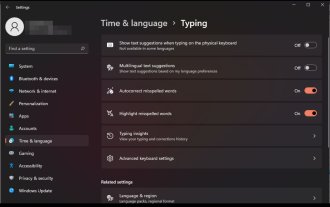 How to enable or disable automatic correction of misspelled words on Windows 11
Sep 19, 2023 pm 10:53 PM
How to enable or disable automatic correction of misspelled words on Windows 11
Sep 19, 2023 pm 10:53 PM
Autocorrect is a very useful feature that can save a lot of time in your daily life. While it's not perfect, most of the time, you can rely on it to fix your spelling mistakes and writing errors. However, sometimes it doesn't work properly. You'll find that it doesn't recognize some words, which makes it difficult to work efficiently. Other times, you just want to disable it and go back to the old ways. But are there any benefits to using AutoCorrect? Save you time by correcting spelling errors. Helps you learn new words by showing the correct spelling. It helps you avoid embarrassing mistakes in emails and other documents. You'll be able to type faster and make fewer mistakes. How to turn spell check on or off on Windows 11? 1. Tap the key using the Settings app
 Calculate the length of words in a string using Python
Sep 13, 2023 am 11:29 AM
Calculate the length of words in a string using Python
Sep 13, 2023 am 11:29 AM
Finding the length of individual words in a given input string using Python is a problem that must be solved. We want to count the number of characters of each word in a text input and display the results in a structured style such as a list. The task requires breaking up the input string and separating each word. Then calculate the length of each word based on the number of characters in it. The basic goal is to create a function or procedure that can efficiently receive input, determine word length, and output results in a timely manner. Addressing this issue is critical in a variety of applications, including text processing, natural language processing, and data analysis, where word length statistics can provide insightful information and enable additional analysis. Methods used Use loops and split() function Use map() function with len and split() Use
 How to take advantage of predictive autocorrect in iOS 17
Sep 17, 2023 pm 03:37 PM
How to take advantage of predictive autocorrect in iOS 17
Sep 17, 2023 pm 03:37 PM
Thanks to improved machine learning technology, Apple in iOS 17 has made AutoCorrect more useful when typing text on iPhone. Apple says it uses a "morpher language model" to better personalize AutoCorrect for individual users, learning your personal preferences and word choices to make them more useful when typing. After using iOS 17 for a few weeks, you should notice that AutoCorrect suggestions are better at predicting what you want to say and showing words for you to click to autocomplete. AutoCorrect is less aggressive than AutoCorrect when you use acronyms, shortened words, slang, and colloquialisms, but it's still able to correct accidental spelling errors. Correcting AutoCorrect When AutoCorrect changes a word, a blue line will appear under the corrected word. you may
 iOS 17 promises significant improvements to iPhone's autocorrect feature
Jun 06, 2023 am 08:20 AM
iOS 17 promises significant improvements to iPhone's autocorrect feature
Jun 06, 2023 am 08:20 AM
Apple previewed iOS 17 for iPhone today, and one of the key new features the update brings is improved autocorrect. Apple says iOS 17 includes a state-of-the-art word prediction language model that will significantly improve iPhone autocorrect. Every time you type, on-device machine learning intelligently corrects errors with greater accuracy than ever before. Additionally, you will now receive inline predictive text suggestions as you type, allowing you to add words or complete sentences by hitting the space bar. AutoCorrect has an updated design on iOS 17 that briefly emphasizes the words being autocorrected. Clicking on an underlined word displays the original word you typed, making it easy to quickly revert changes. Over time, the system will also learn your typing






