
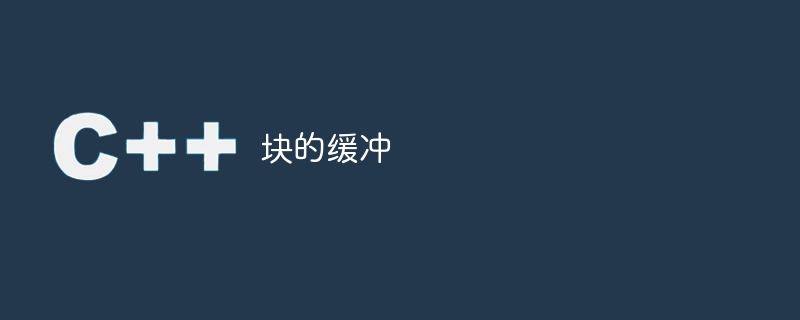
In computer science, buffering refers to the temporary storage of data in a buffer or a small fixed-size area in memory while the data is moved from one place to another. When data is transferred from one location to another, it usually needs to be temporarily stored in a buffer to ensure a smooth and efficient transfer.
There are two main types of buffering: input buffering and output buffering. Input buffering refers to the temporary storage of data received from an external source, such as a file on a hard drive or data transferred over a network. Output buffering refers to the temporary storage of data sent to an external destination, such as a printer or a file on a hard drive.
A common application of buffering is the transmission of data blocks. When transferring large amounts of data, it is often more efficient to transfer the data in smaller chunks than to transfer it all at once. This is because transferring data in smaller chunks allows the system to process the data more efficiently and reduces the risk of errors or delays.
There are several benefits of using block buffering in computer systems−
Performance Improvement − Buffering allows data to be transferred more efficiently, which can improve the overall performance of the system.
Error Detection and Recovery - By transferring data in smaller chunks, it is easier to detect and recover from errors that may occur during transfer.
Reduce the risk of data loss − Buffering can help prevent data loss by temporarily storing data in a buffer before writing it to a permanent storage location.
Greater Flexibility - Buffering allows data to be transferred asynchronously, meaning data can be transferred at a time convenient to the system rather than all at once.
Here are some examples of how block buffering is used in practice -
In networks, buffers are used to temporarily store data while the data is being transmitted over the network. This helps ensure smooth and efficient transfer of data even if the network is congested or encounters other problems.
For example, when you download a file from the Internet, the data is usually transferred in small chunks or packets. These packets are buffered as they are received, and then reassembled into the complete file when all have been received.
Buffering is also used when transferring files between two systems. For example, when you copy files from one hard drive to another, the data is usually transferred in blocks. These blocks are buffered during transfer and then written to the target hard disk after all have been received.
In database management, buffering is used to temporarily store data while writing to or reading data from the database. For example, when you update a record in a database, the changes may be temporarily stored in a buffer before being written to the database. This helps ensure the database is updated efficiently and reduces the risk of data loss.
There are several ways to implement block buffering, and the method chosen will depend on your specific requirements and system limitations. Some common methods include −
Fixed size block buffering − In this approach, the buffer is divided into a fixed number of blocks, and each block is given a fixed size. When data is written to the buffer, it is split into chunks of the specified size and written to the appropriate chunks in the buffer. This approach is simple to implement, but can be inefficient if the block size does not match the size of the data being written.
Dynamic Block Buffering - In this approach, the size of the blocks in the buffer is not fixed. Instead, the buffer is divided into a series of linked blocks, with the size of each block determined by the amount of data it contains. This approach is more flexible than fixed-size block buffering, but can be more complex to implement.
Circular Block Buffering - In this method, the buffer is treated as a circular buffer, data is written into the buffer, and when the buffer becomes full, the oldest data is overwritten. This method is simple and efficient to implement, but may result in data loss if the data is not processed quickly enough.
The Chinese translation ofThis is an example of a simple fixed-size block buffer implemented in C -
const int BUFFER_SIZE = 100;
const int BLOCK_SIZE = 10;
char buffer[BUFFER_SIZE];
int head = 0;
int tail = 0;
void write_block(char *data, int size) {
if (size > BLOCK_SIZE) {
size = BLOCK_SIZE;
}
for (int i = 0; i < size; i++) {
buffer[tail] = data[i];
tail = (tail + 1) % BUFFER_SIZE;
}
}
void read_block(char *data, int size) {
if (size > BLOCK_SIZE) {
size = BLOCK_SIZE;
}
for (int i = 0; i < size; i++) {
data[i] = buffer[head];
head = (head + 1) % BUFFER_SIZE;
}
}
In this example, the buffer is a character array with a fixed size of 100. The size of the blocks being written and read is also fixed at 10 characters. The head and tail pointers are used to track the location of the oldest and newest data in the buffer, respectively.
The write_block() function gets a pointer to the data block and its size and writes the data to the buffer by copying it to the appropriate location in the buffer using the tail pointer. The read_block() function does the opposite, reading a block of data from the buffer and copying it into the provided data array using the head pointer.
A potential problem with this implementation is that it cannot handle buffer full situations. In this case, the tail pointer overwrites the oldest data in the buffer, causing data loss. To prevent this from happening, we can add a check in the write_block() function to ensure that there is enough space in the buffer before writing new data.
void write_block(char *data, int size) {
if (size > BLOCK_SIZE) {
size = BLOCK_SIZE;
}
int available_space = (tail + BUFFER_SIZE - head) % BUFFER_SIZE;
if (size > available_space) {
size = available_space;
}
for (int i = 0; i < size; i++) {
buffer[tail] = data[i];
tail = (tail + 1) % BUFFER_SIZE;
}
}
此修改会在写入数据之前检查缓冲区中的可用空间量,并在必要时调整正在写入的数据的大小,以确保其适合缓冲区。
块缓冲是计算机科学中的一项重要技术,用于提高传输大量数据的系统的性能、可靠性和灵活性。通过在数据传输过程中临时存储数据在缓冲区中,即使网络或其他外部因素存在问题,也能确保数据的平稳高效传输。缓冲还允许在传输过程中更灵活地处理数据,因为数据可以异步传输,而不是一次性传输。
总的来说,缓冲是设计高效可靠的计算机系统中的一个必要工具,并且被广泛应用于各种应用领域,包括网络、文件传输和数据库管理。
The above is the detailed content of block buffer. For more information, please follow other related articles on the PHP Chinese website!




