Web scraping and data extraction techniques in Python
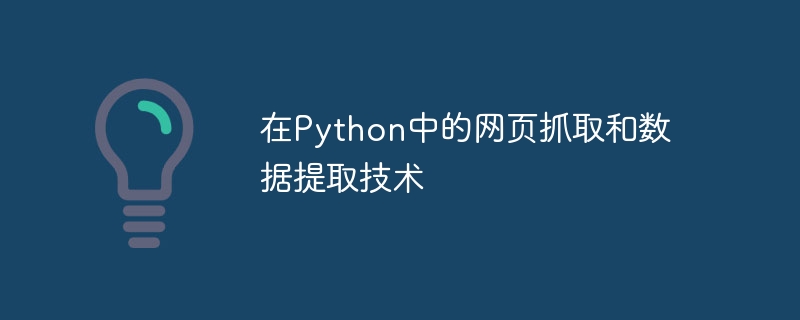
Python has become the programming language of choice for a variety of applications, and its versatility extends to the world of web scraping. With its rich ecosystem of libraries and frameworks, Python provides a powerful toolkit for extracting data from websites and unlocking valuable insights. Whether you're a data enthusiast, a researcher, or an industry professional, web scraping in Python can be a valuable skill for leveraging the vast amounts of information available online.
In this tutorial, we will delve into the world of web scraping and explore the various techniques and tools in Python that can be used to extract data from websites. We'll uncover the basics of web scraping, understand the legal and ethical considerations surrounding the practice, and delve into the practical aspects of data extraction. In the next part of this article, we’ll cover basic Python libraries designed specifically for web scraping. We'll take a closer look at BeautifulSoup, a popular library for parsing HTML and XML documents, and explore how to leverage it to extract data efficiently.
Basic Python library for web scraping
When it comes to web scraping in Python, there are several important libraries that provide the necessary tools and functionality. In this section, we will introduce you to these libraries and highlight their main features.
BeautifulSoup Introduction
One of the most popular web scraping libraries in Python is BeautifulSoup. It enables us to easily parse and navigate HTML and XML documents. BeautifulSoup makes it easy to extract specific data elements from web pages, such as text, links, tables, and more.
To start using BeautifulSoup, we first need to install it using Python’s package manager pip. Open a command prompt or terminal and run the following command:
pip install beautifulsoup4
After installation, we can import the library and start using its functionality. In this tutorial, we'll focus on HTML parsing, so let's explore an example. Consider the following HTML fragment:
<html>
<body>
<h1 id="Hello-World">Hello, World!</h1>
<p>Welcome to our website.</p>
</body>
</html>
Now, let’s write some Python code to parse this HTML using BeautifulSoup:
from bs4 import BeautifulSoup
html = '''
<html>
<body>
<h1 id="Hello-World">Hello, World!</h1>
<p>Welcome to our website.</p>
</body>
</html>
'''
soup = BeautifulSoup(html, 'html.parser')
title = soup.h1.text
paragraph = soup.p.text
print("Title:", title)
print("Paragraph:", paragraph)
Output
Title: Hello, World! Paragraph: Welcome to our website.
As you can see, we imported the BeautifulSoup class from the "bs4" module and created an instance of it by passing the HTML content and the parser type ("html.parser"). We then use the "soup" object to access specific elements via tags (e.g. "h1", "p") and extract the text using the ".text" property.
Use request library
The Requests library is another important tool for web scraping in Python. It simplifies the process of making HTTP requests and retrieving web page content. With Requests, we can get the HTML of a web page, which can then be parsed using libraries like BeautifulSoup.
To install the Requests library, run the following command in a command prompt or terminal:
pip install requests
After installation, we can import the library and start using it. Let's look at an example of how to get the HTML content of a web page:
import requests url = "https://example.com" response = requests.get(url) html_content = response.text print(html_content)
Output
<!doctype html>
<html>
<head>
<title>Example Domain</title>
...
</head>
<body>
<h1 id="Example-Domain">Example Domain</h1>
...
</body>
</html>
In the above code, we imported the Requests library and provided the URL `(https://example.com`) of the web page we want to crawl. We send an HTTP GET request to the specified URL using the "get()" method and store the response in the "response" variable. Finally, we access the HTML content of the response using the ".text" attribute.
Basic web scraping techniques in Python
In this section, we will explore some basic web scraping techniques using Python. We'll cover how to use CSS selectors and XPath expressions to retrieve web page content and extract data, as well as handle pagination when crawling multiple pages.
Extract data using CSS selectors and XPath expressions
We can extract data from HTML using CSS selectors and XPath expressions. BeautifulSoup provides methods such as "select()" and "find_all()" to take advantage of these powerful techniques.
Consider the following HTML fragment:
<html>
<body>
<div class="container">
<h1 id="Python-Web-Scraping">Python Web Scraping</h1>
<ul>
<li class="item">Data Extraction</li>
<li class="item">Data Analysis</li>
</ul>
</div>
</body>
</html>
Let’s use CSS selectors to extract list items:
from bs4 import BeautifulSoup
html = '''
<html>
<body>
<div class="container">
<h1 id="Python-Web-Scraping">Python Web Scraping</h1>
<ul>
<li class="item">Data Extraction</li>
<li class="item">Data Analysis</li>
</ul>
</div>
</body>
</html>
'''
soup = BeautifulSoup(html, 'html.parser')
items = soup.select('.item')
for item in items:
print(item.text)
Output
Data Extraction Data Analysis
In the above code, we use the ".select()" method and the CSS selector ".item" to select all elements with the class name "item". We then iterate over the selected elements and print their text using the ".text" property.
Similarly, BeautifulSoup supports XPath expressions for data extraction. However, for XPath functionality, you may need to install the "lxml" library, which is not covered in this tutorial.
in conclusion
In this tutorial, we explore web scraping techniques in Python, focusing on basic libraries. We introduced BeautifulSoup to parse HTML and XML, and Requests to retrieve web content. We provided examples of using CSS selectors to extract data and discussed the basics of web scraping. In the next section, we'll dive into advanced techniques such as handling JavaScript rendering pages and using APIs. Stay tuned for more insights in the article below!
The above is the detailed content of Web scraping and data extraction techniques in Python. For more information, please follow other related articles on the PHP Chinese website!

Hot AI Tools

Undresser.AI Undress
AI-powered app for creating realistic nude photos

AI Clothes Remover
Online AI tool for removing clothes from photos.

Undress AI Tool
Undress images for free

Clothoff.io
AI clothes remover

AI Hentai Generator
Generate AI Hentai for free.

Hot Article

Hot Tools

Notepad++7.3.1
Easy-to-use and free code editor

SublimeText3 Chinese version
Chinese version, very easy to use

Zend Studio 13.0.1
Powerful PHP integrated development environment

Dreamweaver CS6
Visual web development tools

SublimeText3 Mac version
God-level code editing software (SublimeText3)

Hot Topics
 Is there any mobile app that can convert XML into PDF?
Apr 02, 2025 pm 08:54 PM
Is there any mobile app that can convert XML into PDF?
Apr 02, 2025 pm 08:54 PM
An application that converts XML directly to PDF cannot be found because they are two fundamentally different formats. XML is used to store data, while PDF is used to display documents. To complete the transformation, you can use programming languages and libraries such as Python and ReportLab to parse XML data and generate PDF documents.
 Is there a mobile app that can convert XML into PDF?
Apr 02, 2025 pm 09:45 PM
Is there a mobile app that can convert XML into PDF?
Apr 02, 2025 pm 09:45 PM
There is no APP that can convert all XML files into PDFs because the XML structure is flexible and diverse. The core of XML to PDF is to convert the data structure into a page layout, which requires parsing XML and generating PDF. Common methods include parsing XML using Python libraries such as ElementTree and generating PDFs using ReportLab library. For complex XML, it may be necessary to use XSLT transformation structures. When optimizing performance, consider using multithreaded or multiprocesses and select the appropriate library.
 What is the process of converting XML into images?
Apr 02, 2025 pm 08:24 PM
What is the process of converting XML into images?
Apr 02, 2025 pm 08:24 PM
To convert XML images, you need to determine the XML data structure first, then select a suitable graphical library (such as Python's matplotlib) and method, select a visualization strategy based on the data structure, consider the data volume and image format, perform batch processing or use efficient libraries, and finally save it as PNG, JPEG, or SVG according to the needs.
 How to beautify the XML format
Apr 02, 2025 pm 09:57 PM
How to beautify the XML format
Apr 02, 2025 pm 09:57 PM
XML beautification is essentially improving its readability, including reasonable indentation, line breaks and tag organization. The principle is to traverse the XML tree, add indentation according to the level, and handle empty tags and tags containing text. Python's xml.etree.ElementTree library provides a convenient pretty_xml() function that can implement the above beautification process.
 How to convert XML files to PDF on your phone?
Apr 02, 2025 pm 10:12 PM
How to convert XML files to PDF on your phone?
Apr 02, 2025 pm 10:12 PM
It is impossible to complete XML to PDF conversion directly on your phone with a single application. It is necessary to use cloud services, which can be achieved through two steps: 1. Convert XML to PDF in the cloud, 2. Access or download the converted PDF file on the mobile phone.
 How to open xml format
Apr 02, 2025 pm 09:00 PM
How to open xml format
Apr 02, 2025 pm 09:00 PM
Use most text editors to open XML files; if you need a more intuitive tree display, you can use an XML editor, such as Oxygen XML Editor or XMLSpy; if you process XML data in a program, you need to use a programming language (such as Python) and XML libraries (such as xml.etree.ElementTree) to parse.
 Is the conversion speed fast when converting XML to PDF on mobile phone?
Apr 02, 2025 pm 10:09 PM
Is the conversion speed fast when converting XML to PDF on mobile phone?
Apr 02, 2025 pm 10:09 PM
The speed of mobile XML to PDF depends on the following factors: the complexity of XML structure. Mobile hardware configuration conversion method (library, algorithm) code quality optimization methods (select efficient libraries, optimize algorithms, cache data, and utilize multi-threading). Overall, there is no absolute answer and it needs to be optimized according to the specific situation.
 Is there a free XML to PDF tool for mobile phones?
Apr 02, 2025 pm 09:12 PM
Is there a free XML to PDF tool for mobile phones?
Apr 02, 2025 pm 09:12 PM
There is no simple and direct free XML to PDF tool on mobile. The required data visualization process involves complex data understanding and rendering, and most of the so-called "free" tools on the market have poor experience. It is recommended to use computer-side tools or use cloud services, or develop apps yourself to obtain more reliable conversion effects.






