
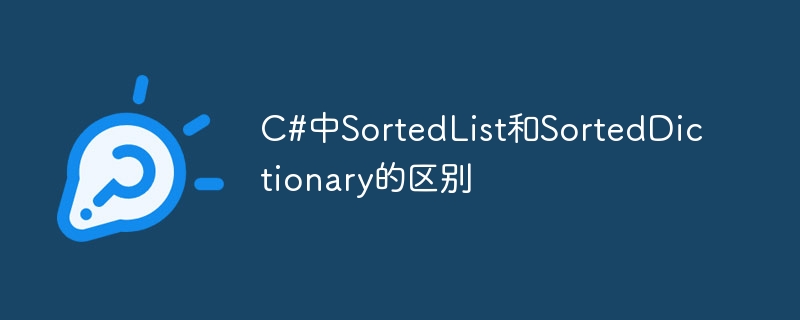
SortedList and SortedDictionary in C# are both data structure types used for data storage. Now we can distinguish them based on characteristics and properties.
The following are the important differences between SortedList and SortedDictionary.
| Sr. Number | Key | SortedList | SortedDictionary |
|---|---|---|---|
| td>Memory Organization | SortedList requires lower memory to store, so the memory status in this case is overhead. | On the other hand, SortedDictionary requires more memory to store, so the memory state is not a bottleneck in its case. | |
| Design | SortedList is implemented internally as if the elements in sortedList are stored in consecutive blocks in memory. | In a SortedDictionary, on the other hand, the elements are stored in separate objects that can be spread across the entire heap. | |
| Fragmentation | SortedList requires lower memory to store, so memory fragmentation is higher. | On the other hand, since SortedDictionary is lower, it consumes more memory and has more fragments. | |
| Access | Elements in SortedList can be accessed using index. The user can pass the desired known index and get the value of the element stored at that index in the list. | On the other hand, users can access elements using indexes or keys. In this case, key access is sufficient and there is no need to use index to access the elements. | |
| Sort | In SortedList, as the name suggests, the elements are stored in sorted form. | However, SortedDictionary data, on the other hand, is stored in unsorted form. |
The above is the detailed content of The difference between SortedList and SortedDictionary in C#. For more information, please follow other related articles on the PHP Chinese website!
 what does oem mean
what does oem mean
 oracle add trigger method
oracle add trigger method
 How to repair win7 system if it is damaged and cannot be booted
How to repair win7 system if it is damaged and cannot be booted
 The role of server network card
The role of server network card
 Word table spread across pages
Word table spread across pages
 String array assignment method
String array assignment method
 Introduction to the main work content of the backend
Introduction to the main work content of the backend
 What does ts version mean?
What does ts version mean?
 The difference between win10 home version and professional version
The difference between win10 home version and professional version




