How to prevent words in HTML table from breaking into lines?
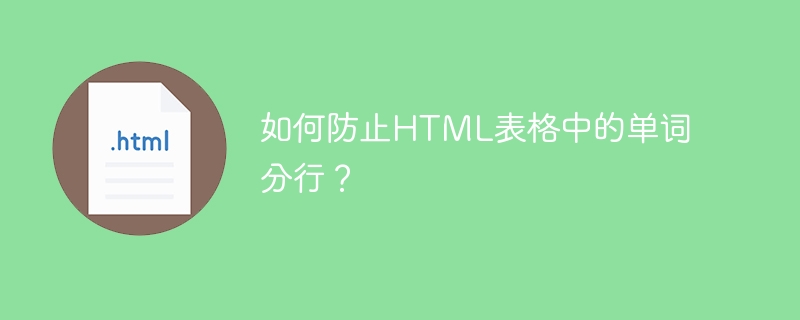
When you need to break a line, you can use the word-break property in CSS to change the line break. Text line breaks usually appear only in specific positions, such as after a space or hyphen. The following is the syntax for hyphenation
word-break: normal|break-all|keep-all|break-word|initial|inherit;
Let’s read this article in depth to better understand how to prevent word breaks in HTML tables. Before that, let's take a quick look at the HTML table.
HTML form
Web designers can use HTML tables to organize information such as text, images, links, and other tables into rows and columns of cells.
The| tag. By default, regular and left-aligned elements are placed under | .
Prevent words in HTML tables from being split into different linesTo better understand how to prevent word line breaks in HTML tables, let’s look at the following example. ExampleIn the example below, we use word-break: keep-all to prevent words from breaking into different lines. <!DOCTYPE html>
<html>
<body>
<style>
table {
width:100px;
border:1px solid black;
}
th, td {
word-break:keep-all;
border:1px solid black;
}
</style>
<table cellspacing="0">
<thead>
<tr>
<th style="display:none">ID</th>
<th>SNO.</th>
<th>Vehicle</th>
</tr>
</thead>
<tbody>
<tr>
<td>1</td>
<td>Verna</td>
<td>Break Failure, BreakPads Problem</td>
</tr>
</tbody>
</table>
</body>
</html>Copy after login When you run the script, it will produce an output that includes a table populated with data and uses "word-break:keep-all" to prevent hyphenation from appearing on the web page. ExampleLet's take a look at the following example where we create a simple web page using the whitespace attribute with a value of "no line breaks". <!DOCTYPE html>
<html>
<body style="background-color:#EAFAF1">
<style>
table.violetTable td,
table.violetTable th {
white-space: nowrap;
border: 2px solid #5B2C6F ;
padding: 4px 3px;
text-align: left;
}
</style>
<table class="violetTable">
<tr>
<td>Welcome to TutorialsPoint</td>
</tr>
</table>
</body>
</html>Copy after login When you run the above script, an output window will appear showing the text from the tabular data; it will grow larger as the text in the code gets longer, but will not be word-broken. The above is the detailed content of How to prevent words in HTML table from breaking into lines?. For more information, please follow other related articles on the PHP Chinese website! Statement of this Website
The content of this article is voluntarily contributed by netizens, and the copyright belongs to the original author. This site does not assume corresponding legal responsibility. If you find any content suspected of plagiarism or infringement, please contact admin@php.cn

Hot AI Tools
Undresser.AI UndressAI-powered app for creating realistic nude photos 
AI Clothes RemoverOnline AI tool for removing clothes from photos. 
Undress AI ToolUndress images for free 
Clothoff.ioAI clothes remover 
Video Face SwapSwap faces in any video effortlessly with our completely free AI face swap tool! 
Hot Article
Assassin's Creed Shadows: Seashell Riddle Solution
1 months ago
By DDD
What's New in Windows 11 KB5054979 & How to Fix Update Issues
3 weeks ago
By DDD
Where to find the Crane Control Keycard in Atomfall
1 months ago
By DDD
How to fix KB5055523 fails to install in Windows 11?
2 weeks ago
By DDD
InZoi: How To Apply To School And University
3 weeks ago
By DDD

Hot Tools
Notepad++7.3.1Easy-to-use and free code editor 
SublimeText3 Chinese versionChinese version, very easy to use 
Zend Studio 13.0.1Powerful PHP integrated development environment 
Dreamweaver CS6Visual web development tools 
SublimeText3 Mac versionGod-level code editing software (SublimeText3) 
Hot Topics Pandas Beginner's Guide: HTML Table Data Reading Tips
Jan 09, 2024 am 08:10 AM
Pandas Beginner's Guide: HTML Table Data Reading Tips
Jan 09, 2024 am 08:10 AM
Beginner's Guide: How to Read HTML Tabular Data with Pandas Introduction: Pandas is a powerful Python library for data processing and analysis. It provides flexible data structures and data analysis tools, making data processing simpler and more efficient. Pandas can not only process data in CSV, Excel and other formats, but can also directly read HTML table data. This article will introduce how to use the Pandas library to read HTML table data, and provide specific code examples to help beginners 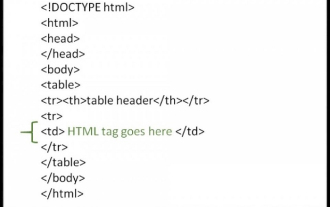 How to use HTML tags in HTML tables?
Sep 08, 2023 pm 06:13 PM
How to use HTML tags in HTML tables?
Sep 08, 2023 pm 06:13 PM
We can easily add HTML tags in the table. HTML tags should be placed inside <td> tags. For example, add paragraph <p>…</p> tags or other available tags inside the <td> tag. Syntax The following is the syntax for using HTMl tags in HTML tables. <td><p>Paragraphofthecontext</p><td>Example 1 An example of using HTML tags in an HTML table is given below. <!DOCTYPEhtml><html><head&g  How to Prevent DDoS Attacks: Protect Your Linux Server
Sep 09, 2023 pm 02:15 PM
How to Prevent DDoS Attacks: Protect Your Linux Server
Sep 09, 2023 pm 02:15 PM
How to Prevent DDoS Attacks: Protect Your Linux Server DDoS attacks are a common cybersecurity threat that can make a server overloaded or unavailable. In this article, we will introduce several ways to protect your Linux server from DDoS attacks, including optimizing network configuration, using firewalls, and installing DDoS protection software. Optimize network configuration Optimization of network configuration is the first step in ensuring that your server can withstand large amounts of traffic. The following are several key configuration optimization suggestions: Increase the bandwidth of the server: Make sure  How to use PHP to prevent registration attacks?
Aug 19, 2023 pm 10:08 PM
How to use PHP to prevent registration attacks?
Aug 19, 2023 pm 10:08 PM
How to use PHP to prevent registration attacks? With the development of the Internet, the registration function has become one of the necessary functions for almost all websites. However, bad elements also took this opportunity to carry out registration attacks and maliciously registered a large number of fake accounts, causing many problems to the website. In order to prevent registration brush attacks, we can use some effective technical means. This article will introduce a method to prevent registration attacks using the PHP programming language and provide corresponding code examples. 1. IP address restriction registration attacks usually come from the same IP address, so  How to prevent null pointer exceptions in C++ development
Aug 22, 2023 pm 12:40 PM
How to prevent null pointer exceptions in C++ development
Aug 22, 2023 pm 12:40 PM
How to prevent null pointer exceptions in C++ development Summary: This article mainly introduces how to prevent null pointer exceptions in C++ development, including rational use of pointers, avoiding dangling pointers, using smart pointers, etc. Keywords: C++ development, null pointer exception, pointer, dangling pointer, smart pointer Introduction: In C++ development, null pointer exception is a common and troublesome problem. Null pointer exceptions occur when we do not handle pointers correctly in our code or use dangling pointers. This article will introduce some ways to prevent null pointer exceptions  Preventing path traversal attacks in Java
Aug 09, 2023 pm 06:36 PM
Preventing path traversal attacks in Java
Aug 09, 2023 pm 06:36 PM
Preventing path traversal attacks in Java With the rapid development of the Internet, network security issues have become more and more important. Path traversal attacks are a common security vulnerability in which attackers obtain system information, read sensitive files, or execute malicious code by manipulating file paths. In Java development, we need to take appropriate methods to prevent path traversal attacks. The principle of path traversal attacks is caused by incorrect processing of file paths entered by users. Here is a simple example code to demonstrate how a path traversal attack works: impo  What are the techniques for using closures to prevent memory leaks?
Jan 13, 2024 pm 01:01 PM
What are the techniques for using closures to prevent memory leaks?
Jan 13, 2024 pm 01:01 PM
How to use closures to prevent memory leaks? A memory leak means that when a program is running, due to some reasons, the memory that is no longer used cannot be recycled and released in time, which ultimately leads to excessive memory usage and affects the performance and stability of the program. In JavaScript, closures are a common problem that causes memory leaks. This article will introduce what closures are, how closures can cause memory leaks, and provide some considerations and sample code when using closures. What is a closure? Closure refers to the function inside the function, which can access the external function  How to create table title in HTML?
Aug 30, 2023 pm 07:33 PM
How to create table title in HTML?
Aug 30, 2023 pm 07:33 PM
Create titles using tags in HTML. Tags in HTML are used to specify title cells or headers in tables. Here are the properties: Property Value Description abbrabbbreviated_text Deprecated - Specifies an abbreviated version of the content in the header cell. alignrightleftcenterjustifychar DEPRECATED - Alignment of content in header cells. axis name is deprecated - specifies the category of this th. bgcolorrgb(x,x,x)#hexcodecolorname Deprecated - Specifies the background color of the header cell. char deprecated - The character that specifies the alignment of the text. When align="char&qu 
|





