 Technology peripherals
Technology peripherals
 AI
AI
 Caught in copyright infringement charges with Microsoft's AI tools? Don't worry anymore
Caught in copyright infringement charges with Microsoft's AI tools? Don't worry anymore
Caught in copyright infringement charges with Microsoft's AI tools? Don't worry anymore
After entering 2023, the rapid development of generative artificial intelligence has opened a new chapter in the artificial intelligence industry, and the bright prospects of the technological revolution depicted by artificial intelligence seem to be close at hand. However, although artificial intelligence is an important driving force for a new round of technological revolution and industrial transformation, there is still a certain contradiction in the attitude of the business community towards it. It is not as enthusiastic as the outside world expects, but seems a bit cold.

Today, companies choose to keep their distance from artificial intelligence (AI) for one simple reason: their goal is to make money. However, the laws related to generative AI are still mostly in disarray, and expectations haven’t even been established yet. Uncertainty in the market environment is undoubtedly the last thing business organizations want to see
In order to address the concerns of enterprises, Microsoft, which has already taken a big piece of the cake in this round of AI changes, stepped forward. Just recently, Microsoft President Brad Smith and Chief Legal Officer Hossein Nowbar jointly issued a statement stating that they will further expand their support commitment to intellectual property disputes for users using Microsoft's Copilot service.
Microsoft stated in this statement that as groups of writers and artists have publicly questioned how large AI models use their works, users are concerned that their works generated using generative AI may bring risks of intellectual property infringement. , so they updated Copilot's copyright commitment. If all users are questioned due to copyright issues, Microsoft will bear the legal risks that may be involved.

Simply put, if a commercial customer is accused of copyright infringement by relevant entities because of works produced using Copilot or other Microsoft AIGC services, as long as the customer uses the security measures and content filters built into the product (this feature is intended to Reduce the possibility of AI producing potentially problematic content), Microsoft will defend customers in court and pay compensation or settlement costs resulting from any adverse judgments. In other words, if Microsoft's commercial customers produce content with legal risks due to the use of Copilot, then Microsoft will take care of the customers.
Microsoft said that they have integrated artificial intelligence technology into Microsoft 365 Copilot of office software such as Word, Excel, and PowerPoint. This is a paid feature. Microsoft has spent the past two decades defending commercial users from copyright lawsuits. As for copyright issues related to artificial intelligence, Microsoft believes that this is their own problem, not their customers' problem
At the same time, Microsoft dares to provide this commitment to commercial customers, which also reflects from the side that the company believes that the safety valve it designed for Copilot and other AIGC services to reduce the possibility of exporting infringing content is effective.
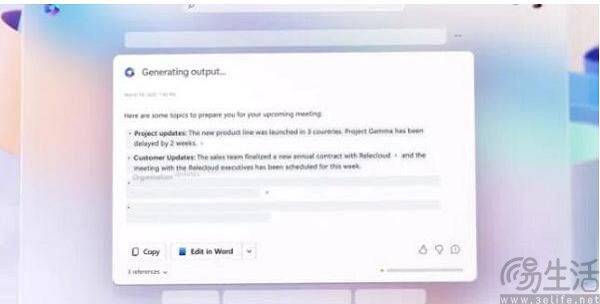
Although currently in the global legal community, whether it is the civil law system or the maritime law system, there is still an "absence" in the content generated by artificial intelligence, and at the same time, the rights of artificial intelligence developers are also in a "vacuum" zone. Some people in the legal profession say that the purpose of the Copyright Act is to protect human creations, not artificial intelligence, because only humans can enjoy original expression, while content generated by artificial intelligence does not possess originality. However, there are also people who hold the opposite view
The legal risk of AI-generated content lies in the training method of AI large models. It is trained through a large number of corpora and learns from various types of feedback. It organizes feedback as needed to build corresponding models so that AI can Human questions are answered and decisions made. In essence, there is not much difference between AI large models and machine learning technology. Both are based on massive data

But the problem is that the training data used to generate code, text, music and images are themselves created by humans and obtained from the Internet or other channels by Microsoft, OpenAI, Meta and other companies, and most of them The data itself is protected by copyright in some way. This is why OpenAI is now involved in training data infringement lawsuits, and Microsoft's Copilot is also involved in accusations of "tonal rewriting" of public code to circumvent copyright issues.
Since there may be copyright risks in the metadata used to train large models, why can the new data produced by large models be mixed and washed away from this "original sin"? This is actually the concern of many business customers. Although copyright infringement is not a big deal for individual users, "copyright thugs" rarely focus on individuals. After all, it is difficult for individuals to bring greater value to them. However, commercial customers are the primary targets of "copyright trolls". The targets of companies such as Visual China and CNKI are often commercial companies.
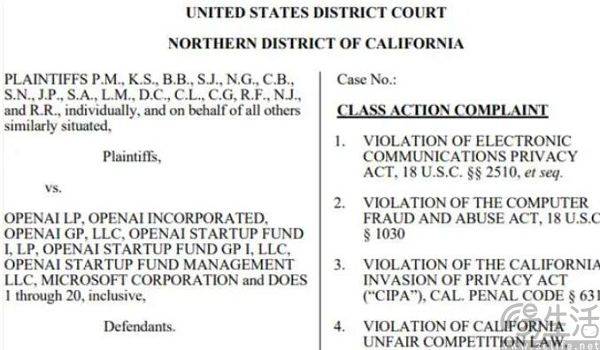
Since generative AI itself uses efficiency as a selling point, and its production capacity is much higher than other previous productivity tools, so in this way, the risk of facing "copyright troll" attacks will be doubled. "If the content generated by tools such as Copilot is protected by copyright, will I be sued?" It is precisely based on this concern that commercial customers will naturally keep a distance from generative AI. Now Microsoft's commitment is to give the target audience reassurance and make it clear that "if you are entangled by a copyright hooligan, we will litigate for you."
It has to be said that for the new thing of generative AI, Microsoft's naked money-burning approach may be quite effective. After all, once there are no legal risks, how can companies that have an urgent need to improve efficiency not choose Copilot as a solution.
The above is the detailed content of Caught in copyright infringement charges with Microsoft's AI tools? Don't worry anymore. For more information, please follow other related articles on the PHP Chinese website!

Hot AI Tools

Undresser.AI Undress
AI-powered app for creating realistic nude photos

AI Clothes Remover
Online AI tool for removing clothes from photos.

Undress AI Tool
Undress images for free

Clothoff.io
AI clothes remover

Video Face Swap
Swap faces in any video effortlessly with our completely free AI face swap tool!

Hot Article

Hot Tools

Notepad++7.3.1
Easy-to-use and free code editor

SublimeText3 Chinese version
Chinese version, very easy to use

Zend Studio 13.0.1
Powerful PHP integrated development environment

Dreamweaver CS6
Visual web development tools

SublimeText3 Mac version
God-level code editing software (SublimeText3)

Hot Topics
 1387
1387
 52
52
 How to Fix Steam Error Code 118
Feb 19, 2024 pm 05:56 PM
How to Fix Steam Error Code 118
Feb 19, 2024 pm 05:56 PM
Steam is a world-renowned gaming platform that allows users to purchase, download and play games. However, sometimes users may encounter some problems when using Steam, such as error code 118. In this article, we will explore this problem and how to solve it. First, let’s understand what error code 118 means. Error code 118 appears when you try to log into Steam, which means your computer cannot connect to the Steam servers. This may be due to network issues, firewall settings, proxy settings, or
 Solution to the problem that Win11 system cannot install Chinese language pack
Mar 09, 2024 am 09:48 AM
Solution to the problem that Win11 system cannot install Chinese language pack
Mar 09, 2024 am 09:48 AM
Solution to the problem that Win11 system cannot install Chinese language pack With the launch of Windows 11 system, many users began to upgrade their operating system to experience new functions and interfaces. However, some users found that they were unable to install the Chinese language pack after upgrading, which troubled their experience. In this article, we will discuss the reasons why Win11 system cannot install the Chinese language pack and provide some solutions to help users solve this problem. Cause Analysis First, let us analyze the inability of Win11 system to
 How to solve steam error code E20
Feb 19, 2024 pm 09:17 PM
How to solve steam error code E20
Feb 19, 2024 pm 09:17 PM
When using Steam to download, update or install games, you often encounter various error codes. Among them, a common error code is E20. This error code usually means that the Steam client is having trouble trying to update the game. Fortunately, though, it's not that difficult to fix this problem. First, we can try the following solutions to fix error code E20. 1. Restart the Steam client: Sometimes, directly restarting the Steam client can solve this problem. In the Steam window
 Five tips to teach you how to solve the problem of Black Shark phone not turning on!
Mar 24, 2024 pm 12:27 PM
Five tips to teach you how to solve the problem of Black Shark phone not turning on!
Mar 24, 2024 pm 12:27 PM
As smartphone technology continues to develop, mobile phones play an increasingly important role in our daily lives. As a flagship phone focusing on gaming performance, the Black Shark phone is highly favored by players. However, sometimes we also face the situation that the Black Shark phone cannot be turned on. At this time, we need to take some measures to solve this problem. Next, let us share five tips to teach you how to solve the problem of Black Shark phone not turning on: Step 1: Check the battery power. First, make sure your Black Shark phone has enough power. It may be because the phone battery is exhausted
 How to solve the problem of automatically saving pictures when publishing on Xiaohongshu? Where is the automatically saved image when posting?
Mar 22, 2024 am 08:06 AM
How to solve the problem of automatically saving pictures when publishing on Xiaohongshu? Where is the automatically saved image when posting?
Mar 22, 2024 am 08:06 AM
With the continuous development of social media, Xiaohongshu has become a platform for more and more young people to share their lives and discover beautiful things. Many users are troubled by auto-save issues when posting images. So, how to solve this problem? 1. How to solve the problem of automatically saving pictures when publishing on Xiaohongshu? 1. Clear the cache First, we can try to clear the cache data of Xiaohongshu. The steps are as follows: (1) Open Xiaohongshu and click the "My" button in the lower right corner; (2) On the personal center page, find "Settings" and click it; (3) Scroll down and find the "Clear Cache" option. Click OK. After clearing the cache, re-enter Xiaohongshu and try to post pictures to see if the automatic saving problem is solved. 2. Update the Xiaohongshu version to ensure that your Xiaohongshu
 The driver cannot be loaded on this device. How to solve it? (Personally tested and valid)
Mar 14, 2024 pm 09:00 PM
The driver cannot be loaded on this device. How to solve it? (Personally tested and valid)
Mar 14, 2024 pm 09:00 PM
Everyone knows that if the computer cannot load the driver, the device may not work properly or interact with the computer correctly. So how do we solve the problem when a prompt box pops up on the computer that the driver cannot be loaded on this device? The editor below will teach you two ways to easily solve the problem. Unable to load the driver on this device Solution 1. Search for "Kernel Isolation" in the Start menu. 2. Turn off Memory Integrity, and it will prompt "Memory Integrity has been turned off. Your device may be vulnerable." Click behind to ignore it, and it will not affect the use. 3. The problem can be solved after restarting the machine.
 How to solve Chinese garbled characters in Linux
Feb 21, 2024 am 10:48 AM
How to solve Chinese garbled characters in Linux
Feb 21, 2024 am 10:48 AM
The Linux Chinese garbled problem is a common problem when using Chinese character sets and encodings. Garbled characters may be caused by incorrect file encoding settings, system locale not being installed or set, and terminal display configuration errors, etc. This article will introduce several common workarounds and provide specific code examples. 1. Check the file encoding setting. Use the file command to view the file encoding. Use the file command in the terminal to view the encoding of the file: file-ifilename. If there is "charset" in the output
 Share the method to solve the problem that PyCharm cannot be opened
Feb 22, 2024 am 09:03 AM
Share the method to solve the problem that PyCharm cannot be opened
Feb 22, 2024 am 09:03 AM
Title: How to solve the problem that PyCharm cannot be opened. PyCharm is a powerful Python integrated development environment, but sometimes we may encounter the problem that PyCharm cannot be opened. In this article, we'll share some common workarounds and provide specific code examples. Hope this helps those who encounter this problem. Method 1: Clear the cache Sometimes PyCharm’s cache files may cause the program to fail to open normally. We can try clearing the cache to solve this problem. Tool



