In C++, remove one bit of a binary number to obtain the maximum value

Discuss the problem of a given binary number. We have to remove a little bit from it so that the remaining number should be the maximum among all other options like
1 2 3 4 5 6 7 |
|
Solution method
Brute force method
Brute force method will give Get the maximum number of results, that is, remove them bit by bit, compare different results, and get the maximum result.
But it can be done using an efficient approach, that is, if we remove the minimum redundant bits.
Efficient methods
Efficient methods have the least impact on the results.
First, go through the bits starting from the right.
Search for 0 and remove it on the first counter.
If 0 is not found, any bits are removed.
Example
C code for efficient method
1 2 3 4 5 6 7 8 9 10 11 12 13 14 15 16 17 18 19 20 21 22 23 |
|
Output
1 |
|
Description of the above code
Use a flag variable so that only one 0 is eliminated.
-
Initialize the character array res to store the result number.
The loop will run to n-1 because we need to store one less element than the original number.
The loop will run to n-1. p>
Conclusion
In this tutorial, we discussed finding the maximum number after removing one digit. We discussed two ways to solve this problem.
We have also written C code for this, we can write these codes in any other language like C, Java, Python etc. We hope you found this tutorial helpful.
The above is the detailed content of In C++, remove one bit of a binary number to obtain the maximum value. For more information, please follow other related articles on the PHP Chinese website!

Hot AI Tools

Undresser.AI Undress
AI-powered app for creating realistic nude photos

AI Clothes Remover
Online AI tool for removing clothes from photos.

Undress AI Tool
Undress images for free

Clothoff.io
AI clothes remover

Video Face Swap
Swap faces in any video effortlessly with our completely free AI face swap tool!

Hot Article

Hot Tools

Notepad++7.3.1
Easy-to-use and free code editor

SublimeText3 Chinese version
Chinese version, very easy to use

Zend Studio 13.0.1
Powerful PHP integrated development environment

Dreamweaver CS6
Visual web development tools

SublimeText3 Mac version
God-level code editing software (SublimeText3)

Hot Topics
 1393
1393
 52
52
 1205
1205
 24
24
 How to remove followers on Xiaohongshu. How to remove followers without blocking them.
Mar 12, 2024 pm 04:40 PM
How to remove followers on Xiaohongshu. How to remove followers without blocking them.
Mar 12, 2024 pm 04:40 PM
Everyone can get a lot of information on the Xiaohongshu APP. There are many functions and services here, all of which can be operated by users freely. According to their own needs, they can choose some corresponding functions and operations here to solve the problem. Some of your questions are particularly convenient. I can really recommend a large number of these notes to you every day. They are rich in content and cover a wide range. You can choose freely, no matter which content section you want to see here. We can satisfy everyone here and solve some of your problems. When you are free, you can try to post various notes by yourself. Maybe everyone will have the opportunity to gain a large number of fans, so you don’t want to lose some If fans pay attention, they can choose to remove this
 Use math.Max function to get the maximum value in a set of numbers
Jul 24, 2023 pm 01:24 PM
Use math.Max function to get the maximum value in a set of numbers
Jul 24, 2023 pm 01:24 PM
Use the math.Max function to obtain the maximum value in a set of numbers. In mathematics and programming, it is often necessary to find the maximum value in a set of numbers. In Go language, we can use the Max function in the math package to achieve this function. This article will introduce how to use the math.Max function to obtain the maximum value in a set of numbers, and provide corresponding code examples. First, we need to import the math package. In the Go language, you can use the import keyword to import a package, as shown below: import"mat
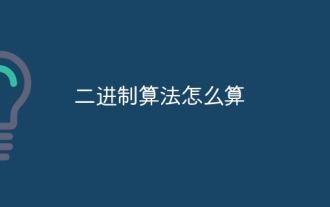 How to calculate binary arithmetic
Jan 19, 2024 pm 04:38 PM
How to calculate binary arithmetic
Jan 19, 2024 pm 04:38 PM
Binary arithmetic is an operation method based on binary numbers. Its basic operations include addition, subtraction, multiplication and division. In addition to basic operations, binary arithmetic also includes logical operations, displacement operations and other operations. Logical operations include AND, OR, NOT and other operations, and displacement operations include left shift and right shift operations. These operations have corresponding rules and operand requirements.
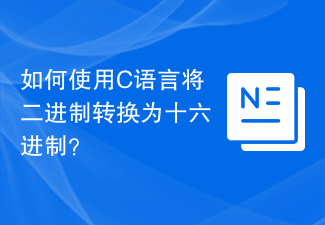 How to convert binary to hexadecimal using C language?
Sep 01, 2023 pm 06:57 PM
How to convert binary to hexadecimal using C language?
Sep 01, 2023 pm 06:57 PM
Binary numbers are represented by 1s and 0s. The 16-bit hexadecimal number system is {0,1,2,3…..9,A(10),B(11),…F(15)} in order to convert from binary representation to hexadecimal Represents that the bit string ID is grouped into 4-bit chunks, called nibbles starting from the least significant side. Each block is replaced with the corresponding hexadecimal number. Let us see an example to get a clear understanding of hexadecimal and binary number representation. 001111100101101100011101 3 E 5 B&nb
 What are the two major improvements of EDVAC?
Mar 02, 2023 pm 02:58 PM
What are the two major improvements of EDVAC?
Mar 02, 2023 pm 02:58 PM
EDVAC has two major improvements: one is the use of binary, and the other is the completion of stored programs, which can automatically advance from one program instruction to the next, and its operations can be automatically completed through instructions. "Instructions" include data and programs, which are input into the memory device of the machine in the form of codes, that is, the same memory device that stores data is used to store instructions for performing operations. This is the new concept of so-called stored programs.
 How to remove the height attribute of an element with jQuery?
Feb 28, 2024 am 08:39 AM
How to remove the height attribute of an element with jQuery?
Feb 28, 2024 am 08:39 AM
How to remove the height attribute of an element with jQuery? In front-end development, we often encounter the need to manipulate the height attributes of elements. Sometimes, we may need to dynamically change the height of an element, and sometimes we need to remove the height attribute of an element. This article will introduce how to use jQuery to remove the height attribute of an element and provide specific code examples. Before using jQuery to operate the height attribute, we first need to understand the height attribute in CSS. The height attribute is used to set the height of an element
 How to remove recently logged-in devices on Weibo_Operation steps to remove recently logged-in devices on Weibo
Mar 29, 2024 pm 04:11 PM
How to remove recently logged-in devices on Weibo_Operation steps to remove recently logged-in devices on Weibo
Mar 29, 2024 pm 04:11 PM
1. Open my page in Weibo and click the gear settings icon in the upper right corner. 2. After entering the settings page, click the Account and Security option. 3. On the Account and Security page, click the option of recent login records. 4. After entering the page of recent login records, click Exit behind the device you want to log out. 5. Then click the Confirm button in the pop-up window.
 How to read binary files in Golang?
Mar 21, 2024 am 08:27 AM
How to read binary files in Golang?
Mar 21, 2024 am 08:27 AM
How to read binary files in Golang? Binary files are files stored in binary form that contain data that a computer can recognize and process. In Golang, we can use some methods to read binary files and parse them into the data format we want. The following will introduce how to read binary files in Golang and give specific code examples. First, we need to open a binary file using the Open function from the os package, which will return a file object. Then we can make




