How to extend the battery life of your Apple Watch

Apple Watch is a feature-rich device with multiple settings to suit the various needs of its users. While this flexibility allows for a highly personalized user experience, it also means that some settings drain battery power more than others. By carefully adjusting some of these settings, you can improve the durability of your device's battery.
For example, you may have many apps that continue to run in the background even if you are not actively using them. These apps can take up a large portion of your battery life, and managing them can have a significant impact on the overall performance of your device. You might consider closing these apps when not in use, or adjusting settings to prevent them from running in the background.
Notifications are another key factor that can affect battery life. If your Apple Watch is constantly receiving alerts from various apps, it will need to wake up more frequently, which may shorten its battery life. Depending on your needs, you may want to consider customizing the notifications you receive on your device, or limiting the frequency of these alerts.
Additionally, how often the device wakes up will also play a key role in how quickly the battery drains. If you have settings enabled that cause your Apple Watch to wake frequently (such as raising to wake), this may cause the battery to drain faster. Adjusting these settings can help you ensure that your device only wakes up when necessary, helping to extend its battery life.
This guide is designed to give you some key insights into how to maximize the life of your Apple Watch battery. By implementing some of these tips, we hope you'll be able to enjoy longer, more efficient battery life on your Apple Watch. Finally, with the right adjustments, you can tailor your Apple Watch experience to strike a balance between functionality and energy efficiency.
Reduced Notifications on Apple Watch
Every time a notification is sent to your Apple Watch, it uses some of your device's battery power. If you turn some of them off and only keep important notifications on your device, this can help you extend your battery life.
You can select notifications to show on your device from the Watch app on iPhone. This can be done by opening the Watch App and then going to Notifications. For every app on your Apple Watch, there are two options, you can choose Mirror my iPhone or Custom notifications.
If you choose to Mirror My iPhone, notifications will be exactly as you set them up on your iPhone, if you choose Custom, you can select "Allow Notifications" for that specific app ” or Apple Watch battery l. Personally, I turn off most of them and only turn on notifications for things I deem important (like phone messages, etc.). Reducing many of these notifications may help you extend the battery life of your Apple Watch.
Reduce screen wake time to extend Apple Watch battery life.
Another way to improve Apple Watch battery life is to reduce wake screen time on the device, which can be done from the Apple Watch app on iPhone. To change these settings, go to the Apple Watch app on your iPhone and select "Display&Brightness" and then you can choose something like "Wake on wrist raise" , which will wake the display when you raise your wrist. You can also choose the duration of the wake time, which is 15 seconds or 70 seconds on tap. Selecting the 15-second option should help you extend your Apple Watch's battery life.
Turn off background app refresh on your Apple Watch
Another way you can extend the battery life of your Apple Watch is to turn off background app refresh on your watch. To do this, open the Apple Watch app on your iPhone and go to Settings>General>Background App Refresh, then you can turn off those that don’t need to be refreshed in the background Various applications.
If you have a lot of apps refreshing in the background, turning off most of them and allowing only the important ones to refresh may improve battery life. Close apps running in the backgroundYou may have some apps running in the background of your Apple Watch, and closing these apps may help extend battery life. This can be easily done by pressing theside button on your device and you will see various apps open. To close an app, swipe from right to left until a red X appears, press this and the app will close.
The above is the detailed content of How to extend the battery life of your Apple Watch. For more information, please follow other related articles on the PHP Chinese website!

Hot AI Tools

Undresser.AI Undress
AI-powered app for creating realistic nude photos

AI Clothes Remover
Online AI tool for removing clothes from photos.

Undress AI Tool
Undress images for free

Clothoff.io
AI clothes remover

Video Face Swap
Swap faces in any video effortlessly with our completely free AI face swap tool!

Hot Article

Hot Tools

Notepad++7.3.1
Easy-to-use and free code editor

SublimeText3 Chinese version
Chinese version, very easy to use

Zend Studio 13.0.1
Powerful PHP integrated development environment

Dreamweaver CS6
Visual web development tools

SublimeText3 Mac version
God-level code editing software (SublimeText3)

Hot Topics
 1386
1386
 52
52
 Users encounter rare glitches: Samsung Watch smartwatches suddenly experience white screen issues
Apr 03, 2024 am 08:13 AM
Users encounter rare glitches: Samsung Watch smartwatches suddenly experience white screen issues
Apr 03, 2024 am 08:13 AM
You may have encountered the problem of green lines appearing on the screen of your smartphone. Even if you have never seen it, you must have seen related pictures on the Internet. So, have you ever encountered a situation where the smart watch screen turns white? On April 2, CNMO learned from foreign media that a Reddit user shared a picture on the social platform, showing the screen of the Samsung Watch series smart watches turning white. The user wrote: "I was charging when I left, and when I came back, it was like this. I tried to restart, but the screen was still like this during the restart process." Samsung Watch smart watch screen turned white. The Reddit user did not specify the smart watch. Specific model. However, judging from the picture, it should be Samsung Watch5. Previously, another Reddit user also reported
 Unable to save changes to Photos app error in Windows 11
Mar 04, 2024 am 09:34 AM
Unable to save changes to Photos app error in Windows 11
Mar 04, 2024 am 09:34 AM
If you encounter the Unable to save changes error while using the Photos app for image editing in Windows 11, this article will provide you with solutions. Unable to save changes. An error occurred while saving. Please try again later. This problem usually occurs due to incorrect permission settings, file corruption, or system failure. So, we’ve done some deep research and compiled some of the most effective troubleshooting steps to help you resolve this issue and ensure you can continue to use the Microsoft Photos app seamlessly on your Windows 11 device. Fix Unable to Save Changes to Photos App Error in Windows 11 Many users have been talking about Microsoft Photos app error on different forums
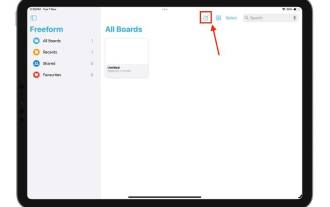 Learn how to use the Boundless Notes app on iPhone and iPad
Nov 18, 2023 pm 01:45 PM
Learn how to use the Boundless Notes app on iPhone and iPad
Nov 18, 2023 pm 01:45 PM
What is Boundless Notes on iPhone? Like the iOS17 Diary app, Boundless Notes is a productivity app with tons of creative potential. It’s a great place to turn ideas into reality. You can schedule projects, brainstorm ideas, or create mood boards so you never run out of space to express your ideas. The app allows you to add photos, videos, audios, documents, PDFs, web links, stickers, and more anywhere on an unlimited canvas. Many of the tools in Boundless Notes (like brushes, shapes, and more) will be familiar to anyone who uses iWork apps like Keynote or Notes. Real-time collaboration with colleagues, teammates, and group project members is also easy because Freeform allows
 Photos cannot open this file because the format is not supported or the file is corrupted
Feb 22, 2024 am 09:49 AM
Photos cannot open this file because the format is not supported or the file is corrupted
Feb 22, 2024 am 09:49 AM
In Windows, the Photos app is a convenient way to view and manage photos and videos. Through this application, users can easily access their multimedia files without installing additional software. However, sometimes users may encounter some problems, such as encountering a "This file cannot be opened because the format is not supported" error message when using the Photos app, or file corruption when trying to open photos or videos. This situation can be confusing and inconvenient for users, requiring some investigation and fixes to resolve the issues. Users see the following error when they try to open photos or videos on the Photos app. Sorry, Photos cannot open this file because the format is not currently supported, or the file
 How to connect Apple Vision Pro to PC
Apr 08, 2024 pm 09:01 PM
How to connect Apple Vision Pro to PC
Apr 08, 2024 pm 09:01 PM
The Apple Vision Pro headset is not natively compatible with computers, so you must configure it to connect to a Windows computer. Since its launch, Apple Vision Pro has been a hit, and with its cutting-edge features and extensive operability, it's easy to see why. Although you can make some adjustments to it to suit your PC, and its functionality depends heavily on AppleOS, so its functionality will be limited. How do I connect AppleVisionPro to my computer? 1. Verify system requirements You need the latest version of Windows 11 (Custom PCs and Surface devices are not supported) Support 64-bit 2GHZ or faster fast processor High-performance GPU, most
 How to solve application startup error 0xc000012d problem
Jan 02, 2024 pm 12:53 PM
How to solve application startup error 0xc000012d problem
Jan 02, 2024 pm 12:53 PM
When a friend's computer is missing certain files, the application cannot start normally with error code 0xc000012d. In fact, it can be solved by re-downloading the files and installing them. The application cannot start normally 0xc000012d: 1. First, the user needs to download ".netframework". 2. Then find the download address and download it to your computer. 3. Then double-click on the desktop to start running. 4. After the installation is completed, return to the wrong program location and open the program again.
 MS Paint not working properly in Windows 11
Mar 09, 2024 am 09:52 AM
MS Paint not working properly in Windows 11
Mar 09, 2024 am 09:52 AM
Microsoft Paint not working in Windows 11/10? Well, this seems to be a common problem and we have some great solutions to fix it. Users have been complaining that when trying to use MSPaint, it doesn't work or open. Scrollbars in the app don't work, paste icons don't show up, crashes, etc. Luckily, we've collected some of the most effective troubleshooting methods to help you resolve issues with Microsoft Paint app. Why doesn't Microsoft Paint work? Some possible reasons why MSPaint is not working on Windows 11/10 PC are as follows: The security identifier is corrupted. hung system
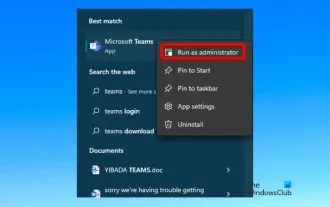 Fix caa90019 Microsoft Teams error
Feb 19, 2024 pm 02:30 PM
Fix caa90019 Microsoft Teams error
Feb 19, 2024 pm 02:30 PM
Many users have been complaining about encountering error code caa90019 every time they try to log in using Microsoft Teams. Even though this is a convenient communication app, this mistake is very common. Fix Microsoft Teams Error: caa90019 In this case, the error message displayed by the system is: "Sorry, we are currently experiencing a problem." We have prepared a list of ultimate solutions that will help you resolve Microsoft Teams error caa90019. Preliminary steps Run as administrator Clear Microsoft Teams application cache Delete settings.json file Clear Microsoft from Credential Manager



