 Java
Java
 javaTutorial
javaTutorial
 Java skills experience sharing and best practice summary for database search effect optimization
Java skills experience sharing and best practice summary for database search effect optimization
Java skills experience sharing and best practice summary for database search effect optimization

Java skills experience sharing and best practice summary for optimizing database search effects
In most modern applications, database search is a key operation. Whether you are searching for products on an e-commerce website or searching for users on a social media platform, efficient database search is one of the important factors in improving user experience. In this article, I will share some Java tips and experiences to help you optimize database search results and provide some best practices.
- Using indexes
In the database, indexing is the key to improving search efficiency. By creating indexes on key columns, the database can find matching records faster. In order to maximize the effectiveness of the index, you should select appropriate columns for indexing, and do not blindly create an index for each column, as this will increase storage and maintenance overhead. It's also important to regularly review and optimize indexes, as index performance may degrade as data grows and changes.
The following is an example that demonstrates how to use Java code to create an index for a column of a database table:
// 创建数据库连接
Connection connection = DriverManager.getConnection("jdbc:mysql://localhost/mydatabase", "username", "password");
// 创建索引
Statement statement = connection.createStatement();
String createIndexQuery = "CREATE INDEX idx_name ON users (name)";
statement.executeUpdate(createIndexQuery);
// 关闭连接
statement.close();
connection.close();- Optimizing query statements
Optimizing query statements is to improve database searches Another important aspect of efficiency. First of all, you should try to avoid using wildcards in queries, especially at the beginning of fields, because this will cause the database to perform a full table scan. Secondly, use appropriate keywords, such as WHERE clause, JOIN clause, etc., to reduce the amount of data in the search process as much as possible.
The following is an example that shows how to use Java code to optimize query statements:
// 创建数据库连接
Connection connection = DriverManager.getConnection("jdbc:mysql://localhost/mydatabase", "username", "password");
// 创建查询语句
String query = "SELECT * FROM users WHERE name LIKE 'John%'";
// 执行查询
Statement statement = connection.createStatement();
ResultSet resultSet = statement.executeQuery(query);
// 处理结果
while (resultSet.next()) {
String name = resultSet.getString("name");
System.out.println(name);
}
// 关闭连接
resultSet.close();
statement.close();
connection.close();- Batch operation
When the amount of data to be searched is large, use Batch operations can significantly improve search efficiency. By sending multiple query statements to the database at once, you can reduce the number of communications with the database, thereby saving time and resources.
Here is an example that shows how to do batch operations using Java code:
// 创建数据库连接
Connection connection = DriverManager.getConnection("jdbc:mysql://localhost/mydatabase", "username", "password");
// 创建批量操作
Statement statement = connection.createStatement();
// 添加批量操作语句
statement.addBatch("INSERT INTO users (name) VALUES ('John')");
statement.addBatch("INSERT INTO users (name) VALUES ('Jane')");
statement.addBatch("INSERT INTO users (name) VALUES ('Tom')");
// 执行批量操作
int[] result = statement.executeBatch();
// 关闭连接
statement.close();
connection.close();- Using caching
In some cases, caching can be used to improve Database search results. By caching query results in memory, frequent database accesses are avoided, thereby reducing search time. However, it should be noted that updating the cache is also a problem, because when the data in the database changes, the cache needs to be updated accordingly.
The following is an example showing how to implement caching using Java code:
// 创建缓存
Map<String, List<User>> cache = new HashMap<>();
// 搜索缓存
String keyword = "John";
List<User> result = cache.get(keyword);
// 如果缓存中不存在结果,则从数据库中搜索
if (result == null) {
Connection connection = DriverManager.getConnection("jdbc:mysql://localhost/mydatabase", "username", "password");
String query = "SELECT * FROM users WHERE name LIKE '%" + keyword + "%'";
Statement statement = connection.createStatement();
ResultSet resultSet = statement.executeQuery(query);
result = new ArrayList<>();
while (resultSet.next()) {
String name = resultSet.getString("name");
result.add(new User(name));
}
// 缓存结果
cache.put(keyword, result);
// 关闭连接
resultSet.close();
statement.close();
connection.close();
}
// 处理结果
for (User user : result) {
System.out.println(user.getName());
}When using cache, you need to pay attention to cache capacity and update strategy to ensure cache effectiveness and consistency.
To sum up, these are some Java tips and experience sharing for optimizing database search results. By properly using indexes, optimizing query statements, using batch operations and caching, the performance and efficiency of database searches can be significantly improved. However, these techniques need to be selected and implemented according to specific application scenarios and needs, and appropriately adjusted and optimized. Hope this article helps you!
The above is the detailed content of Java skills experience sharing and best practice summary for database search effect optimization. For more information, please follow other related articles on the PHP Chinese website!

Hot AI Tools

Undresser.AI Undress
AI-powered app for creating realistic nude photos

AI Clothes Remover
Online AI tool for removing clothes from photos.

Undress AI Tool
Undress images for free

Clothoff.io
AI clothes remover

Video Face Swap
Swap faces in any video effortlessly with our completely free AI face swap tool!

Hot Article

Hot Tools

Notepad++7.3.1
Easy-to-use and free code editor

SublimeText3 Chinese version
Chinese version, very easy to use

Zend Studio 13.0.1
Powerful PHP integrated development environment

Dreamweaver CS6
Visual web development tools

SublimeText3 Mac version
God-level code editing software (SublimeText3)

Hot Topics
 1386
1386
 52
52
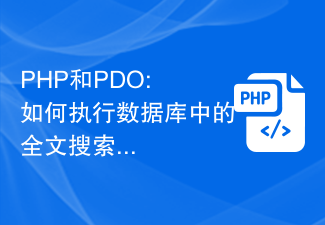 PHP and PDO: How to perform a full-text search in a database
Jul 30, 2023 pm 04:33 PM
PHP and PDO: How to perform a full-text search in a database
Jul 30, 2023 pm 04:33 PM
PHP and PDO: How to perform a full-text search in a database In modern web applications, the database is a very important component. Full-text search is a very useful feature when we need to search for specific information from large amounts of data. PHP and PDO (PHPDataObjects) provide a simple yet powerful way to perform full-text searches in databases. This article will introduce how to use PHP and PDO to implement full-text search, and provide some sample code to demonstrate the process. first
 How to use PHP to implement high-performance database search
Sep 18, 2023 am 09:10 AM
How to use PHP to implement high-performance database search
Sep 18, 2023 am 09:10 AM
How to use PHP to implement high-performance database search In modern website and application development, database search is an important and common requirement. As the amount of data increases and user requests increase, how to effectively implement high-performance database search has become one of the focuses of developers. This article will introduce how to use PHP to implement high-performance database search and provide specific code examples. 1. Optimize the database structure. A good database structure can directly affect the performance of database search. The following points need to be noted: 1. Suitable
 How to use JAVA technology to implement high-performance database search?
Sep 18, 2023 am 11:10 AM
How to use JAVA technology to implement high-performance database search?
Sep 18, 2023 am 11:10 AM
How to use JAVA technology to implement high-performance database search? Overview: In modern software development, database search is one of the most common and essential functions. How to implement high-performance database search can not only improve the user experience, but also improve the system's response speed and processing capabilities. This article will introduce how to use JAVA technology to implement high-performance database search and provide specific code examples. 1. Choose a suitable database engine Choosing a suitable database is the key to achieving high-performance database search. In JAVA,
 How to use Java technology to implement high-performance database search algorithms?
Sep 18, 2023 pm 02:43 PM
How to use Java technology to implement high-performance database search algorithms?
Sep 18, 2023 pm 02:43 PM
How to use Java technology to implement high-performance database search algorithms? Introduction: In modern society, databases have become a core component of various applications. As data volumes continue to increase, so do the demands on databases for searching and querying. How to improve the performance of database search has become an important technical issue. This article will introduce how to use Java technology to implement high-performance database search algorithms and provide corresponding code examples. 1. Index establishment When performing database search optimization, you first need to establish an index. The index is
 Advanced Java skills: Use Alibaba Cloud Function Computing to quickly build microservices
Jul 05, 2023 am 11:54 AM
Advanced Java skills: Use Alibaba Cloud Function Computing to quickly build microservices
Jul 05, 2023 am 11:54 AM
Advanced Java skills: Use Alibaba Cloud Function Computing to quickly build microservices. With the development of cloud computing, microservice architecture is becoming one of the preferred solutions for building large and complex applications. In the microservice architecture, each functional module is split into microservices that run independently and communicate through HTTP-based API interfaces. This split and decoupled design not only improves development efficiency, but also achieves high scalability and maintainability of the application. In this article, I will introduce how to use Alibaba Cloud Function Compute (FunctionC
 Practical Guide to Improving Database Search Speed Driven by Java Technology
Sep 18, 2023 am 11:45 AM
Practical Guide to Improving Database Search Speed Driven by Java Technology
Sep 18, 2023 am 11:45 AM
Practical Guide to Improving Database Search Speed Driven by Java Technology Summary: Database search is one of the problems we often encounter during development. Efficient search in large-scale data is a challenge. This article will introduce some practical guidelines for improving database search speed through Java technology, and provide specific code examples. Table of Contents: Introduction Index Optimization SQL Statement Optimization Database Connection Pool Optimization Database Cache Optimization Concurrency Control Optimization Summary Introduction: As the amount of data continues to increase, the speed of database search becomes faster and faster.
 What is the connection between Chinese character pinyin conversion in PHP and database search?
Sep 05, 2023 pm 01:57 PM
What is the connection between Chinese character pinyin conversion in PHP and database search?
Sep 05, 2023 pm 01:57 PM
What is the connection between Chinese character pinyin conversion in PHP and database search? When developing PHP applications, we often need to convert Chinese to Pinyin in order to implement the Pinyin search function. This is very useful in many scenarios, such as searching for contacts, product names, etc. In this article, we will explore the connection between Chinese character pinyin conversion in PHP and database search, and give practical code examples. First, we need to use the Pinyin extension library in PHP to convert Chinese Pinyin. Currently, the more commonly used ones are P
 High-quality sticky positioning effects: Detailed explanation of standard design elements
Jan 28, 2024 am 08:38 AM
High-quality sticky positioning effects: Detailed explanation of standard design elements
Jan 28, 2024 am 08:38 AM
Sticky positioning refers to an effect similar to a fixed navigation bar in web design, so that when the page is scrolled, the navigation bar can always be fixed at a certain position on the page, providing users with the function of quick navigation. In modern web design, sticky positioning has become a very popular design trend that can improve the usability and user experience of the website. This article will analyze the standards of sticky positioning and introduce how to design high-quality sticky positioning effects. First of all, a high-quality sticky positioning effect should meet the following standards: 1. Smooth transition: when the page scrolls



