Apache2 PHP 在Windows2000下不稳定解决方案_PHP
Windows2000Apache解决方案
1 制作一个bat文件在计划任务里面定期(每天夜里)执行:然后删除旧的日志文件,避免文件过大
apache -k shutdown
move /Y access_log access_log.old
move /Y error_log error_log.old
apache -k start
2 [httpd.conf]
ThreadsPerChild 250
MaxRequestsPerChild 30 Win32DisableAcceptEx
3 使用更详细日志捕捉死机时访问的页面
LogFormat "%h %l %u %t \"%r\" %>s %b \"%{Referer}i\" \"%{User-Agent}i\"" combined
记录refer可以帮助确认发生问题的请求来自什么页面,以判断是否受到攻击
可以使用"@0,501{User-agent}i" "%!200,304,302{Referer}i" 来捕捉特定需要的log
4 在计算机管理->性能中,启动性能日志和警报->计数器日志->System Overview。根据一段时间的监测的数据,在系统监视器里面查看,找到发生死机的异常时候,内存,CPU的极值的规律。然后在警报里面,如果超过,或接近某个极值,执行重起apache命令。
5 无论如何在你的程序里面加上缓存机制:无论是通过生成静态html页面或者设置meta expired为几分钟

Hot AI Tools

Undresser.AI Undress
AI-powered app for creating realistic nude photos

AI Clothes Remover
Online AI tool for removing clothes from photos.

Undress AI Tool
Undress images for free

Clothoff.io
AI clothes remover

AI Hentai Generator
Generate AI Hentai for free.

Hot Article

Hot Tools

Notepad++7.3.1
Easy-to-use and free code editor

SublimeText3 Chinese version
Chinese version, very easy to use

Zend Studio 13.0.1
Powerful PHP integrated development environment

Dreamweaver CS6
Visual web development tools

SublimeText3 Mac version
God-level code editing software (SublimeText3)

Hot Topics
 1377
1377
 52
52
 How to run the h5 project
Apr 06, 2025 pm 12:21 PM
How to run the h5 project
Apr 06, 2025 pm 12:21 PM
Running the H5 project requires the following steps: installing necessary tools such as web server, Node.js, development tools, etc. Build a development environment, create project folders, initialize projects, and write code. Start the development server and run the command using the command line. Preview the project in your browser and enter the development server URL. Publish projects, optimize code, deploy projects, and set up web server configuration.
 How to efficiently integrate Node.js or Python services under LAMP architecture?
Apr 01, 2025 pm 02:48 PM
How to efficiently integrate Node.js or Python services under LAMP architecture?
Apr 01, 2025 pm 02:48 PM
Many website developers face the problem of integrating Node.js or Python services under the LAMP architecture: the existing LAMP (Linux Apache MySQL PHP) architecture website needs...
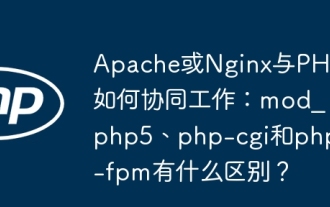 How does Apache or Nginx work together with PHP: What is the difference between mod_php5, php-cgi and php-fpm?
Apr 01, 2025 pm 12:15 PM
How does Apache or Nginx work together with PHP: What is the difference between mod_php5, php-cgi and php-fpm?
Apr 01, 2025 pm 12:15 PM
The collaborative working mechanism between Apache or Nginx and PHP: Comparison of mod_php5, php-cgi and php-fpm is to use Apache or Nginx to build a web server and use PHP for backend...
 How to export pdf with xml
Apr 03, 2025 am 06:45 AM
How to export pdf with xml
Apr 03, 2025 am 06:45 AM
There are two ways to export XML to PDF: using XSLT and using XML data binding libraries. XSLT: Create an XSLT stylesheet, specify the PDF format to convert XML data using the XSLT processor. XML Data binding library: Import XML Data binding library Create PDF Document object loading XML data export PDF files. Which method is better for PDF files depends on the requirements. XSLT provides flexibility, while the data binding library is simple to implement; for simple conversions, the data binding library is better, and for complex conversions, XSLT is more suitable.
 How is Debian Hadoop compatibility
Apr 02, 2025 am 08:42 AM
How is Debian Hadoop compatibility
Apr 02, 2025 am 08:42 AM
DebianLinux is known for its stability and security and is widely used in server, development and desktop environments. While there is currently a lack of official instructions on direct compatibility with Debian and Hadoop, this article will guide you on how to deploy Hadoop on your Debian system. Debian system requirements: Before starting Hadoop configuration, please make sure that your Debian system meets the minimum operating requirements of Hadoop, which includes installing the necessary Java Runtime Environment (JRE) and Hadoop packages. Hadoop deployment steps: Download and unzip Hadoop: Download the Hadoop version you need from the official ApacheHadoop website and solve it
 Apache Troubleshooting: Diagnosing & Resolving Common Errors
Apr 03, 2025 am 12:07 AM
Apache Troubleshooting: Diagnosing & Resolving Common Errors
Apr 03, 2025 am 12:07 AM
Apache errors can be diagnosed and resolved by viewing log files. 1) View the error.log file, 2) Use the grep command to filter errors in specific domain names, 3) Clean the log files regularly and optimize the configuration, 4) Use monitoring tools to monitor and alert in real time. Through these steps, Apache errors can be effectively diagnosed and resolved.
 Is Debian Strings compatible with multiple browsers
Apr 02, 2025 am 08:30 AM
Is Debian Strings compatible with multiple browsers
Apr 02, 2025 am 08:30 AM
"DebianStrings" is not a standard term, and its specific meaning is still unclear. This article cannot directly comment on its browser compatibility. However, if "DebianStrings" refers to a web application running on a Debian system, its browser compatibility depends on the technical architecture of the application itself. Most modern web applications are committed to cross-browser compatibility. This relies on following web standards and using well-compatible front-end technologies (such as HTML, CSS, JavaScript) and back-end technologies (such as PHP, Python, Node.js, etc.). To ensure that the application is compatible with multiple browsers, developers often need to conduct cross-browser testing and use responsiveness
 What are the key information in the Debian logs that cannot be ignored
Apr 02, 2025 am 08:12 AM
What are the key information in the Debian logs that cannot be ignored
Apr 02, 2025 am 08:12 AM
The log files of the Debian system are valuable resources for system administrators and developers to diagnose problems and monitor the operating status of the system. This article will focus on some key log information that cannot be ignored. Core system logs (usually located in /var/log/syslog or /var/log/messages) These logs record the core activities of the system, including: system startup and shutdown events: log kernel version, hardware detection results, etc., to help track startup failures or shutdown exceptions. Hardware failure alerts: such as disk errors, memory problems, etc., to promptly detect potential hardware problems. Service status changes: Record the service start, stop and restart events to facilitate monitoring of the service's health. User login/logout history:




