
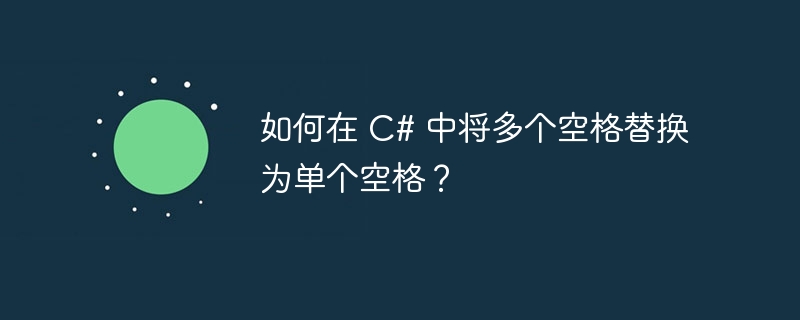
In C#, there are several ways to replace multiple spaces with a single space.
String.Replace - Returns a new string in which all occurrences of the specified Unicode character or string replace the contents of the current string with another specified Unicode character or string .
Replace(String, String, Boolean, CultureInfo)
String.Join Connect the elements of the specified array or members of the collection, using between each element or member The specified delimiter.
Regex.Replace - In the specified input string, replaces the matched string with the regular expression pattern of the specified replacement string.
Example using regular expressions -
Real-time demonstration
using System;
using System.Text.RegularExpressions;
namespace DemoApplication{
class Program{
public static void Main(){
string stringWithMulipleSpaces = "Hello World. Hi Everyone";
Console.WriteLine($"String with multiples spaces:
{stringWithMulipleSpaces}");
string stringWithSingleSpace = Regex.Replace(stringWithMulipleSpaces, @"\s+", " ");
Console.WriteLine($"String with single space: {stringWithSingleSpace}");
Console.ReadLine();
}
}
}The above program The output of is
String with multiples spaces: Hello World. Hi Everyone String with single space: Hello World. Hi Everyone
In the above example Regex.Replace we have identified the extra spaces and Replace with a single space
Example using string.Join -
Real-time demonstration
using System;
namespace DemoApplication{
class Program{
public static void Main(){
string stringWithMulipleSpaces = "Hello World. Hi Everyone";
Console.WriteLine($"String with multiples spaces:
{stringWithMulipleSpaces}");
string stringWithSingleSpace = string.Join(" ",
stringWithMulipleSpaces.Split(new char[] { ' ' },
StringSplitOptions.RemoveEmptyEntries));
Console.WriteLine($"String with single space: {stringWithSingleSpace}");
Console.ReadLine();
}
}
}The output of the above program is
String with multiples spaces: Hello World. Hi Everyone String with single space: Hello World. Hi Everyone
In the above, we use the Split method to split the text into multiple spaces, Later use the Join method to join the split arrays with a single space.
The above is the detailed content of How to replace multiple spaces with a single space in C#?. For more information, please follow other related articles on the PHP Chinese website!
 How to configure database connection in mybatis
How to configure database connection in mybatis
 vb.net tutorial
vb.net tutorial
 Can Douyin short videos be restored after being deleted?
Can Douyin short videos be restored after being deleted?
 How to check the video memory of Win11
How to check the video memory of Win11
 Check if the port is open in linux
Check if the port is open in linux
 How to configure the path environment variable in java
How to configure the path environment variable in java
 Windows 10 running opening location introduction
Windows 10 running opening location introduction
 Commonly used search tools
Commonly used search tools




