 Java
Java
 javaTutorial
javaTutorial
 Discussion on strategies for implementing efficient database search using Java technology
Discussion on strategies for implementing efficient database search using Java technology
Discussion on strategies for implementing efficient database search using Java technology
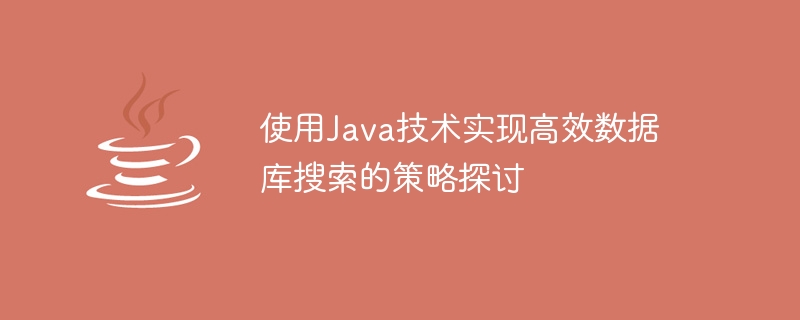
Discussion on strategies for using Java technology to achieve efficient database search
In modern software development, database search is a very common requirement. How to search the database in an efficient manner is the key to improving system performance and user experience. This article explores some strategies for implementing efficient database searches using Java technology and provides specific code examples.
The efficiency of database search is crucial to the performance of the system. If the search operation is not efficient enough, it will consume a lot of computing resources and time, affecting the response speed of the system. Here are some strategies for achieving efficient database searches.
- Use index: The index of the database is a data structure that can quickly locate and access data. When performing a search operation, using the index can greatly narrow the search scope and increase the search speed. In Java, you can use the interface provided by JDBC to create and manage indexes.
The following is a sample code showing how to use indexes for database searches:
String query = "SELECT * FROM users WHERE username = ?";
try (Connection conn = DriverManager.getConnection(url, username, password);
PreparedStatement stmt = conn.prepareStatement(query)) {
stmt.setString(1, "John");
ResultSet rs = stmt.executeQuery();
while (rs.next()) {
// 处理搜索结果
}
} catch (SQLException e) {
e.printStackTrace();
}- Using cache: The cache of the database is a copy of the data stored in memory. Used to speed up access to data. When performing a search operation, you can first check whether the search results exist in the cache. If they exist, you can directly return the results to avoid an actual search of the database.
The following is a sample code that shows how to use cache for database search:
String query = "SELECT * FROM products WHERE category = ?";
if (cache.containsKey(category)) {
List<Product> results = cache.get(category);
// 处理搜索结果
} else {
try (Connection conn = DriverManager.getConnection(url, username, password);
PreparedStatement stmt = conn.prepareStatement(query)) {
stmt.setString(1, category);
ResultSet rs = stmt.executeQuery();
List<Product> results = new ArrayList<>();
while (rs.next()) {
// 处理搜索结果
}
cache.put(category, results);
// 处理搜索结果
} catch (SQLException e) {
e.printStackTrace();
}
}- Use paging query: For searching a large amount of data, you can consider using paging query. . Paging query divides the search results into multiple pages for display. Only a part of the data is queried each time, which reduces the amount of data queried and improves the search speed. In Java, you can use the limit and offset statements provided by JDBC to implement paging queries.
The following is a sample code that shows how to use paging queries for database searches:
String query = "SELECT * FROM orders LIMIT ? OFFSET ?";
int pageSize = 10; // 每页显示的记录数
int pageNum = 2; // 当前页码
int offset = (pageNum - 1) * pageSize;
try (Connection conn = DriverManager.getConnection(url, username, password);
PreparedStatement stmt = conn.prepareStatement(query)) {
stmt.setInt(1, pageSize);
stmt.setInt(2, offset);
ResultSet rs = stmt.executeQuery();
while (rs.next()) {
// 处理搜索结果
}
} catch (SQLException e) {
e.printStackTrace();
}The above are several strategies and specific code examples for using Java technology to achieve efficient database searches. By using technologies such as indexing, caching, and paginated queries, we can improve the efficiency of search operations, thereby improving system performance and user experience. At the same time, in actual development, we can further optimize the search strategy according to specific business needs and database characteristics to achieve better results.
The above is the detailed content of Discussion on strategies for implementing efficient database search using Java technology. For more information, please follow other related articles on the PHP Chinese website!

Hot AI Tools

Undresser.AI Undress
AI-powered app for creating realistic nude photos

AI Clothes Remover
Online AI tool for removing clothes from photos.

Undress AI Tool
Undress images for free

Clothoff.io
AI clothes remover

AI Hentai Generator
Generate AI Hentai for free.

Hot Article

Hot Tools

Notepad++7.3.1
Easy-to-use and free code editor

SublimeText3 Chinese version
Chinese version, very easy to use

Zend Studio 13.0.1
Powerful PHP integrated development environment

Dreamweaver CS6
Visual web development tools

SublimeText3 Mac version
God-level code editing software (SublimeText3)

Hot Topics
 1371
1371
 52
52
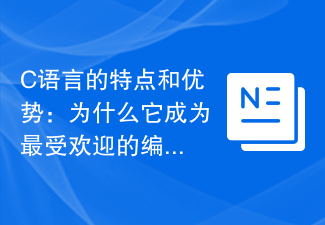 Features and Advantages of C Language: Why is it one of the most popular programming languages?
Feb 23, 2024 am 08:39 AM
Features and Advantages of C Language: Why is it one of the most popular programming languages?
Feb 23, 2024 am 08:39 AM
Features and Advantages of C Language: Why is it one of the most popular programming languages? As a general-purpose high-level programming language, C language has many unique features and advantages, which is why it has become one of the most popular programming languages. This article will explore the characteristics and advantages of C language, as well as its wide application in various fields. First of all, C language has concise syntax and clear structure. Compared with other programming languages, the syntax of C language is relatively simple and easy to understand and learn. It uses the characteristics of natural language to enable programmers to
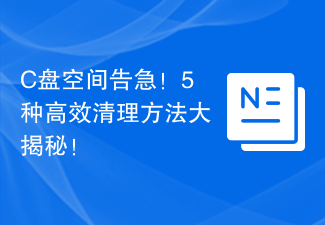 C drive space is running out! 5 efficient cleaning methods revealed!
Mar 26, 2024 am 08:51 AM
C drive space is running out! 5 efficient cleaning methods revealed!
Mar 26, 2024 am 08:51 AM
C drive space is running out! 5 efficient cleaning methods revealed! In the process of using computers, many users will encounter a situation where the C drive space is running out. Especially after storing or installing a large number of files, the available space of the C drive will decrease rapidly, which will affect the performance and running speed of the computer. At this time, it is very necessary to clean up the C drive. So, how to clean up C drive efficiently? Next, this article will reveal 5 efficient cleaning methods to help you easily solve the problem of C drive space shortage. 1. Clean up temporary files. Temporary files are temporary files generated when the computer is running.
 Interpret the five directions of Java technology: development trends and employment prospects
Jan 30, 2024 am 09:29 AM
Interpret the five directions of Java technology: development trends and employment prospects
Jan 30, 2024 am 09:29 AM
In recent years, Java technology has been widely used and recognized in the field of software development. As a cross-platform programming language, Java has great advantages in enterprise-level application development, and also shows great potential in big data, cloud computing, artificial intelligence and other fields. This article will interpret the development trends and employment prospects of Java technology from five directions. The first direction: enterprise-level application development. In the context of informatization construction and digital transformation, the demand for enterprise-level application development continues to grow. As a mature and stable programming language, Java
 Comparing the cost of learning Python and C++: Which one is more worth the investment?
Mar 25, 2024 pm 10:24 PM
Comparing the cost of learning Python and C++: Which one is more worth the investment?
Mar 25, 2024 pm 10:24 PM
Python and C++ are two popular programming languages, each with its own advantages and disadvantages. For people who want to learn programming, choosing to learn Python or C++ is often an important decision. This article will explore the learning costs of Python and C++ and discuss which language is more worthy of the time and effort. First, let's start with Python. Python is a high-level, interpreted programming language known for its ease of learning, clear code, and concise syntax. Compared to C++, Python
 Guide to efficient conversion of golang coding practices
Feb 20, 2024 am 11:09 AM
Guide to efficient conversion of golang coding practices
Feb 20, 2024 am 11:09 AM
Title: Efficient Practice Guide for Go Language Encoding Conversion In daily software development, we often encounter the need to convert text in different encodings. As an efficient and modern programming language, Go language provides a rich standard library and built-in functions, making it very simple and efficient to implement text encoding conversion. This article will introduce practical guidelines on how to perform encoding conversion in the Go language and provide specific code examples. 1.UTF-8 encoding and string conversion In Go language, strings use UTF-8 encoding by default
 In-depth understanding of the functions and features of Go language
Mar 21, 2024 pm 05:42 PM
In-depth understanding of the functions and features of Go language
Mar 21, 2024 pm 05:42 PM
Functions and features of Go language Go language, also known as Golang, is an open source programming language developed by Google. It was originally designed to improve programming efficiency and maintainability. Since its birth, Go language has shown its unique charm in the field of programming and has received widespread attention and recognition. This article will delve into the functions and features of the Go language and demonstrate its power through specific code examples. Native concurrency support The Go language inherently supports concurrent programming, which is implemented through the goroutine and channel mechanisms.
 Golang programming tool: five efficient editor choices
Jan 19, 2024 am 09:16 AM
Golang programming tool: five efficient editor choices
Jan 19, 2024 am 09:16 AM
In today's era of rapid development of the Internet, programming has become more and more important. As a new programming language, Golang is particularly important in this era. Likewise, choosing an efficient editor is also very important to improve programming efficiency. In this article, we will introduce five efficient editors to provide better support for Golang programming. VisualStudioCode is an open source project produced by Microsoft. VisualStudioCode has become the editor of choice for many developers.
 Interpretation of new features of Go language: making programming more efficient
Mar 10, 2024 pm 12:27 PM
Interpretation of new features of Go language: making programming more efficient
Mar 10, 2024 pm 12:27 PM
[Interpretation of new features of Go language: To make programming more efficient, specific code examples are needed] In recent years, Go language has attracted much attention in the field of software development, and its simple and efficient design concept has attracted more and more developers. As a statically typed programming language, Go language continues to introduce new features to improve development efficiency and simplify the code writing process. This article will provide an in-depth explanation of the latest features of the Go language and discuss how to experience the convenience brought by these new features through specific code examples. Modular development (GoModules) Go language from 1



