What to do if plugin.exe application error occurs
plugin.exe application errors should restart the computer, update the application, uninstall and reinstall the software, use system restore, run anti-virus software or contact technical support. Detailed introduction: 1. Restart the computer, clear memory and reset the system; 2. Update the application to fix bugs and improve performance; 3. Uninstall and reinstall the software to ensure you have a complete and correct copy of the software; 4. Use System restore, undo system changes, including installing and uninstalling software; 5. Run anti-virus software, etc.
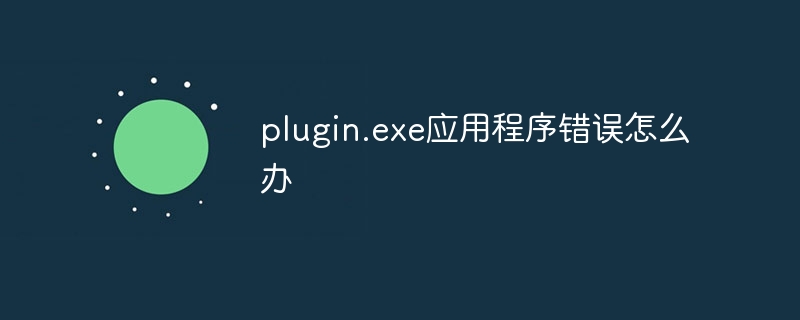
#In the process of using the computer, we often encounter various application errors. One of them is plugin.exe application error. This error may cause the program to fail to run properly, causing inconvenience to our work and entertainment. In this article, we will explore some methods to resolve plugin.exe application error to help you resolve this issue.
1. Restart the computer
Restarting the computer is the first step in solving many application errors. Sometimes, plugin.exe application errors can be caused by insufficient computer memory or other system issues. By restarting your computer, you can clear the memory and reset the system, which can help resolve this issue.
2. Update the application
plugin.exe is a plug-in program that may be part of a software you are using. If you encounter a plugin.exe application error, you can try updating the related software. Many software developers regularly release updates to fix bugs and improve performance. By updating your software, you can get the latest fixes that may resolve the plugin.exe application error.
3. Uninstall and reinstall the software
If updating the software does not resolve the plugin.exe application error, you can try to uninstall and reinstall the related software. Sometimes, software files can become corrupted or missing, causing plugin.exe application errors. This error can be resolved by completely uninstalling the software and re-downloading the installer to ensure that you have a complete and correct copy of the software.
4. Use System Restore
If you made changes to the system before the plugin.exe application error occurred, such as installing new software or updating drivers program, you can try using System Restore to restore to a previous state. System Restore can undo system changes, including installing and uninstalling software, thus resolving plugin.exe application errors.
5. Run anti-virus software
Sometimes, the plugin.exe application error may be caused by the computer being infected with a virus or malware. Run antivirus software to scan and clean your computer for malware to resolve this error. Make sure your antivirus software is up to date and perform a full system scan.
6. Contact technical support
If you have tried the above methods and still cannot solve the plugin.exe application error, then you may consider contacting the technical support team of the relevant software. . They may be able to provide a more specific solution or help you further diagnose and fix the error.
Conclusion:
plugin.exe application error may bring inconvenience to our work and entertainment, but with some simple methods, we can try to solve this question. Restarting your computer, updating applications, uninstalling and reinstalling software, using system restore, running anti-virus software, and contacting technical support are all effective ways to resolve plugin.exe application errors. Hopefully the methods provided in this article will help you resolve this error and get your computer back up and running normally .
The above is the detailed content of What to do if plugin.exe application error occurs. For more information, please follow other related articles on the PHP Chinese website!

Hot AI Tools

Undresser.AI Undress
AI-powered app for creating realistic nude photos

AI Clothes Remover
Online AI tool for removing clothes from photos.

Undress AI Tool
Undress images for free

Clothoff.io
AI clothes remover

AI Hentai Generator
Generate AI Hentai for free.

Hot Article

Hot Tools

Notepad++7.3.1
Easy-to-use and free code editor

SublimeText3 Chinese version
Chinese version, very easy to use

Zend Studio 13.0.1
Powerful PHP integrated development environment

Dreamweaver CS6
Visual web development tools

SublimeText3 Mac version
God-level code editing software (SublimeText3)

Hot Topics
 1378
1378
 52
52


