How to use parentnode
How to use parentnode: 1. Create a sample html file; 2. Get the node object with the id "child" through the getElementById method; 3. Use the parentNode attribute to get the parent node object of the node; 4. , just output the id of the parent node as "parent".
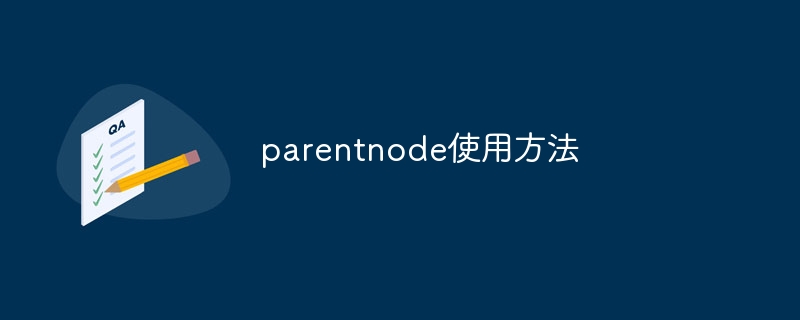
#To use the parentNode attribute, you first need to obtain a node object. The specified node object can be obtained through methods such as getElementById and getElementsByTagName. Then, you can use the parentNode attribute to get the parent node of the node.
The following is a simple example that demonstrates how to use the parentNode attribute:
<!DOCTYPE html>
<html>
<head>
<title>parentNode使用方法</title>
</head>
<body>
<div id="parent">
<p id="child">这是一个段落。</p>
</div>
<script>
// 获取子节点对象
var childNode = document.getElementById("child");
// 使用parentNode属性获取父节点对象
var parentNode = childNode.parentNode;
// 输出父节点的id
console.log(parentNode.id); // 输出:parent
</script>
</body>
</html>In the above example, we first obtain the node object with the id "child" through the getElementById method. Then, use the parentNode attribute to obtain the parent node object of the node. Finally, by outputting the id of the parent node, we can see that the id of the parent node is "parent".
It should be noted that if the specified node has no parent node (that is, the node is the root node), the parentNode attribute returns null.
The parentNode attribute is very useful in DOM operations and can be used to find and operate the parent node of a node. For example, you can use the parentNode attribute to delete a node:
var childNode = document.getElementById("child");
childNode.parentNode.removeChild(childNode);The above code will delete the node with the id "child" and all its child nodes.
In summary, the parentNode attribute is an attribute used in JavaScript to obtain the parent node of a specified node. By obtaining the parent node object, we can perform further operations, such as finding sibling nodes, deleting nodes, etc.
The above is the detailed content of How to use parentnode. For more information, please follow other related articles on the PHP Chinese website!

Hot AI Tools

Undresser.AI Undress
AI-powered app for creating realistic nude photos

AI Clothes Remover
Online AI tool for removing clothes from photos.

Undress AI Tool
Undress images for free

Clothoff.io
AI clothes remover

AI Hentai Generator
Generate AI Hentai for free.

Hot Article

Hot Tools

Notepad++7.3.1
Easy-to-use and free code editor

SublimeText3 Chinese version
Chinese version, very easy to use

Zend Studio 13.0.1
Powerful PHP integrated development environment

Dreamweaver CS6
Visual web development tools

SublimeText3 Mac version
God-level code editing software (SublimeText3)

Hot Topics
 1382
1382
 52
52


