How to use Java for high-performance database optimization?
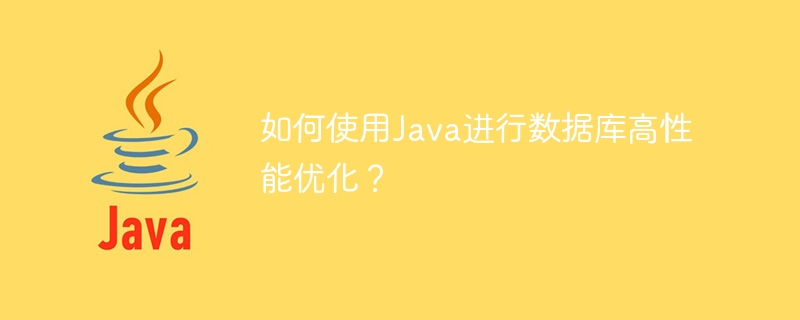
How to use Java for high-performance database optimization?
In recent years, with the growth of data volume and the improvement of business complexity, the database has become one of the bottlenecks in many enterprise systems. In order to improve the performance and throughput of the database, Java, as a widely used programming language, is widely used in database optimization. This article will introduce some methods of using Java for high-performance database optimization and give specific code examples.
- Reasonable use of connection pool
Connection pool is the key to improving database performance. The connection pool can reuse database connections and reduce the cost of connection creation and destruction. In Java, you can use open source connection pool libraries, such as C3P0, HikariCP, etc. The following is a sample code using HikariCP connection pool:
HikariConfig config = new HikariConfig();
config.setJdbcUrl("jdbc:mysql://localhost:3306/mydb");
config.setUsername("user");
config.setPassword("password");
HikariDataSource dataSource = new HikariDataSource(config);
Connection connection = dataSource.getConnection();
// 使用连接进行数据库操作
connection.close(); // 关闭连接,将连接放回连接池- Use precompiled statements
Precompiled statements can reduce the parsing and compilation overhead of the database server and improve query performance. In Java, you can use PreparedStatement class to use prepared statements. The following is a sample code using PreparedStatement:
String sql = "SELECT * FROM users WHERE username = ?"; PreparedStatement statement = connection.prepareStatement(sql); statement.setString(1, "john"); ResultSet rs = statement.executeQuery(); // 处理查询结果 rs.close(); statement.close();
- Appropriate use of database indexes
Indexes are an important means to improve database query performance. In Java, you can create and manage indexes using the database's index optimization statements. The following is a sample code that uses MySQL's CREATE INDEX statement to create an index:
CREATE INDEX idx_username ON users(username);
- Using batch operations
Batch operations can reduce the number of communications with the database server and improve performance. In Java, you can use the Batch statement to implement batch operations. The following is a sample code for batch insertion using PreparedStatement:
String sql = "INSERT INTO users(username) VALUES(?)";
PreparedStatement statement = connection.prepareStatement(sql);
for (int i = 0; i < 100; i++) {
statement.setString(1, "user" + i);
statement.addBatch();
}
int[] results = statement.executeBatch();
statement.close();- Using paging query
Paging query can reduce the amount of data returned in a single query and improve database performance. In Java, you can use the LIMIT keyword to implement paging queries. The following is a sample code for paging query using MySQL's LIMIT keyword:
String sql = "SELECT * FROM users LIMIT 10 OFFSET 20"; Statement statement = connection.createStatement(); ResultSet rs = statement.executeQuery(sql); // 处理查询结果 rs.close(); statement.close();
By using the above methods, the performance and throughput of the database can be significantly improved. Of course, in practical applications, it is necessary to comprehensively consider specific business scenarios and flexibly use different optimization methods. At the same time, paying attention to the hardware configuration and tuning of the database is also an important part of improving database performance.
To sum up, this article introduces how to use Java for high-performance database optimization and gives specific code examples. It is hoped that readers can make full use of these methods in practical applications to improve database performance and throughput.
The above is the detailed content of How to use Java for high-performance database optimization?. For more information, please follow other related articles on the PHP Chinese website!

Hot AI Tools

Undresser.AI Undress
AI-powered app for creating realistic nude photos

AI Clothes Remover
Online AI tool for removing clothes from photos.

Undress AI Tool
Undress images for free

Clothoff.io
AI clothes remover

Video Face Swap
Swap faces in any video effortlessly with our completely free AI face swap tool!

Hot Article

Hot Tools

Notepad++7.3.1
Easy-to-use and free code editor

SublimeText3 Chinese version
Chinese version, very easy to use

Zend Studio 13.0.1
Powerful PHP integrated development environment

Dreamweaver CS6
Visual web development tools

SublimeText3 Mac version
God-level code editing software (SublimeText3)

Hot Topics
 1387
1387
 52
52
 Java Spring Interview Questions
Aug 30, 2024 pm 04:29 PM
Java Spring Interview Questions
Aug 30, 2024 pm 04:29 PM
In this article, we have kept the most asked Java Spring Interview Questions with their detailed answers. So that you can crack the interview.
 Break or return from Java 8 stream forEach?
Feb 07, 2025 pm 12:09 PM
Break or return from Java 8 stream forEach?
Feb 07, 2025 pm 12:09 PM
Java 8 introduces the Stream API, providing a powerful and expressive way to process data collections. However, a common question when using Stream is: How to break or return from a forEach operation? Traditional loops allow for early interruption or return, but Stream's forEach method does not directly support this method. This article will explain the reasons and explore alternative methods for implementing premature termination in Stream processing systems. Further reading: Java Stream API improvements Understand Stream forEach The forEach method is a terminal operation that performs one operation on each element in the Stream. Its design intention is
 Java Program to Find the Volume of Capsule
Feb 07, 2025 am 11:37 AM
Java Program to Find the Volume of Capsule
Feb 07, 2025 am 11:37 AM
Capsules are three-dimensional geometric figures, composed of a cylinder and a hemisphere at both ends. The volume of the capsule can be calculated by adding the volume of the cylinder and the volume of the hemisphere at both ends. This tutorial will discuss how to calculate the volume of a given capsule in Java using different methods. Capsule volume formula The formula for capsule volume is as follows: Capsule volume = Cylindrical volume Volume Two hemisphere volume in, r: The radius of the hemisphere. h: The height of the cylinder (excluding the hemisphere). Example 1 enter Radius = 5 units Height = 10 units Output Volume = 1570.8 cubic units explain Calculate volume using formula: Volume = π × r2 × h (4
 MySQL: Simple Concepts for Easy Learning
Apr 10, 2025 am 09:29 AM
MySQL: Simple Concepts for Easy Learning
Apr 10, 2025 am 09:29 AM
MySQL is an open source relational database management system. 1) Create database and tables: Use the CREATEDATABASE and CREATETABLE commands. 2) Basic operations: INSERT, UPDATE, DELETE and SELECT. 3) Advanced operations: JOIN, subquery and transaction processing. 4) Debugging skills: Check syntax, data type and permissions. 5) Optimization suggestions: Use indexes, avoid SELECT* and use transactions.
 Create the Future: Java Programming for Absolute Beginners
Oct 13, 2024 pm 01:32 PM
Create the Future: Java Programming for Absolute Beginners
Oct 13, 2024 pm 01:32 PM
Java is a popular programming language that can be learned by both beginners and experienced developers. This tutorial starts with basic concepts and progresses through advanced topics. After installing the Java Development Kit, you can practice programming by creating a simple "Hello, World!" program. After you understand the code, use the command prompt to compile and run the program, and "Hello, World!" will be output on the console. Learning Java starts your programming journey, and as your mastery deepens, you can create more complex applications.
 How to Run Your First Spring Boot Application in Spring Tool Suite?
Feb 07, 2025 pm 12:11 PM
How to Run Your First Spring Boot Application in Spring Tool Suite?
Feb 07, 2025 pm 12:11 PM
Spring Boot simplifies the creation of robust, scalable, and production-ready Java applications, revolutionizing Java development. Its "convention over configuration" approach, inherent to the Spring ecosystem, minimizes manual setup, allo
 Java Made Simple: A Beginner's Guide to Programming Power
Oct 11, 2024 pm 06:30 PM
Java Made Simple: A Beginner's Guide to Programming Power
Oct 11, 2024 pm 06:30 PM
Java Made Simple: A Beginner's Guide to Programming Power Introduction Java is a powerful programming language used in everything from mobile applications to enterprise-level systems. For beginners, Java's syntax is simple and easy to understand, making it an ideal choice for learning programming. Basic Syntax Java uses a class-based object-oriented programming paradigm. Classes are templates that organize related data and behavior together. Here is a simple Java class example: publicclassPerson{privateStringname;privateintage;
 PHP vs. Python: Understanding the Differences
Apr 11, 2025 am 12:15 AM
PHP vs. Python: Understanding the Differences
Apr 11, 2025 am 12:15 AM
PHP and Python each have their own advantages, and the choice should be based on project requirements. 1.PHP is suitable for web development, with simple syntax and high execution efficiency. 2. Python is suitable for data science and machine learning, with concise syntax and rich libraries.




