 Backend Development
Backend Development
 PHP Tutorial
PHP Tutorial
 How to implement real-time monitoring and alarming of PHP functions through microservices?
How to implement real-time monitoring and alarming of PHP functions through microservices?
How to implement real-time monitoring and alarming of PHP functions through microservices?
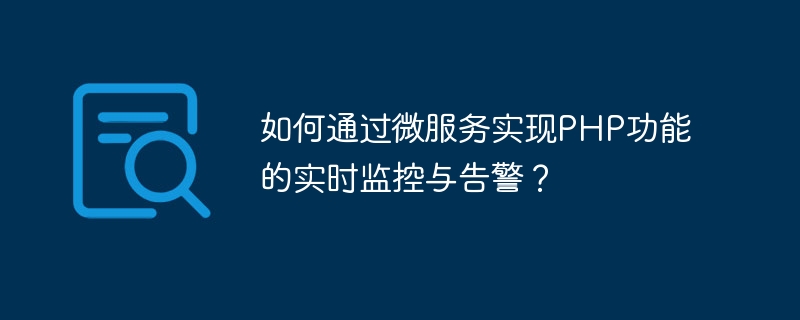
How to implement real-time monitoring and alarming of PHP functions through microservices?
With the rapid development of Internet applications, the requirements for the reliability and stability of online services are getting higher and higher. In order to detect and resolve service failures in a timely manner, real-time monitoring and alarm functions are becoming more and more important. This article will introduce how to use microservice architecture to implement real-time monitoring and alarming of PHP functions, and help readers understand through specific code examples.
1. Introduction to microservice architecture
Microservice architecture is an architectural style that splits applications into a set of small, loosely coupled services. Each service runs in an independent process and communicates through a lightweight communication mechanism. The advantages of microservice architecture are improved scalability, flexibility and independence, but it also brings some challenges, such as service monitoring and alarming.
2. Real-time monitoring solution design
In the microservice architecture, we can use tools such as Elasticsearch, Kibana, and Beats to achieve real-time monitoring. The specific steps are as follows:
-
Install and configure Elasticsearch
Elasticsearch is a Lucene-based search engine that can be used to store and search large amounts of data. We can install Elasticsearch through the following command:sudo apt-get install elasticsearch
Copy after loginConfigure in the elasticsearch.yml file, such as setting the listening port, cluster name, etc.
Installing and configuring Kibana
Kibana is a data visualization tool based on Elasticsearch that can display data through charts and graphs. We can install Kibana through the following command:sudo apt-get install kibana
Copy after loginConfigure in the kibana.yml file, such as setting the address and port of elasticsearch.
Installing and Configuring Beats
Beats is a set of lightweight data collectors that can send different types of data to Elasticsearch and Logstash. We can use Filebeat to collect and send logs from PHP applications. Install Filebeat through the following command:sudo apt-get install filebeat
Copy after loginConfigure in the filebeat.yml file, such as setting the log file path, output address, etc.
Writing PHP monitoring code
In PHP applications, we can use various methods to monitor the status and performance of the application. The following is a simple sample code for monitoring the response time and CPU usage of a service:<?php $start = microtime(true); // 执行一些需要监控的功能或业务逻辑 // ... $end = microtime(true); $executionTime = $end - $start; // 发送到Elasticsearch $data = array( 'response_time' => $executionTime, 'cpu_usage' => sys_getloadavg()[0] // 获取CPU使用率 ); $jsonData = json_encode($data); $file = '/path/to/log/file.log'; file_put_contents($file, $jsonData . " ", FILE_APPEND); ?>
Copy after loginConfiguring Logstash
Logstash is a tool for log processing that can receive Various data sources, filtered and transformed. We can use Logstash to send PHP log data to Elasticsearch. Add the following content to the Logstash configuration file:input { file { path => "/path/to/log/file.log" codec => json } } output { elasticsearch { hosts => ["localhost:9200"] index => "php_monitoring" } }Copy after login- Start and view monitoring results
Start Elasticsearch, Kibana, Filebeat and Logstash, and access Kibana’s address (the default is http://localhost :5601). Create a new index schema in Kibana and specify the index name asphp_monitoring. Then, you can see the collected PHP monitoring data in Kibana's "Discover" page, and you can perform various visualization operations, such as creating dashboards and charts.
3. Alarm solution design
In the monitoring system, we need to set alarm rules to trigger an alarm when a certain threshold is reached. The following is an example of a simple alarm rule:
- Configuring the monitoring trigger threshold
You can set the monitoring trigger threshold through Kibana's "Watcher" tool. For example, we can set up an alarm to be triggered when the response time of the PHP application exceeds 5 seconds. Set alarm actions
We can choose different alarm actions, such as sending emails, text messages or calling interfaces. The following is an example of sending an email:input { search { request => { body => { "query": { "bool": { "must": [ { "range": { "response_time": { "gte": 5 } } } ] } } } } } } output { email { to => "your-email@example.com" subject => "PHP monitoring alert" body => "PHP application response time exceeds 5 seconds" } }Copy after login
The above are the specific steps and code examples on how to use microservice architecture to implement real-time monitoring and alarming of PHP functions. Real-time monitoring can be achieved through tools such as Elasticsearch, Kibana, and Beats, while Logstash is used to send monitoring data to Elasticsearch for storage and analysis. At the same time, we also introduced how to set alarm rules and trigger alarm actions. I hope this article will be helpful to readers in implementing PHP service monitoring and alarming.
The above is the detailed content of How to implement real-time monitoring and alarming of PHP functions through microservices?. For more information, please follow other related articles on the PHP Chinese website!

Hot AI Tools

Undresser.AI Undress
AI-powered app for creating realistic nude photos

AI Clothes Remover
Online AI tool for removing clothes from photos.

Undress AI Tool
Undress images for free

Clothoff.io
AI clothes remover

AI Hentai Generator
Generate AI Hentai for free.

Hot Article

Hot Tools

Notepad++7.3.1
Easy-to-use and free code editor

SublimeText3 Chinese version
Chinese version, very easy to use

Zend Studio 13.0.1
Powerful PHP integrated development environment

Dreamweaver CS6
Visual web development tools

SublimeText3 Mac version
God-level code editing software (SublimeText3)

Hot Topics
 1385
1385
 52
52
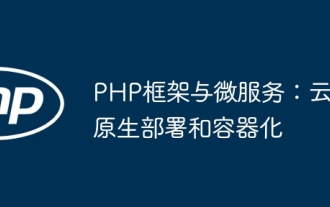 PHP Frameworks and Microservices: Cloud Native Deployment and Containerization
Jun 04, 2024 pm 12:48 PM
PHP Frameworks and Microservices: Cloud Native Deployment and Containerization
Jun 04, 2024 pm 12:48 PM
Benefits of combining PHP framework with microservices: Scalability: Easily extend the application, add new features or handle more load. Flexibility: Microservices are deployed and maintained independently, making it easier to make changes and updates. High availability: The failure of one microservice does not affect other parts, ensuring higher availability. Practical case: Deploying microservices using Laravel and Kubernetes Steps: Create a Laravel project. Define microservice controllers. Create Dockerfile. Create a Kubernetes manifest. Deploy microservices. Test microservices.
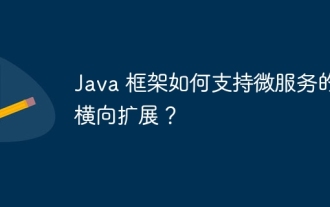 How does the Java framework support horizontal scaling of microservices?
Jun 04, 2024 pm 04:34 PM
How does the Java framework support horizontal scaling of microservices?
Jun 04, 2024 pm 04:34 PM
The Java framework supports horizontal expansion of microservices. Specific methods include: Spring Cloud provides Ribbon and Feign for server-side and client-side load balancing. NetflixOSS provides Eureka and Zuul to implement service discovery, load balancing and failover. Kubernetes simplifies horizontal scaling with autoscaling, health checks, and automatic restarts.
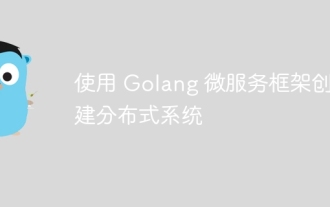 Create distributed systems using the Golang microservices framework
Jun 05, 2024 pm 06:36 PM
Create distributed systems using the Golang microservices framework
Jun 05, 2024 pm 06:36 PM
Create a distributed system using the Golang microservices framework: Install Golang, choose a microservices framework (such as Gin), create a Gin microservice, add endpoints to deploy the microservice, build and run the application, create an order and inventory microservice, use the endpoint to process orders and inventory Use messaging systems such as Kafka to connect microservices Use the sarama library to produce and consume order information
 What role does Spring Boot play in microservices architecture?
Jun 04, 2024 pm 02:34 PM
What role does Spring Boot play in microservices architecture?
Jun 04, 2024 pm 02:34 PM
SpringBoot plays a crucial role in simplifying development and deployment in microservice architecture: providing annotation-based automatic configuration and handling common configuration tasks, such as database connections. Support verification of API contracts through contract testing, reducing destructive changes between services. Has production-ready features such as metric collection, monitoring, and health checks to facilitate managing microservices in production environments.
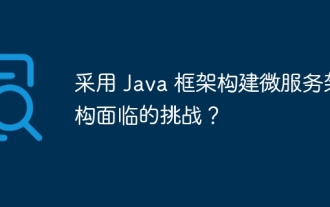 What are the challenges in building a microservices architecture using Java frameworks?
Jun 02, 2024 pm 03:22 PM
What are the challenges in building a microservices architecture using Java frameworks?
Jun 02, 2024 pm 03:22 PM
Building a microservice architecture using a Java framework involves the following challenges: Inter-service communication: Choose an appropriate communication mechanism such as REST API, HTTP, gRPC or message queue. Distributed data management: Maintain data consistency and avoid distributed transactions. Service discovery and registration: Integrate mechanisms such as SpringCloudEureka or HashiCorpConsul. Configuration management: Use SpringCloudConfigServer or HashiCorpVault to centrally manage configurations. Monitoring and observability: Integrate Prometheus and Grafana for indicator monitoring, and use SpringBootActuator to provide operational indicators.
 Java framework's microservice architecture data consistency guarantee
Jun 02, 2024 am 10:00 AM
Java framework's microservice architecture data consistency guarantee
Jun 02, 2024 am 10:00 AM
Data consistency guarantee in microservice architecture faces the challenges of distributed transactions, eventual consistency and lost updates. Strategies include: 1. Distributed transaction management, coordinating cross-service transactions; 2. Eventual consistency, allowing independent updates and synchronization through message queues; 3. Data version control, using optimistic locking to check for concurrent updates.
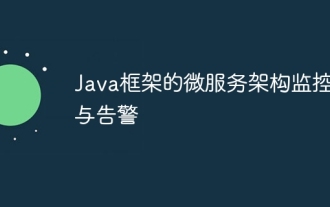 Microservice architecture monitoring and alarming in Java framework
Jun 02, 2024 pm 12:39 PM
Microservice architecture monitoring and alarming in Java framework
Jun 02, 2024 pm 12:39 PM
Microservice architecture monitoring and alarming in the Java framework In the microservice architecture, monitoring and alarming are crucial to ensuring system health and reliable operation. This article will introduce how to use Java framework to implement monitoring and alarming of microservice architecture. Practical case: Use SpringBoot+Prometheus+Alertmanager1. Integrate Prometheus@ConfigurationpublicclassPrometheusConfig{@BeanpublicSpringBootMetricsCollectorspringBootMetric
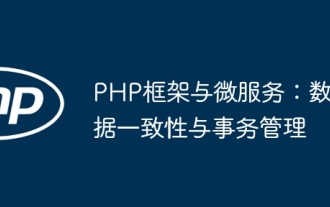 PHP framework and microservices: data consistency and transaction management
Jun 02, 2024 pm 04:59 PM
PHP framework and microservices: data consistency and transaction management
Jun 02, 2024 pm 04:59 PM
In PHP microservice architecture, data consistency and transaction management are crucial. The PHP framework provides mechanisms to implement these requirements: use transaction classes, such as DB::transaction in Laravel, to define transaction boundaries. Use an ORM framework, such as Doctrine, to provide atomic operations such as the lock() method to prevent concurrency errors. For distributed transactions, consider using a distributed transaction manager such as Saga or 2PC. For example, transactions are used in online store scenarios to ensure data consistency when adding to a shopping cart. Through these mechanisms, the PHP framework effectively manages transactions and data consistency, improving application robustness.



