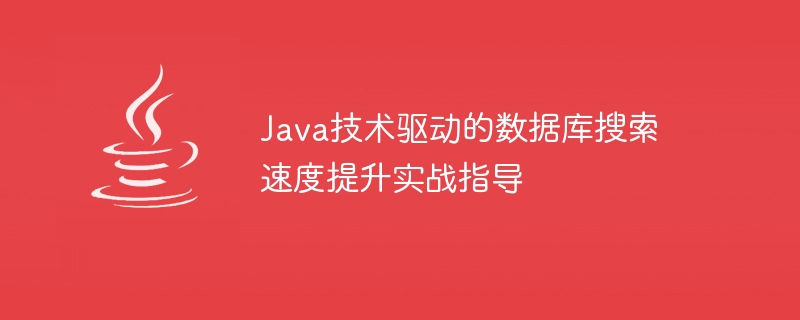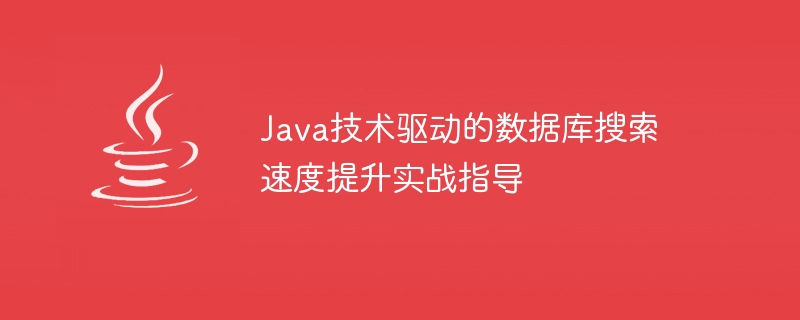
Practical guidance on improving database search speed driven by Java technology
Abstract: With the rapid development of the Internet and the increasing growth of big data, database search speed is very important to the business of enterprises. Development is crucial. This article will introduce how to use Java technology to improve database search speed and give specific code examples.
- Introduction
Database searching is a common task in modern business operations. However, as the amount of data continues to increase, traditional database search technology faces problems such as slow speed and long response time. Therefore, we need to use Java technology to improve database search speed to meet business needs.
- Optimization of database index
The index of the database is the key to improving the search speed. Under normal circumstances, the database will automatically create indexes for commonly used fields, but sometimes we need to manually create indexes to further improve search speed. In Java, we can use JDBC to execute SQL statements as follows:
Connection connection = DriverManager.getConnection(url, username, password);
Statement statement = connection.createStatement();
String sql = "CREATE INDEX index_name ON table_name (column_name)";
boolean success = statement.execute(sql);
Copy after login
With the above code, we can create indexes and speed up database searches.
- Use of database connection pool
Establishing a database connection is a relatively time-consuming operation. Therefore, in order to improve the search speed, we need to use a database connection pool to manage the connection. Commonly used database connection pools include c3p0, Druid, etc. The following is a sample code for using the c3p0 database connection pool:
ComboPooledDataSource dataSource = new ComboPooledDataSource();
dataSource.setDriverClass(driver);
dataSource.setJdbcUrl(jdbcUrl);
dataSource.setUser(user);
dataSource.setPassword(password);
dataSource.setTestConnectionOnCheckout(true);
Connection connection = dataSource.getConnection();
Copy after login
By using the database connection pool, we can reuse connections, thereby reducing the creation and destruction of database connections, and further improving search speed.
- Optimization of paging queries
In practical applications, many database searches require paging queries. Because querying all results at once will cause performance problems. In Java, we can use the LIMIT keyword to implement paging queries, as shown below:
String sql = "SELECT * FROM table_name LIMIT ?, ?";
PreparedStatement statement = connection.prepareStatement(sql);
statement.setInt(1, offset);
statement.setInt(2, pageSize);
ResultSet resultSet = statement.executeQuery();
Copy after login
By using the LIMIT keyword, we can avoid getting all the query results, and only get the required ones Paginate data to speed up searches.
- Application of database caching
Database caching is a common optimization method that can cache popular data into memory to speed up data access. In Java, we can use third-party caching frameworks such as EhCache, Redis, etc. to implement database caching. The following is a sample code using the EhCache caching framework:
CacheManager manager = new CacheManager();
Cache cache = new Cache("cache_name", maxElementsInMemory, true, false, expireTime, expireTime);
manager.addCache(cache);
Element element = new Element(key, value);
cache.put(element);Copy after login
By using database caching, we can reduce the number of accesses to the database, thus greatly improving search speed.
- Using the Index Query Optimizer
The database query optimizer in Java can decompose a complex query into multiple subqueries and take advantage of the index to improve search speed. Commonly used database query optimizers include MySQL's index query optimizer, PostgreSQL's query optimizer, etc. The following is a sample code for using the MySQL index query optimizer:
String sql = "SELECT * FROM table_name WHERE column_name = ? AND column_name2 = ?";
PreparedStatement statement = connection.prepareStatement(sql);
statement.setString(1, value1);
statement.setString(2, value2);
ResultSet resultSet = statement.executeQuery();
Copy after login
By using the query optimizer, we can select the appropriate index according to specific query conditions to improve search speed.
- Summary
This article introduces practical guidance on how to use Java technology to improve database search speed, and gives specific code examples. By optimizing database indexes, using database connection pools, optimizing paging queries, applying database caching, and using index query optimizers and other technical means, we can greatly improve the search speed of the database and meet the business needs of the enterprise.
The above is the detailed content of Practical guidance on improving database search speed driven by Java technology. For more information, please follow other related articles on the PHP Chinese website!