
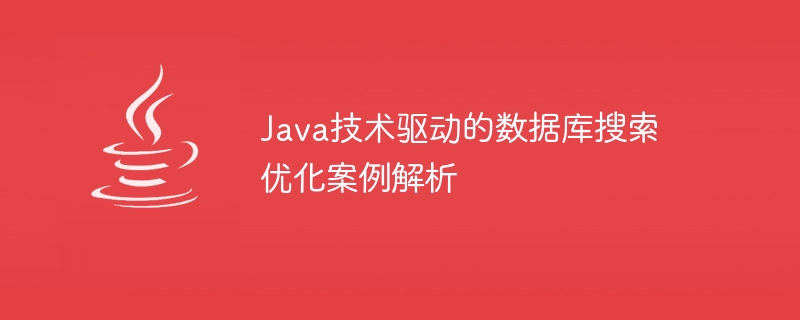
Java technology-driven database search optimization case analysis
Abstract: Database search is one of the common operations in many applications, but as the amount of data increases and With the complexity of user needs, the performance and efficiency of database search have become the focus of developers. This article will introduce how to use Java technology to optimize database searches and provide specific code examples.
The following is a sample code to create an index using JDBC:
import java.sql.Connection;
import java.sql.DriverManager;
import java.sql.Statement;
public class CreateIndexExample {
public static void main(String[] args) {
String databaseUrl = "jdbc:mysql://localhost:3306/mydatabase";
String username = "root";
String password = "password";
try (Connection connection = DriverManager.getConnection(databaseUrl, username, password);
Statement statement = connection.createStatement()) {
String createIndexQuery = "CREATE INDEX product_name_index ON products (name)";
statement.executeUpdate(createIndexQuery);
} catch (Exception e) {
e.printStackTrace();
}
}
}The following is a sample code, using HikariCP as the connection pool:
import com.zaxxer.hikari.HikariConfig;
import com.zaxxer.hikari.HikariDataSource;
import java.sql.Connection;
import java.sql.PreparedStatement;
import java.sql.ResultSet;
public class ConnectionPoolExample {
public static void main(String[] args) {
HikariConfig config = new HikariConfig();
config.setJdbcUrl("jdbc:mysql://localhost:3306/mydatabase");
config.setUsername("root");
config.setPassword("password");
HikariDataSource dataSource = new HikariDataSource(config);
try (Connection connection = dataSource.getConnection();
PreparedStatement preparedStatement = connection.prepareStatement("SELECT * FROM products WHERE name LIKE ?");
ResultSet resultSet) {
preparedStatement.setString(1, "%keyword%");
resultSet = preparedStatement.executeQuery();
while (resultSet.next()) {
// 处理结果集
}
} catch (Exception e) {
e.printStackTrace();
}
}
}For example, we can use the LIMIT keyword to implement paging in the search statement. At the same time, caching technology can be used to cache search results to avoid repeated database queries. In Java, you can use Spring Cache or other caching frameworks to implement this.
In Java, you can use CompletableFuture or other asynchronous programming frameworks to implement asynchronous query processing.
The above is the detailed content of Case analysis of database search optimization driven by Java technology. For more information, please follow other related articles on the PHP Chinese website!
 The difference between Java and Java
The difference between Java and Java
 Advantages and Disadvantages of Free Overseas Website Servers
Advantages and Disadvantages of Free Overseas Website Servers
 How to read database in html
How to read database in html
 Introduction to the main work content of front-end engineers
Introduction to the main work content of front-end engineers
 mysql engine introduction
mysql engine introduction
 cdr file opening method
cdr file opening method
 What are the mysql update statements?
What are the mysql update statements?
 The most promising coin in 2024
The most promising coin in 2024




