
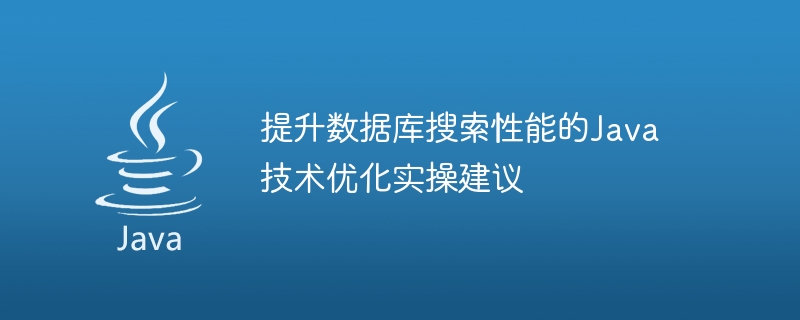
Java technology optimization practical suggestions to improve database search performance
Abstract:
With the increase in data volume and the complexity of business, database search performance has become challenges faced by many applications. In Java development, database search performance can be effectively improved through some technical means and optimization ideas. This article will introduce some practical suggestions and provide corresponding code examples to help developers improve the database search performance of their applications.
1. Optimize database query statements
When conducting database searches, the writing of SQL query statements directly affects the search performance. The following are some optimization suggestions:
Sample code:
CREATE INDEX idx_name ON users(name);
Sample code:
SELECT id, name FROM users WHERE age > 30;
Sample code:
SELECT * FROM users WHERE age > 30;
Sample code:
SELECT users.name, orders.product FROM users JOIN orders ON users.id = orders.user_id;
2. Use database connection pool
The creation and closing of database connections is expensive, and frequent opening and closing of connections will seriously affect search performance. By using the database connection pool to manage database connections, a certain number of connections are created when the application starts. When the database needs to be queried, the connections are obtained directly from the connection pool and released after use, avoiding frequent connection creation and closing processes.
Sample code (using HikariCP database connection pool):
HikariConfig config = new HikariConfig();
config.setJdbcUrl("jdbc:mysql://localhost/test");
config.setUsername("username");
config.setPassword("password");
HikariDataSource dataSource = new HikariDataSource(config);
// 从连接池获取连接
Connection connection = dataSource.getConnection();
// 执行SQL查询
Statement statement = connection.createStatement();
ResultSet resultSet = statement.executeQuery("SELECT * FROM users");
// ...
// 释放连接
resultSet.close();
statement.close();
connection.close();3. Use caching mechanism
For some data with high query frequency, you can consider using caching mechanism. The query results are cached in the memory. When the same request is queried next time, the results are obtained directly from the cache, avoiding database access operations and improving query performance.
Sample code (using Ehcache caching framework):
CacheManager cacheManager = CacheManagerBuilder.newCacheManagerBuilder().build();
cacheManager.init();
Cache<String, User> userCache = cacheManager
.createCache("userCache",
CacheConfigurationBuilder.newCacheConfigurationBuilder(
String.class, User.class, ResourcePoolsBuilder.heap(100))
.build());
// 查询缓存
User user = userCache.get("user_123");
if (user == null) {
// 从数据库查询
user = userRepository.findById("123");
// 将查询结果放入缓存
userCache.put("user_123", user);
}
// ...
// 关闭缓存管理器
cacheManager.close();4. Using paging mechanism
When the search result set is large, querying all results at once will consume a lot of time and resources. . You can consider using the paging mechanism to return only part of the results in each query to reduce the query burden.
Sample code:
// 查询第一页数据,每页10条
int pageNo = 1;
int pageSize = 10;
String sql = "SELECT * FROM users LIMIT " + (pageNo - 1) * pageSize + ", " + pageSize;
Statement statement = connection.createStatement();
ResultSet resultSet = statement.executeQuery(sql);
// 处理查询结果
while (resultSet.next()) {
// ...
}
resultSet.close();
statement.close();Summary:
By optimizing database query statements, using technical means such as database connection pools, caching mechanisms, and paging mechanisms, the database search of Java applications can be effectively improved. performance. Developers can choose appropriate optimization measures based on application scenarios and implement them based on sample codes to improve application performance.
The above is the detailed content of Java technology optimization practical suggestions for improving database search performance. For more information, please follow other related articles on the PHP Chinese website!




