How to represent graph using correlation matrix in Java?
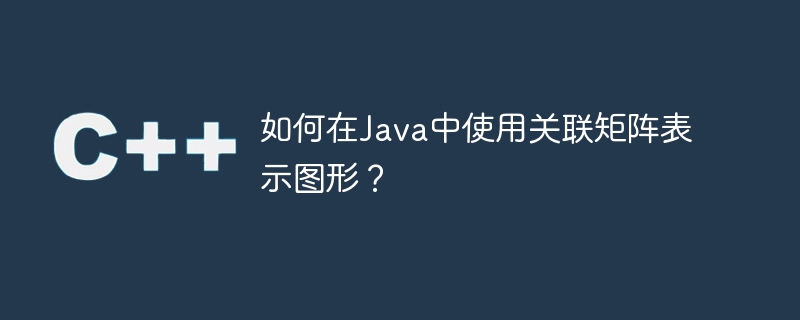
In order to represent a graph in Java using an association matrix, a data structure must be constructed that contains the relationships between vertices and edges. An association matrix is a two-dimensional array in which the rows and columns represent vertices and edges respectively, and the entries represent the connections between them. If there is "1" at position (i, j), then vertex i intersects edge j. Although more memory may be required for large graphs, this approach allows efficient graph operations such as inserting or deleting edges. By creating this data structure in Java, programmers can efficiently build and manipulate graph structures to solve many problems in computer science and related fields.
Correlation matrix
In graph theory, the relationship between vertices and edges in the graph is mathematically represented by an association matrix. The correlation matrix is a two-dimensional binary matrix in which the columns represent edges and the rows represent vertices. The entry at position (i, j) is '1' if vertex i is adjacent to edge j; otherwise it is '0'. This matrix effectively represents the structure of the graph, making it easier to perform operations such as adding and removing edges. It is an important concept in computer science and other disciplines involving complex networks because it provides a key tool for analyzing and solving graph-based problems.
usage instructions
Adjacency matrix
Adjacency list
Edge list
Adjacency matrix
An adjacency matrix is a two-dimensional array used to represent connections between vertices when creating graphs in Java. If there is an edge connecting vertex i and vertex j, you can see it in cell (i, j) of the matrix. A "1" in a cell means there is an edge, while a "0" means there is no edge. This matrix is often used in dense graphs because it helps to quickly traverse and study the graph. However, due to its square form, it can be memory-intensive for large plots. Programmers can effectively model, analyze, and manipulate graph topologies for a variety of applications by using adjacency matrices in Java.
algorithm
-
Determine the number of vertices of the graph in the first step
Construct a two-dimensional array (matrix) of [number of vertices] x [number of vertices].
Initialize the matrix by setting all entries to 0, meaning there are no edges initially.
In the graph, set the correlation matrix cell of each edge (i, j) to 1 to represent the connection between vertices i and j.
Matrix symmetry is ensured in undirected graphs because edges (i, j) and (j, i) are the same.
Includes routines for testing edge existence, locating vertex neighbors, and adding/removing edges.
To verify the accuracy and functionality of the implementation, please test it using the example diagram.
Example
#include <iostream>
#include <vector>
using namespace std;
class Graph {
private:
int V;
vector<vector<int>> adjMatrix;
public:
Graph(int vertices) : V(vertices) {
adjMatrix.resize(V, vector<int>(V, 0));
}
void addEdge(int u, int v) {
adjMatrix[u][v] = 1;
adjMatrix[v][u] = 1;
}
void printAdjMatrix() {
for (int i = 0; i < V; ++i) {
for (int j = 0; j < V; ++j) {
cout << adjMatrix[i][j] << " ";
}
cout << endl;
}
}
};
int main() {
int numVertices = 5;
Graph graph(numVertices);
graph.addEdge(0, 1);
graph.addEdge(0, 4);
graph.addEdge(1, 2);
graph.addEdge(1, 3);
graph.addEdge(1, 4);
graph.addEdge(2, 3);
graph.addEdge(3, 4);
cout << "Adjacency Matrix:\n";
graph.printAdjMatrix();
return 0;
}
Output
Adjacency Matrix: 0 1 0 0 1 1 0 1 1 1 0 1 0 1 0 0 1 1 0 1 1 1 0 1 0
Adjacency list
The adjacency list is a Java data structure that efficiently stores connections. When representing a graph, an adjacency list is a Java data structure used to efficiently store relationships between vertices and their adjacent vertices. Each linked list or array that makes up this structure corresponds to a vertex and contains the vertex's neighbors. This approach works well for sparse graphs because it saves memory by retaining only the links that actually exist. Programmers can quickly perform graph traversal, node addition, and deletion operations by creating adjacency lists in Java, making it a popular choice for many graph-related algorithms and applications.
algorithm
It is recommended to store the adjacency list in a data structure. This can be a set of linked lists or an ArrayList, where each element represents a vertex and stores information about adjacent vertices.
Start the adjacency list by adding an empty list or ArrayList for each vertex in the graph
To add edges between vertices, you need to provide corresponding methods in the graph class. These techniques update the adjacency list by adding necessary vertices to each other's adjacency lists.
If necessary, add removal methods for edges or vertices, thus changing the adjacency list.
Use adjacency lists with graph traversal techniques such as depth-first search or breadth-first search to quickly explore all vertices in the graph.
To solve many network-related problems and techniques, use graphical representations and adjacency lists in Java programs.
Example
#include <iostream>
#include <vector>
using namespace std;
class Graph {
private:
int numVertices;
vector<vector<int>> adjList;
public:
Graph(int vertices) : numVertices(vertices), adjList(vertices) {}
void addEdge(int src, int dest) {
adjList[src].push_back(dest);
adjList[dest].push_back(src);
}
void printGraph() {
for (int i = 0; i < numVertices; ++i) {
cout << "Vertex " << i << " is connected to: ";
for (int neighbor : adjList[i]) {
cout << neighbor << " ";
}
cout << endl;
}
}
};
int main() {
int numVertices = 5;
Graph graph(numVertices);
graph.addEdge(0, 1);
graph.addEdge(0, 4);
graph.addEdge(1, 2);
graph.addEdge(1, 3);
graph.addEdge(1, 4);
graph.addEdge(2, 3);
graph.addEdge(3, 4);
graph.printGraph();
return 0;
}
Output
Vertex 0 is connected to: 1 4 Vertex 1 is connected to: 0 2 3 4 Vertex 2 is connected to: 1 3 Vertex 3 is connected to: 1 2 4 Vertex 4 is connected to: 0 1 3
in conclusion
To effectively model, analyze, and manipulate network structures, Java provides important functionality using association matrices or adjacency lists to represent graphs. Although more memory intensive, the correlation matrix is suitable for thick graphs because it makes adding and removing edges simple. Adjacency lists, on the other hand, are memory efficient and well suited for sparse graphs, making it easier to traverse the graph and perform other operations. In computer science and other fields, both representations are used as basic data structures for solving graph-related problems. Programmers can use these strategies to create reliable algorithms and applications that handle complex networks and interconnected data.
The above is the detailed content of How to represent graph using correlation matrix in Java?. For more information, please follow other related articles on the PHP Chinese website!

Hot AI Tools

Undresser.AI Undress
AI-powered app for creating realistic nude photos

AI Clothes Remover
Online AI tool for removing clothes from photos.

Undress AI Tool
Undress images for free

Clothoff.io
AI clothes remover

AI Hentai Generator
Generate AI Hentai for free.

Hot Article

Hot Tools

Notepad++7.3.1
Easy-to-use and free code editor

SublimeText3 Chinese version
Chinese version, very easy to use

Zend Studio 13.0.1
Powerful PHP integrated development environment

Dreamweaver CS6
Visual web development tools

SublimeText3 Mac version
God-level code editing software (SublimeText3)

Hot Topics
 Square Root in Java
Aug 30, 2024 pm 04:26 PM
Square Root in Java
Aug 30, 2024 pm 04:26 PM
Guide to Square Root in Java. Here we discuss how Square Root works in Java with example and its code implementation respectively.
 Perfect Number in Java
Aug 30, 2024 pm 04:28 PM
Perfect Number in Java
Aug 30, 2024 pm 04:28 PM
Guide to Perfect Number in Java. Here we discuss the Definition, How to check Perfect number in Java?, examples with code implementation.
 Random Number Generator in Java
Aug 30, 2024 pm 04:27 PM
Random Number Generator in Java
Aug 30, 2024 pm 04:27 PM
Guide to Random Number Generator in Java. Here we discuss Functions in Java with examples and two different Generators with ther examples.
 Armstrong Number in Java
Aug 30, 2024 pm 04:26 PM
Armstrong Number in Java
Aug 30, 2024 pm 04:26 PM
Guide to the Armstrong Number in Java. Here we discuss an introduction to Armstrong's number in java along with some of the code.
 Weka in Java
Aug 30, 2024 pm 04:28 PM
Weka in Java
Aug 30, 2024 pm 04:28 PM
Guide to Weka in Java. Here we discuss the Introduction, how to use weka java, the type of platform, and advantages with examples.
 Smith Number in Java
Aug 30, 2024 pm 04:28 PM
Smith Number in Java
Aug 30, 2024 pm 04:28 PM
Guide to Smith Number in Java. Here we discuss the Definition, How to check smith number in Java? example with code implementation.
 Java Spring Interview Questions
Aug 30, 2024 pm 04:29 PM
Java Spring Interview Questions
Aug 30, 2024 pm 04:29 PM
In this article, we have kept the most asked Java Spring Interview Questions with their detailed answers. So that you can crack the interview.
 Break or return from Java 8 stream forEach?
Feb 07, 2025 pm 12:09 PM
Break or return from Java 8 stream forEach?
Feb 07, 2025 pm 12:09 PM
Java 8 introduces the Stream API, providing a powerful and expressive way to process data collections. However, a common question when using Stream is: How to break or return from a forEach operation? Traditional loops allow for early interruption or return, but Stream's forEach method does not directly support this method. This article will explain the reasons and explore alternative methods for implementing premature termination in Stream processing systems. Further reading: Java Stream API improvements Understand Stream forEach The forEach method is a terminal operation that performs one operation on each element in the Stream. Its design intention is






