 Java
Java
 javaTutorial
javaTutorial
 Sharing and refining experience of Java techniques for database search effect optimization
Sharing and refining experience of Java techniques for database search effect optimization
Sharing and refining experience of Java techniques for database search effect optimization
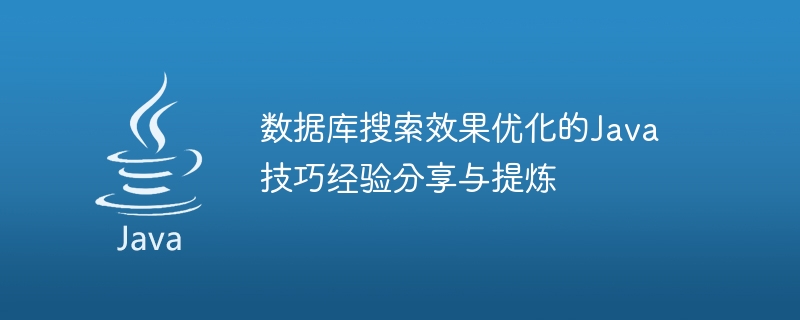
Experience sharing and refining of Java techniques for optimizing database search effects
Abstract: With the rapid development of the Internet, database search has become essential in many applications One ring. This article will share some Java techniques designed to improve database search results and reduce response time. We'll introduce some code examples to help developers better understand and apply these techniques.
- Creation of database index
Index is one of the important factors to improve the efficiency of database search. Search operations are faster when indexes are created on columns in database tables. In Java, we can create indexes using JDBC (Java Database Connectivity).
The following is an example of creating an index:
String createIndexQuery = "CREATE INDEX index_name ON table_name (column_name)"; statement.execute(createIndexQuery);
Please note that the above example is a simplified form, and actual use needs to be based on the specific database management system (such as MySQL, Oracle )to modify.
- Optimize SQL query statements
Sometimes, we need to query specific data from the database. In order to improve search efficiency, SQL query statements can be optimized. The following are some common optimization techniques:
- Use JOIN statements to merge multiple queries to reduce the number of queries;
- Use WHERE clauses to limit the size of the result set and reduce returns The amount of data;
- Avoid using wildcard queries and try to use accurate conditions for search;
- Use subqueries instead of IN and EXISTS operators to improve query performance;
The following is an example of optimizing SQL query statements:
String sqlQuery = "SELECT * FROM table_name WHERE column_name = ? AND column_name2 = ?"; PreparedStatement preparedStatement = connection.prepareStatement(sqlQuery); preparedStatement.setString(1, value1); preparedStatement.setString(2, value2); ResultSet resultSet = preparedStatement.executeQuery();
- Batch operation
In some scenarios, we need to operate a large amount of data, such as inserting, updating, or deleting. Typically, performing a single operation may cause performance degradation, so batch operations can be used to improve efficiency.
The following is an example of a batch insert operation:
String sqlQuery = "INSERT INTO table_name (column_name1, column_name2) VALUES (?, ?)";
PreparedStatement preparedStatement = connection.prepareStatement(sqlQuery);
for (Data data : dataList) {
preparedStatement.setString(1, data.getValue1());
preparedStatement.setString(2, data.getValue2());
preparedStatement.addBatch();
}
int[] result = preparedStatement.executeBatch();- Use of database connection pool
Establishing a connection to the database is a time-consuming operation, frequently Opening and closing connections causes unnecessary performance loss. Therefore, using the database connection pool can effectively manage and reuse connections and reduce the cost of connection time.
The following is an example of using HikariCP connection pool:
HikariConfig config = new HikariConfig();
config.setJdbcUrl("jdbc:mysql://localhost:3306/db_name");
config.setUsername("username");
config.setPassword("password");
HikariDataSource dataSource = new HikariDataSource(config);
Connection connection = dataSource.getConnection();
// 执行数据库操作
connection.close(); // 将连接归还连接池Conclusion:
By properly creating indexes, optimizing SQL query statements, using batch operations, and using connection pools, We can improve database search efficiency and reduce response times. During the actual development process, developers can flexibly apply these techniques according to specific needs and scenarios, thereby improving application performance.
References:
- GitHub: https://github.com/brettwooldridge/HikariCP
- Oracle: https://docs.oracle.com/javase /tutorial/jdbc/index.html
The above is the detailed content of Sharing and refining experience of Java techniques for database search effect optimization. For more information, please follow other related articles on the PHP Chinese website!

Hot AI Tools

Undresser.AI Undress
AI-powered app for creating realistic nude photos

AI Clothes Remover
Online AI tool for removing clothes from photos.

Undress AI Tool
Undress images for free

Clothoff.io
AI clothes remover

AI Hentai Generator
Generate AI Hentai for free.

Hot Article

Hot Tools

Notepad++7.3.1
Easy-to-use and free code editor

SublimeText3 Chinese version
Chinese version, very easy to use

Zend Studio 13.0.1
Powerful PHP integrated development environment

Dreamweaver CS6
Visual web development tools

SublimeText3 Mac version
God-level code editing software (SublimeText3)

Hot Topics
 How to remove news and trending content from Windows 11 Search
Oct 16, 2023 pm 08:13 PM
How to remove news and trending content from Windows 11 Search
Oct 16, 2023 pm 08:13 PM
When you click the search field in Windows 11, the search interface automatically expands. It displays a list of recent programs on the left and web content on the right. Microsoft displays news and trending content there. Today's check promotes Bing's new DALL-E3 image generation feature, the "Chat Dragons with Bing" offer, more information about dragons, top news from the Web section, game recommendations, and the Trending Search section. The entire list of items is independent of your activity on your computer. While some users may appreciate the ability to view news, all of this is abundantly available elsewhere. Others may directly or indirectly classify it as promotion or even advertising. Microsoft uses interfaces to promote its own content,
 How to search for users in Xianyu
Feb 24, 2024 am 11:25 AM
How to search for users in Xianyu
Feb 24, 2024 am 11:25 AM
How does Xianyu search for users? In the software Xianyu, we can directly find the users we want to communicate with in the software. But I don’t know how to search for users. Just view it among the users after searching. Next is the introduction that the editor brings to users about how to search for users. If you are interested, come and take a look! How to search for users in Xianyu? Answer: View details among the searched users. Introduction: 1. Enter the software and click on the search box. 2. Enter the user name and click Search. 3. Select [User] under the search box to find the corresponding user.
 How to use Baidu advanced search
Feb 22, 2024 am 11:09 AM
How to use Baidu advanced search
Feb 22, 2024 am 11:09 AM
How to use Baidu Advanced Search Baidu search engine is currently one of the most commonly used search engines in China. It provides a wealth of search functions, one of which is advanced search. Advanced search can help users search for the information they need more accurately and improve search efficiency. So, how to use Baidu advanced search? The first step is to open the Baidu search engine homepage. First, we need to open Baidu’s official website, which is www.baidu.com. This is the entrance to Baidu search. In the second step, click the Advanced Search button. On the right side of the Baidu search box, there is
 WPS table cannot find the data you are searching for, please check the search option location
Mar 19, 2024 pm 10:13 PM
WPS table cannot find the data you are searching for, please check the search option location
Mar 19, 2024 pm 10:13 PM
In the era dominated by intelligence, office software has also become popular, and Wps forms are adopted by the majority of office workers due to their flexibility. At work, we are required not only to learn simple form making and text entry, but also to master more operational skills in order to complete the tasks in actual work. Reports with data and using forms are more convenient, clear and accurate. The lesson we bring to you today is: The WPS table cannot find the data you are searching for. Why please check the search option location? 1. First select the Excel table and double-click to open it. Then in this interface, select all cells. 2. Then in this interface, click the "Edit" option in "File" in the top toolbar. 3. Secondly, in this interface, click "
 How to search for stores on mobile Taobao How to search for store names
Mar 13, 2024 am 11:00 AM
How to search for stores on mobile Taobao How to search for store names
Mar 13, 2024 am 11:00 AM
The mobile Taobao app software provides a lot of good products. You can buy them anytime and anywhere, and everything is genuine. The price tag of each product is clear. There are no complicated operations at all, making you enjoy more convenient shopping. . You can search and purchase freely as you like. The product sections of different categories are all open. Add your personal delivery address and contact number to facilitate the courier company to contact you, and check the latest logistics trends in real time. Then some new users are using it for the first time. If you don’t know how to search for products, of course you only need to enter keywords in the search bar to find all the product results. You can’t stop shopping freely. Now the editor will provide detailed online methods for mobile Taobao users to search for store names. 1. First open the Taobao app on your mobile phone,
 How to filter and search data in Vue technology development
Oct 08, 2023 am 11:57 AM
How to filter and search data in Vue technology development
Oct 08, 2023 am 11:57 AM
How to filter and search data in Vue technology development In Vue technology development, data filtering and search are very common requirements. Through reasonable data filtering and search functions, users can quickly and easily find the information they need. This article will introduce how to use Vue to implement data filtering and search functions, and give specific code examples. Data filtering: Data filtering refers to filtering data according to specific conditions and filtering out data that meets the conditions. In Vue, you can use the computed attribute and v-for directive
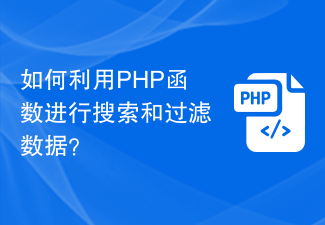 How to use PHP functions to search and filter data?
Jul 24, 2023 am 08:01 AM
How to use PHP functions to search and filter data?
Jul 24, 2023 am 08:01 AM
How to use PHP functions to search and filter data? In the process of developing using PHP, it is often necessary to search and filter data. PHP provides a wealth of functions and methods to help us achieve these operations. This article will introduce some commonly used PHP functions and techniques to help you search and filter data efficiently. String search Commonly used string search functions in PHP are strpos() and strstr(). strpos() is used to find the position of a certain substring in a string. If it exists, it returns
 What is the Excel search shortcut key?
Mar 20, 2024 am 10:52 AM
What is the Excel search shortcut key?
Mar 20, 2024 am 10:52 AM
Want to know what the Excel search shortcut key is? The answer is simple, just use [Ctrl+F] to perform a quick search. We often use Excel to record a lot of different data and names. If we need to change it, it will be inconvenient for us to search because there is too much data, and it will be quite troublesome to search. In fact, we can use a quick search shortcut to find the data we need to change! So, what is the search shortcut key in Excel? Today I’m going to teach you how to use the shortcut search keys in excel tables to save you time and effort in your work. Here I am using this version of Microsoft Office excel 2010 for demonstration. Students who need it can





