
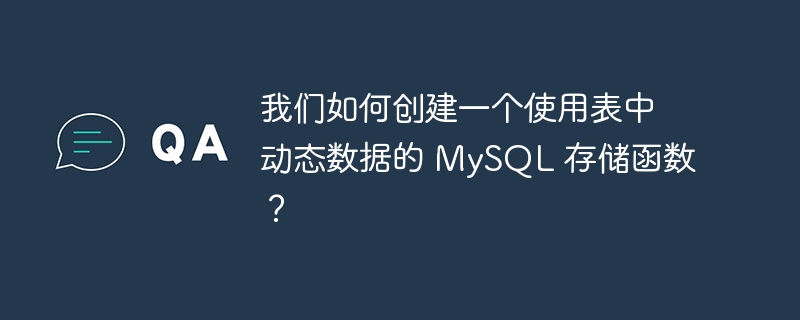
MySQL stored functions can reference tables, but they cannot use statements that return result sets. So we can say that there is no SELECT query that returns a result set. But we can use SELECT INTO to get rid of this problem. For example, we are creating a function "Avg_marks" which calculates the average score using dynamic data from a table called "Student_marks" (with the following records).
mysql> Select * from Student_marks;
+-------+------+---------+---------+---------+
| Name | Math | English | Science | History |
+-------+------+---------+---------+---------+
| Raman | 95 | 89 | 85 | 81 |
| Rahul | 90 | 87 | 86 | 81 |
+-------+------+---------+---------+---------+
2 rows in set (0.00 sec)
mysql> DELIMITER //
mysql> Create Function Avg_marks(S_name Varchar(50))
-> RETURNS INT
-> DETERMINISTIC
-> BEGIN
-> DECLARE M1,M2,M3,M4,avg INT;
-> SELECT Math,English,Science,History INTO M1,M2,M3,M4 FROM Student_marks W
HERE Name = S_name;
-> SET avg = (M1+M2+M3+M4)/4;
-> RETURN avg;
-> END //
Query OK, 0 rows affected (0.01 sec)
mysql> DELIMITER ;
mysql> Select Avg_marks('Raman') AS 'Raman_Marks';
+-------------+
| Raman_Marks |
+-------------+
| 88 |
+-------------+
1 row in set (0.07 sec)
mysql> Select Avg_marks('Rahul') AS 'Raman_Marks';
+-------------+
| Raman_Marks |
+-------------+
| 86 |
+-------------+
1 row in set (0.00 sec)The above is the detailed content of How do we create a MySQL stored function that uses dynamic data from a table?. For more information, please follow other related articles on the PHP Chinese website!
 How to deal with garbled Chinese characters in Linux
How to deal with garbled Chinese characters in Linux
 How to pass value to vue component
How to pass value to vue component
 Introduction to linux system classification
Introduction to linux system classification
 How to generate bin file using mdk
How to generate bin file using mdk
 How to open gff file
How to open gff file
 How to check port status with netstat
How to check port status with netstat
 What are the data conversion methods in golang?
What are the data conversion methods in golang?
 What is the inscription brc20
What is the inscription brc20




