

If I had to pick the best iOS 17 feature that I absolutely love, it would have to be NameDrop. AirDrop, a new feature in iOS 17, provides a shortcut to share contact information with new people you meet at a meeting or party. When you bring two iPhones close together, you can quickly exchange numbers, email addresses, and posters. This means, there is no need to enter details manually. The lightning speed and gorgeous visuals immediately grabbed our attention. Using NameDrop on your iPhone is easy and fun, so be sure to try it today!
iOS 17 NameDrop feature also works on iPhone and Apple Watch. Two users can also bring their iPhones close together to share content or launch SharePlay to watch movies or play games together. Moving on, if you're out of range during an AirDrop exchange, iOS 17 will use the Internet to complete the transfer.

#Another exciting and super cool feature of iOS 17 is the Contact Poster, which allows you to display the content of your contactsAdd emoticons or images to your cards to better express yourself to specific contacts. When you call the recipient, your personalized contact poster will appear full screen on the recipient's iPhone. This iOS 17 feature follows the same design language as the iOS 16 lock screen, so you can customize your contact poster with colors, fonts, and more. The contact poster feature also works with third-party VoIP applications.
You can create contact posters for yourself and your saved contacts. Here's how to create a contact poster on your iPhone in iOS 17.

#Next on our list of the best iOS 17 features is Standby, which is a New charging mode that turns your iPhone into a smart display. You get a full-screen experience with browsable information like date and time, incoming calls, and notifications. Basically, it adds more functionality to your iPhone while it's charging instead of being used.
You can use and personalize iOS 17 Standby Mode to display your favorite photos, widgets, live activity, smart stacks, and more. This means you can check game scores, get weather updates and more, even if your iPhone is far away. This makes the standby a great model for a bedside table, kitchen counter, or desk.

The Messages app also received multiple updates for iOS 17. The app is now sleeker, with an expandable menu that displays the iMessage app with just one click. For better organization, you can rearrange or delete iMessage apps as needed. Next is the search filter, which allows you to search for anything from your contacts in an easier and faster way. Just type the contact name followed by your query and the messaging app will help you find exactly what you are looking for.
Another new iMessage feature in iOS 17 is Catch Up, which displays the latest unread messages from a specific conversation. When you open an unread conversation, you'll see a new arrow indicating the last unread message.
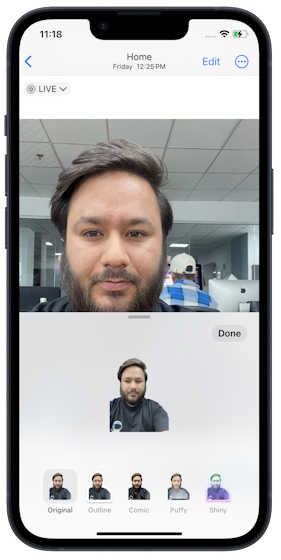
If you use iMessage, you'll love this new iOS 17 feature. The existing stickers feature in the Messages app gets a stunning overhaul with live stickers. You can add any emoji or photo cutout as a sticker to make your iMessage conversations more interesting. That's not all. You are free to convert your live photos into stickers and personalize them with some cool effects. So, it’s time to ditch the regular stickers and create personalized live stickers on iPhone.

The list of must-try iOS 17 features doesn’t end there. Apple has also added a very useful iMessage feature called Check-In to help you share your real-time location and status with family and friends. It can automatically notify your family when you arrive safely at your destination, taking all the stress away. Additionally, it can share your cell phone service status and your phone's battery level to let your loved ones know if you're in a dead zone. So next time you're traveling early in the morning or late at night, you can use the iMessage check-in feature on your iPhone to notify your loved ones.

iOS 17 brings the Live Voicemail feature that displays a real-time transcription of your voicemail message. Translations are processed on-device and are end-to-end encrypted, so you don't have to worry about privacy. This iOS 17 feature is especially useful during important meetings. You can choose whether to answer the call based on the content of the voicemail. Calls identified as spam by your network operator will not appear as live voicemail. Instead, they will be automatically rejected.

#Until now, if someone missed your FaceTime call, they could only see the missed call notify. Interestingly, iOS 17 offers something new. If someone doesn't answer your FaceTime call, you can record and leave a custom audio/video message. It will be very convenient in situations where you don't want to give up precious moments.
You can also make your FaceTime calls more expressive with hearts, balloons, fireworks, and other reactions. One of the major upgrades to FaceTime is Apple 4K TV compatibility. Yes, iOS 17 extends FaceTime to the biggest screens in your home. So you can now start a FaceTime call directly from your Apple TV 4K, or make a call from your iPhone and hand it over to the big screen.
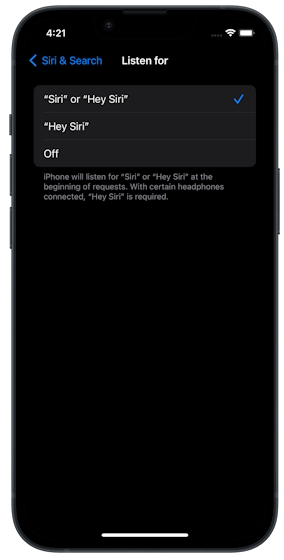
In iOS 17, you’re guaranteed a streamlined, faster Siri experience. iOS 17 removes "Hey" from "Hey Siri," giving Apple's virtual assistant a much-needed boost. Now, you can invoke Siri by simply saying "Siri" instead of saying "Hey Siri." Therefore, activating Siri on iOS 17 will be much faster than previous iOS versions. Additionally, in iOS 17, Siri can recognize back-to-back commands.
10. Shared Air Tags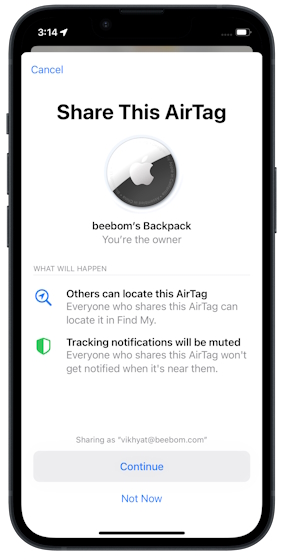
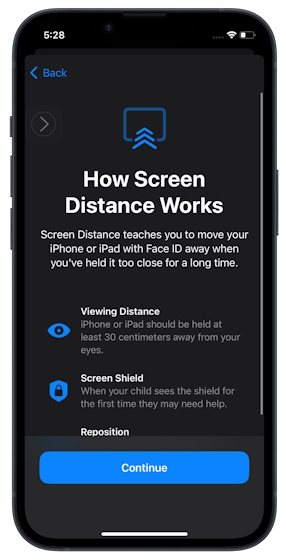
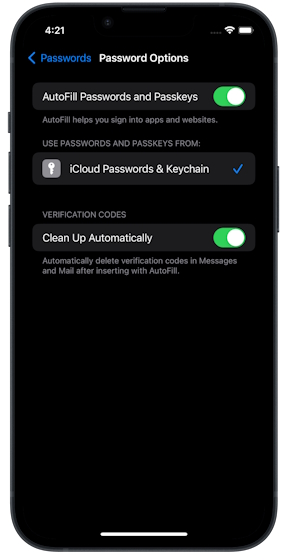
This is another handy iOS 17 feature that automatically removes 2FA codes and OTPs for you. iOS 17 can automatically remove codes from the Messages and Mail apps after inserting received codes into a website/app via AutoFill. Users who often have to deal with Messages apps filled with OTPs will definitely love this new iOS 17 addition. Want to try this new iOS 17 feature? Here is a quick guide to help you delete OTP on iPhone automatically.
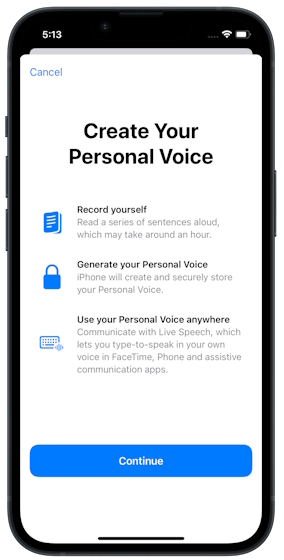
For years, Apple has been rolling out accessibility features for people with cognitive and speech disabilities. Now, iOS 17 brings another helpful feature for people who are experiencing early-stage speech disorders. Personal Voice lets you train and use your voice to communicate with friends and family. Unlike a generic robot voice, your iPhone will read sentences in your "personal" voice. Undoubtedly, this must be an impressive feature of iOS 17 that allows the user to store his voice in case he loses it in the future.
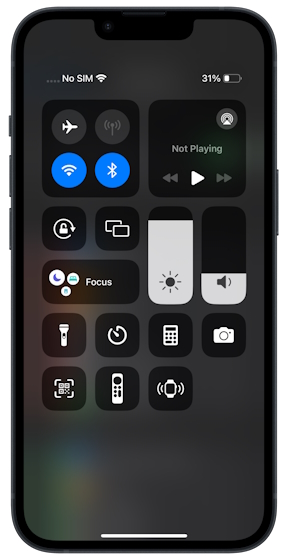
Another new feature in iOS 17 is the option to ping your Apple Watch without using Find My App without using iPhone to ping Apple Watch. Yes, you heard it right. Earlier, you could only ping Apple Watch from iPhone using the Find My app. The latest iOS version brings a "Ping My Watch" option to iPhone's Control Center, which helps your Apple Watch emit audible alerts. It can help you find your watch quickly if it is misplaced.

The keyboard also gets some valuable upgrades in iOS 17, including to Autocorrect Enhancements, which now relies on machine learning language models to improve accuracy and user experience. There's also a shortcut to revert to the original word you wrote.
Additionally, sentence-level autocorrect can correct more grammatical errors, making your text look clean and professional. Finally, inline predictive text suggestions make completing words and sentences very easy. Dictation also uses a new AI model to make it more accurate.

It took this long, but your iPhone finally lets you add multiple timers and it’s all over All thanks to iOS 17. You can now run multiple timers simultaneously on your iPhone. Additionally, you can set labels to differentiate the timers. All timers are listed on the lock screen, and if you have an iPhone 14 Pro model, you'll see the last timer in the dynamic island. Here's how to set multiple timers on iOS 17.

#If you are a fan of iPhone widgets, then the new interactive widgets are sure to be among your favorite High on the list of iOS 17 features. Now you can interact with widgets directly without having to go to the associated app. For example, you can play music or turn off the lights directly from the widget. How convenient is this?
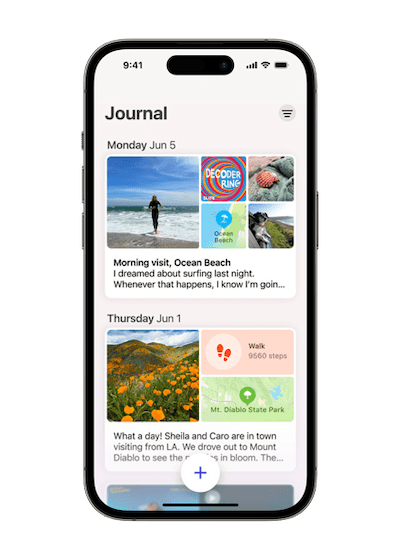
Later this year, iOS 17 will launch a new iPhone app called Journal , helping users practice gratitude and appreciate the small moments in life. This iOS 17 feature uses on-device learning capabilities to automatically suggest moments you might want to pin in a journal entry.
You'll get personalized recommendations based on recent activity, photos, workouts, locations, and more. You can lock the app to ensure your entries remain private. Journal protects users' privacy through on-device processing and end-to-end encryption, so no one (not even Apple) can access the entries. However, the journaling app is currently unavailable.
If you've been wondering when iOS 17 will launch and are eager to check out the new features, you'll be happy to know that Apple will likely release iOS 15 as soon as the iPhone 17 series starts shipping. At WWDC 2023, Apple didn't reveal an exact iOS 17 release date, but it has become a trend to release the latest version of iOS when new iPhones start shipping. If rumors are to be believed, iOS 17 could be released on <> 2023-18.
All iPhone XS and later models support the latest iOS 17. It is worth mentioning that Apple has dropped support for iPhone 8, iPhone 8 Plus and iPhone X. The upcoming iPhone 15 models will ship with iOS 17 out of the box. So, here is the list of all iOS 17 compatible iPhones:
The above is the detailed content of 18 top iOS 17 features you absolutely can't miss. For more information, please follow other related articles on the PHP Chinese website!




