Will ps4 being on standby all the time hurt the machine?
Keeping the PS4 on standby will not directly harm the console, but long-term standby may cause certain risks to the console’s heat dissipation and power supply system. Detailed introduction: 1. The host is in standby mode for a long time, which may cause overheating problems and increase the risk of hardware failure; 2. Long-term standby may also put a certain pressure on the power supply of the host, which may cause damage to the host’s circuit board and other components. Damage to electronic components.
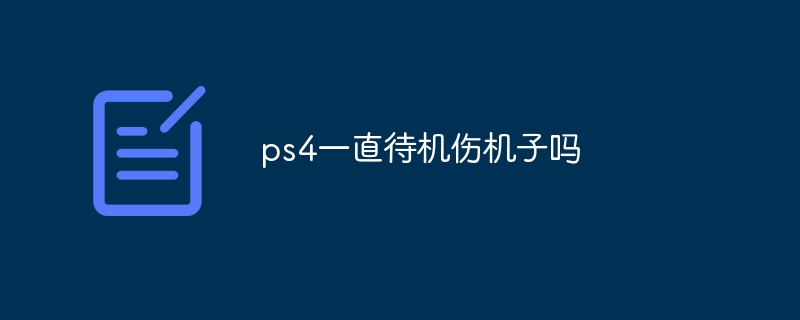
The operating system of this tutorial: ps4 23.01-07.40.00 system, ps4 Sony game console.
With the popularity and development of game consoles, more and more people are beginning to purchase and use game consoles. And PlayStation 4 (referred to as PS4), as a console of Sony, is very popular among players. However, there is a theory circulating among players that keeping the PS4 on standby will cause damage to the console. So, will keeping the PS4 on standby harm the console? This article will discuss this.
First of all, we need to understand the standby mode of PS4. There are two standby modes for PS4, one is "sleep mode" and the other is "complete shutdown mode". In sleep mode, the host will enter a low-power state, but still maintain some functions, such as downloading updates, receiving messages, etc. In complete shutdown mode, the host will be completely shut down and will not perform any tasks.
Regarding hibernation mode, some people are worried that long-term standby will cause damage to the host. In fact, PS4’s sleep mode was carefully designed by designers, mainly to facilitate players to continue using the console without affecting the game process. In sleep mode, the host will enter a low-power state to reduce power consumption while keeping some functions running. In this way, players can continue playing or performing other operations immediately the next time they start the console without having to wait for the console to restart. Therefore, PS4’s sleep mode will not cause damage to the console.
However, long-term standby may also cause some potential risks to the host. For example, if the console is left on standby for an extended period of time, it may cause overheating issues. Although the heat dissipation system of PS4 is well designed, long-term standby will also increase the temperature of the console and increase the risk of hardware failure. Therefore, it is recommended that players choose complete shutdown mode when not using the console for a long time to ensure the safety and stability of the console.
In addition, long-term standby may also cause certain pressure on the power supply of the host. Although the PS4's power management system is relatively advanced, long-term standby can still lead to a decrease in the stability of the power supply, which may cause damage to the host's circuit board and other electronic components. Therefore, in order to protect the power supply system of the console, it is recommended that players choose a complete shutdown mode when not using the console for a long time.
To sum up, keeping PS4 on standby will not directly harm the host, but long-term standby may cause certain risks to the heat dissipation and power supply system of the host. In order to protect the security and stability of the console, it is recommended that players choose complete shutdown mode when not using the console for a long time. At the same time, regularly cleaning the dust on the host and maintaining a good heat dissipation environment are also important measures to protect the host. Only by using and maintaining the host correctly can we ensure its long-term stable operation and lifespan. .
The above is the detailed content of Will ps4 being on standby all the time hurt the machine?. For more information, please follow other related articles on the PHP Chinese website!

Hot AI Tools

Undresser.AI Undress
AI-powered app for creating realistic nude photos

AI Clothes Remover
Online AI tool for removing clothes from photos.

Undress AI Tool
Undress images for free

Clothoff.io
AI clothes remover

Video Face Swap
Swap faces in any video effortlessly with our completely free AI face swap tool!

Hot Article

Hot Tools

Notepad++7.3.1
Easy-to-use and free code editor

SublimeText3 Chinese version
Chinese version, very easy to use

Zend Studio 13.0.1
Powerful PHP integrated development environment

Dreamweaver CS6
Visual web development tools

SublimeText3 Mac version
God-level code editing software (SublimeText3)

Hot Topics
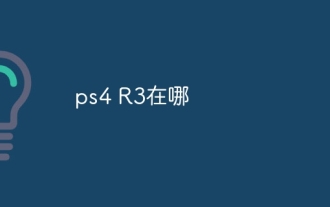 Where is ps4 R3
Sep 07, 2023 pm 01:56 PM
Where is ps4 R3
Sep 07, 2023 pm 01:56 PM
R3 in the controller refers to the joystick button on the right side of the Sony PS controller. The joysticks of mainstream controllers on the market can be pressed, and the button pressed by the right joystick of the PS4 controller is the R3 button.
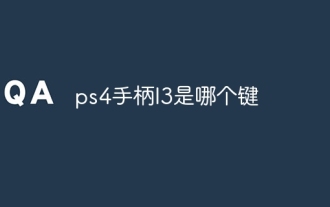 Which key is l3 on ps4 controller?
Sep 07, 2023 pm 02:03 PM
Which key is l3 on ps4 controller?
Sep 07, 2023 pm 02:03 PM
The ps4 controller L3 is located above the left rocker. You only need to press the left rocker to trigger the L3 key and perform corresponding operations. Detailed introduction: The L3 key can only be used normally when the joystick is in the center position. If the joystick is offset, there will be problems with the triggering of the L3 key, and it may even become unusable. Therefore, when operating the game, we need to keep the joystick in the center position at all times to ensure the normal use of the L3 key.
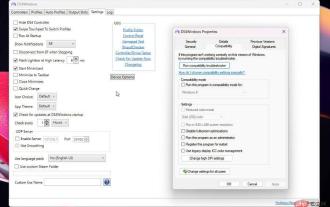 How to fix Windows 11 not detecting your PS4 controller issue
May 09, 2023 pm 04:19 PM
How to fix Windows 11 not detecting your PS4 controller issue
May 09, 2023 pm 04:19 PM
There are many different ways you can play video games on your Windows 11 computer. A classic mouse and keyboard, Xbox controller or PlayStation 4 controller; all run on Microsoft's latest operating system. But there are reports that the PS4 controller may not be recognized on your Windows 11 PC. This may be due to outdated Bluetooth drivers not working properly or DS4Windows not working properly. What are the fixes for PS4 controller not recognized? Your PS4 can connect to your PC via Bluetooth, but many games don't support the controller and prefer Xbox devices. This is how you download and install DS4Windo
 What's wrong with the ps4 controller when the yellow light turns on when charging and then goes off?
Oct 10, 2023 pm 04:51 PM
What's wrong with the ps4 controller when the yellow light turns on when charging and then goes off?
Oct 10, 2023 pm 04:51 PM
When the PS4 controller is charging, the yellow light only lights up once and then goes out. This may be caused by poor connection of the charging cable, damage to the charging cable, battery aging or charger failure. The solution is as follows: 1. The charging cable is poorly connected. Make sure the charging cable is inserted into the socket of the handle and the host, and that the socket is free of dust or dirt; 2. The charging cable is damaged, try to replace it with a new one; 3. The battery is aging. , replace the battery of the handle with a new one; 4. The charger is faulty, try to use other reliable chargers to charge.
 Can ps4 controller be connected to switch?
Aug 16, 2023 am 11:21 AM
Can ps4 controller be connected to switch?
Aug 16, 2023 am 11:21 AM
The ps4 controller can be connected to the switch. Detailed introduction: 1. Use compatibility adapters. These adapters can convert the signals of the PS4 controller into signals that the Switch can recognize. In this way, you can use the PS4 controller to play Switch games; 2. Use wired To connect, use a USB-C to Micro USB cable to connect the PS4 controller to the Switch console. It should be noted that this method may limit the range of movement because the controller needs to remain connected to the console.
 Connection status in standby: Disconnected, reason: NIC Compliance
Feb 19, 2024 pm 03:15 PM
Connection status in standby: Disconnected, reason: NIC Compliance
Feb 19, 2024 pm 03:15 PM
"The connection status in the event log message shows Standby: Disconnected due to NIC compliance. This means that the system is in standby mode and the network interface card (NIC) has been disconnected. Although this is usually a network issue , but can also be caused by software and hardware conflicts. In the following discussion, we will explore how to solve this problem." What is the reason for standby connection disconnection? NIC compliance? If you see the "ConnectivityStatusinStandby:DisConnected,Reason:NICCompliance" message in Windows Event Viewer, this indicates that there may be a problem with your NIC or network interface controller. This situation is usually
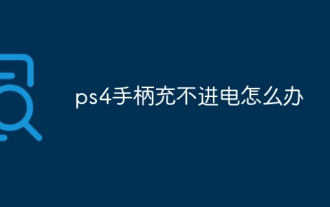 What to do if the ps4 controller cannot be charged
Jul 06, 2023 pm 04:20 PM
What to do if the ps4 controller cannot be charged
Jul 06, 2023 pm 04:20 PM
Solution to ps4 controller not charging: 1. Check whether the power cord or charging cable is connected correctly; 2. Replace the power cord or charging cable to eliminate wire problems; 3. If the battery is damaged or aged, replace the battery immediately; 4. Clean the handle connector to solve the charging problem; 5. Try restarting the host and controller, or update the latest system software to solve the problem.
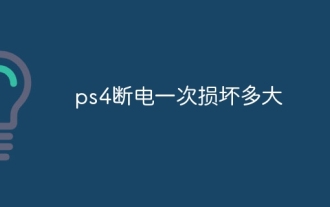 How much damage will a ps4 power outage cause?
Aug 14, 2023 pm 02:25 PM
How much damage will a ps4 power outage cause?
Aug 14, 2023 pm 02:25 PM
A power outage to your PS4 usually won't cause much damage to it, as modern game consoles like the PS4 often have built-in power management systems that protect the hardware from damage during a power outage.





