玩转图像函数库—常见图形操作(PHP)_PHP
我尽量不说大理论,诸如什么是png,自己查解决.
PHP自4.3版本开始,捆绑了自己的GD2库,用户可以自己下载并设置.如果要查看自己的php版本是否支持gd模块(支持JPEG,PNG,WBMP但不再支持GIF),如下方式是一种方法:
if(!function_exists('imagecreate')) {
die('本服务器不支持GD模块');
}
如果不支持的话,如何配置 ? 下载gd模块的dll文件,修改php.ini,重启服务器即可.
以下简称PHP作图为PS.
当您打算 PS的话,应该完成如下如下步骤,这是必经的.
1:创建基本PS对象(我假设为$image),填充背景(默认黑),以后的全部ps操作都是基于这个背景图像的.
2:在$image上作图.
3:输出这个图像.
4:销毁对象,清除使用内存.
首先,我们来认识几个常用的函数,这些函数在php手册里面都有详细介绍,此处大体引用下.
resource imagecreate ( int x_size, int y_size )
imagecreate() 返回一个图像标识符,代表了一幅大小为 x_size 和 y_size 的空白图像。
此函数基本同imagetruecolor($width,$height).
int imagecolorallocate ( resource image, int red, int green, int blue )
imagecolorallocate() 返回一个标识符,代表了由给定的 RGB 成分组成的颜色。image 参数是 imagecreatetruecolor() 函数的返回值。red,green 和 blue 分别是所需要的颜色的红,绿,蓝成分。这些参数是 0 到 255 的整数或者十六进制的 0x00 到 0xFF。imagecolorallocate() 必须被调用以创建每一种用在 image 所代表的图像中的颜色。
bool imagefill ( resource image, int x, int y, int color )
imagefill() 在 image 图像的坐标 x,y(图像左上角为 0, 0)处用 color 颜色执行区域填充(即与 x, y 点颜色相同且相邻的点都会被填充)。
bool imageline ( resource image, int x1, int y1, int x2, int y2, int color )
imageline() 用 color 颜色在图像 image 中从坐标 x1,y1 到 x2,y2(图像左上角为 0, 0)画一条线段。
bool imagestring ( resource image, int font, int x, int y, string s, int col )
imagestring() 用 col 颜色将字符串 s 画到 image 所代表的图像的 x,y 坐标处(这是字符串左上角坐标,整幅图像的左上角为 0,0)。如果 font 是 1,2,3,4 或 5,则使用内置字体。
array imagettftext ( resource image, float size, float angle, int x, int y, int color, string fontfile, string text )
本函数比较重要,参数较多,此处不再列出,它主要是写字到图像上,和上面的函数类似,但必前者强大.
bool imagefilltoborder ( resource image, int x, int y, int border, int color )
imagefilltoborder() 从 x,y(图像左上角为 0, 0)点开始用 color 颜色执行区域填充,直到碰到颜色为 border 的边界为止。【注:边界内的所有颜色都会被填充。如果指定的边界色和该点颜色相同,则没有填充。如果图像中没有该边界色,则整幅图像都会被填充。】
bool imagefilledellipse ( resource image, int cx, int cy, int w, int h, int color )
imagefilledellipse() 在 image 所代表的图像中以 cx,cy(图像左上角为 0, 0)为中心画一个椭圆。w 和 h 分别指定了椭圆的宽和高。椭圆用 color 颜色填充。如果成功则返回 TRUE,失败则返回 FALSE。
输出图像数据:imagepng($image[,$filename])
例一:输出蓝色背景和交叉白线的图形
输出图象:
在线演示: http://www.phzzy.org/temp/5do8/ex1.php
例二: 阴阳图
$width=400;
$height=400;
$image=imagecreatetruecolor($width,$height);
//提取颜色
$color_black=imagecolorallocate($image,0,2,0);//
$color_white=imagecolorallocate($image,255,255,255);//白色
$color_blue=imagecolorallocate($image,0,0,108);//蓝色
$color_red=imagecolorallocate($image,151,0,4);//红色
$color_my=imagecolorallocate($image,192,192,255);//背景
$color_temp=imagecolorallocate($image,199,199,199);//背景
//作图
imagefill($image,0,0,$color_white);
//第一个是大圆
imagefilledarc ($image,$width/2,$height/2,$height,$height,0,360,$color_blue,IMG_ARC_PIE);
//两个小圆
imagefilledellipse ($image,$width/2,$height/4 ,$height/2,$height/2,$color_red);
imagefilledellipse ($image,$width/2,$height/4 * 3,$height/2,$height/2,$color_blue);
/*imagefilledellipse -- 画一椭圆并填充*/
imagefilledarc ($image,$width/2,$height/2,$height,$height,-90,90,$color_red,IMG_ARC_PIE);
imagefilledellipse ($image,$width/2,$height/4 * 3,$height/2,$height/2,$color_blue);
//发送对象至头
header('content-type:image/png');
imagepng($image);
/*
//发送对象至文件
$filename="ex1.png";
imagepng($image,$filename);
*/
//销毁对象
imagedestroy($image);
?>

演示: http://www.phzzy.org/temp/5do8/ex2.php
例三:3D图像--cool

演示: http://www.phzzy.org/temp/5do8/ex3.php
$width=400;
$height=400;
$image = imagecreatetruecolor($width, $height);
$white = imagecolorallocate($image, 0xFF, 0xFF, 0xFF);
$gray = imagecolorallocate($image, 0xC0, 0xC0, 0xC0);
$darkgray = imagecolorallocate($image, 0x90, 0x90, 0x90);
$navy = imagecolorallocate($image, 0x00, 0x00, 0x80);
$darknavy = imagecolorallocate($image, 0x00, 0x00, 0x50);
$red = imagecolorallocate($image, 0xFF, 0x00, 0x00);
$darkred = imagecolorallocate($image, 0x90, 0x00, 0x00);
imagefill($image,0,0,$white);
// make the 3D effect
for ($i = $height /2 20; $i > $height /2; $i--) {
imagefilledarc($image, $width/2, $i, $width/2, $height /2, 0, 45, $darknavy, IMG_ARC_PIE);
imagefilledarc($image, $width/2, $i, $width/2, $height /2, 45, 75 , $darkgray, IMG_ARC_PIE);
imagefilledarc($image, $width/2, $i, $width/2, $height /2, 75, 360 , $darkred, IMG_ARC_PIE);
}
imagefilledarc($image, $width/2, $height /2, $width/2, $height /2, 0, 45, $navy, IMG_ARC_PIE);
imagefilledarc($image, $width/2, $height /2, $width/2, $height /2, 45, 75 , $gray, IMG_ARC_PIE);
imagefilledarc($image, $width/2, $height /2, $width/2, $height /2, 75, 360 , $red, IMG_ARC_PIE);
// flush image
header('Content-type: image/png');
imagepng($image);
imagedestroy($image);
/*
//发送对象至文件
$filename="ex1.png";
imagepng($image,$filename);
*/
?>
$width=35;
$height=35;
//创建对象
$image=imagecreate($width,$height);
//提取颜色
$color_white=imagecolorallocate($image,255,255,255);//白色
$color_blue=imagecolorallocate($image,0,0,108);//蓝色
imagefill($image,0,0,$color_blue);
//作图
//线宽
imagesetthickness($image,3);
imageline($image,0,0,$width,$height ,$color_white);
imageline($image,$width,0,0,$height ,$color_white);
//发送对象至头
header('content-type:image/png');
imagepng($image);
/*
//发送对象至文件
$filename="ex1.png";
imagepng($image,$filename);
*/
//销毁对象
imagedestroy($image);
?>

Hot AI Tools

Undresser.AI Undress
AI-powered app for creating realistic nude photos

AI Clothes Remover
Online AI tool for removing clothes from photos.

Undress AI Tool
Undress images for free

Clothoff.io
AI clothes remover

AI Hentai Generator
Generate AI Hentai for free.

Hot Article

Hot Tools

Notepad++7.3.1
Easy-to-use and free code editor

SublimeText3 Chinese version
Chinese version, very easy to use

Zend Studio 13.0.1
Powerful PHP integrated development environment

Dreamweaver CS6
Visual web development tools

SublimeText3 Mac version
God-level code editing software (SublimeText3)

Hot Topics
 Tips for dynamically creating new functions in golang functions
Apr 25, 2024 pm 02:39 PM
Tips for dynamically creating new functions in golang functions
Apr 25, 2024 pm 02:39 PM
Go language provides two dynamic function creation technologies: closure and reflection. closures allow access to variables within the closure scope, and reflection can create new functions using the FuncOf function. These technologies are useful in customizing HTTP routers, implementing highly customizable systems, and building pluggable components.
 Considerations for parameter order in C++ function naming
Apr 24, 2024 pm 04:21 PM
Considerations for parameter order in C++ function naming
Apr 24, 2024 pm 04:21 PM
In C++ function naming, it is crucial to consider parameter order to improve readability, reduce errors, and facilitate refactoring. Common parameter order conventions include: action-object, object-action, semantic meaning, and standard library compliance. The optimal order depends on the purpose of the function, parameter types, potential confusion, and language conventions.
 How to write efficient and maintainable functions in Java?
Apr 24, 2024 am 11:33 AM
How to write efficient and maintainable functions in Java?
Apr 24, 2024 am 11:33 AM
The key to writing efficient and maintainable Java functions is: keep it simple. Use meaningful naming. Handle special situations. Use appropriate visibility.
 Complete collection of excel function formulas
May 07, 2024 pm 12:04 PM
Complete collection of excel function formulas
May 07, 2024 pm 12:04 PM
1. The SUM function is used to sum the numbers in a column or a group of cells, for example: =SUM(A1:J10). 2. The AVERAGE function is used to calculate the average of the numbers in a column or a group of cells, for example: =AVERAGE(A1:A10). 3. COUNT function, used to count the number of numbers or text in a column or a group of cells, for example: =COUNT(A1:A10) 4. IF function, used to make logical judgments based on specified conditions and return the corresponding result.
 Comparison of the advantages and disadvantages of C++ function default parameters and variable parameters
Apr 21, 2024 am 10:21 AM
Comparison of the advantages and disadvantages of C++ function default parameters and variable parameters
Apr 21, 2024 am 10:21 AM
The advantages of default parameters in C++ functions include simplifying calls, enhancing readability, and avoiding errors. The disadvantages are limited flexibility and naming restrictions. Advantages of variadic parameters include unlimited flexibility and dynamic binding. Disadvantages include greater complexity, implicit type conversions, and difficulty in debugging.
 What are the benefits of C++ functions returning reference types?
Apr 20, 2024 pm 09:12 PM
What are the benefits of C++ functions returning reference types?
Apr 20, 2024 pm 09:12 PM
The benefits of functions returning reference types in C++ include: Performance improvements: Passing by reference avoids object copying, thus saving memory and time. Direct modification: The caller can directly modify the returned reference object without reassigning it. Code simplicity: Passing by reference simplifies the code and requires no additional assignment operations.
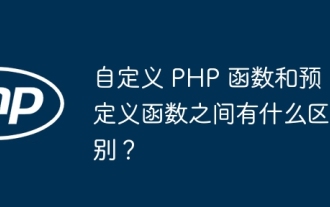 What is the difference between custom PHP functions and predefined functions?
Apr 22, 2024 pm 02:21 PM
What is the difference between custom PHP functions and predefined functions?
Apr 22, 2024 pm 02:21 PM
The difference between custom PHP functions and predefined functions is: Scope: Custom functions are limited to the scope of their definition, while predefined functions are accessible throughout the script. How to define: Custom functions are defined using the function keyword, while predefined functions are defined by the PHP kernel. Parameter passing: Custom functions receive parameters, while predefined functions may not require parameters. Extensibility: Custom functions can be created as needed, while predefined functions are built-in and cannot be modified.
 C++ Function Exception Advanced: Customized Error Handling
May 01, 2024 pm 06:39 PM
C++ Function Exception Advanced: Customized Error Handling
May 01, 2024 pm 06:39 PM
Exception handling in C++ can be enhanced through custom exception classes that provide specific error messages, contextual information, and perform custom actions based on the error type. Define an exception class inherited from std::exception to provide specific error information. Use the throw keyword to throw a custom exception. Use dynamic_cast in a try-catch block to convert the caught exception to a custom exception type. In the actual case, the open_file function throws a FileNotFoundException exception. Catching and handling the exception can provide a more specific error message.






