
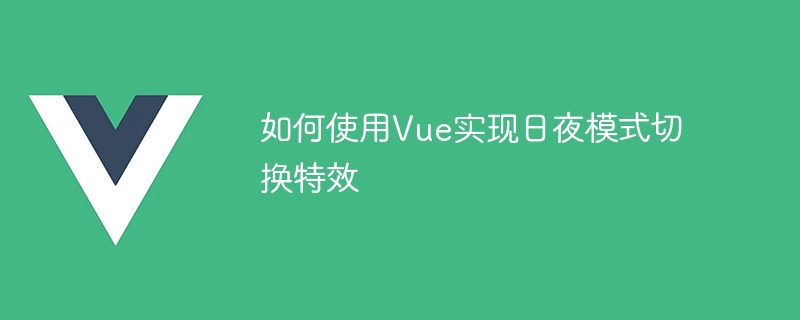
How to use Vue to implement day and night mode switching effects
Introduction:
With the popularity of smart devices and people’s pursuit of personalized settings, day and night mode switching It has become one of the common special effects in many applications. This article will introduce how to use the Vue framework to implement day and night mode switching effects, and provide specific code examples.
Set up the basic structure
First, we need to set up a basic Vue component structure. In HTML, we can create a div container and use v-bind to bind a CSS class to switch between day and night mode. The implementation code is as follows:
<template>
<div :class="{'day-mode' : isDayMode, 'night-mode' : !isDayMode}">
<h1>欢迎使用日夜模式切换特效</h1>
<!-- 其他内容 -->
</div>
</template>Add style
Next, we need to add the corresponding CSS style to achieve the switching effect of day and night mode. In this example, we can define a CSS class for day mode and night mode, and then switch the two classes according to the user's selection in the Vue component. The style can be adjusted according to actual needs. The following code is for reference only:
<style>
.day-mode {
background-color: #fff;
color: #000;
}
.night-mode {
background-color: #000;
color: #fff;
}
</style>Add interactive behavior
Next, we need to provide users with interactive operations for switching day and night mode. In the