 Backend Development
Backend Development
 PHP Tutorial
PHP Tutorial
 How to handle user interaction and response when developing public accounts in PHP
How to handle user interaction and response when developing public accounts in PHP
How to handle user interaction and response when developing public accounts in PHP
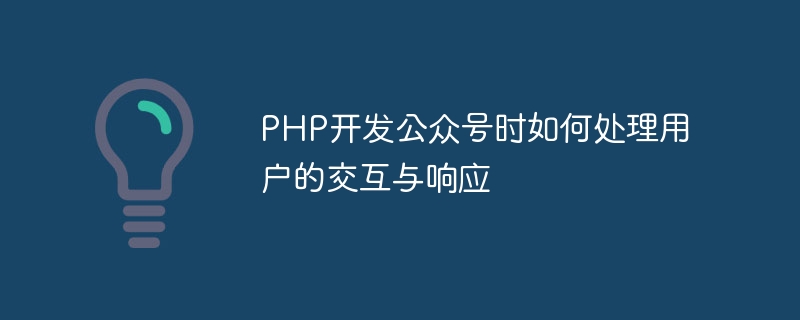
How to handle user interaction and response when developing public accounts in PHP
As an important social media tool, more and more companies and individuals are starting to use public accounts Use public accounts for promotion, fan interaction and information transmission. In public account development, PHP, as a commonly used server-side scripting language, provides us with rich syntax and functions that can help us handle user interaction and response. Next, I will use specific code examples to introduce how to handle user interaction and response when developing public accounts using PHP.
- Receive interactive information from users
The main way for users to interact with public accounts is to send messages through the interface provided by the WeChat platform. We can use PHP's $_POST or $_GET super global variables to receive these interactive information from the WeChat platform. Taking receiving text messages as an example, the code is as follows:
//接收文本消息
$input = file_get_contents("php://input");
$xml = simplexml_load_string($input);
$fromUser = $xml->FromUserName; //发送消息的用户openid
$content = $xml->Content; //文本消息内容In the above code, we obtain the XML format information sent by the WeChat platform through the file_get_contents function, convert it into a simple object through the simplexml_load_string function, and then use properties of an object to access its contents.
- Processing the user's interactive request
After receiving the user's interactive information, we need to process it accordingly according to the user's request. Specific processing logic can be defined according to actual needs. For example, we can perform different processing by judging the text content sent by the user. The following is a simple example:
//处理文本消息
switch ($content) {
case '1':
//回复文本消息
$content = "您发送了数字1";
echo generateReplyMessage($fromUser, $content);
break;
case '2':
//回复图文消息
echo generateNewsMessage($fromUser);
break;
default:
//默认回复
$content = "您发送了其他消息";
echo generateReplyMessage($fromUser, $content);
break;
}In the above code, we use the switch statement to determine different processing logic based on the text content sent by the user. Depending on the situation, we can call different functions to generate different types of reply messages. The generateReplyMessage function is used to generate text message replies, and the generateNewsMessage function is used to generate graphic message replies.
- Generate reply message
After we process the user's interaction request, we need to return the reply message to the WeChat platform so that the platform can send it to the user. In order to facilitate the generation of reply messages, we can define some functions to help us generate different types of reply messages. The following is an example:
//生成文本消息回复
function generateReplyMessage($toUser, $content) {
$template = "<xml>
<ToUserName><![CDATA[%s]]></ToUserName>
<FromUserName><![CDATA[%s]]></FromUserName>
<CreateTime>%s</CreateTime>
<MsgType><![CDATA[text]]></MsgType>
<Content><![CDATA[%s]]></Content>
</xml>";
$time = time();
return sprintf($template, $toUser, $content, $time);
}
//生成图文消息回复
function generateNewsMessage($toUser) {
$template = "<xml>
<ToUserName><![CDATA[%s]]></ToUserName>
<FromUserName><![CDATA[%s]]></FromUserName>
<CreateTime>%s</CreateTime>
<MsgType><![CDATA[news]]></MsgType>
<ArticleCount>1</ArticleCount>
<Articles>
<item>
<Title><![CDATA[PHP开发公众号]]></Title>
<Description><![CDATA[利用PHP开发公众号]]></Description>
<PicUrl><![CDATA[图片地址]]></PicUrl>
<Url><![CDATA[跳转链接]]></Url>
</item>
</Articles>
</xml>";
$time = time();
return sprintf($template, $toUser, $time);
}In the above code, we define two functions, which are used to generate text message replies and graphic message replies. We can modify the template content according to actual needs to generate a reply message that meets the requirements.
To sum up, the above are some methods for handling user interaction and response when using PHP to develop public accounts. By receiving user interaction information, processing user interaction requests, and generating reply messages, we can realize interaction and information transfer between official accounts and users. Of course, the specific implementation will vary depending on project requirements. The above code is only an example, and developers can make corresponding adjustments and extensions based on actual conditions.
The above is the detailed content of How to handle user interaction and response when developing public accounts in PHP. For more information, please follow other related articles on the PHP Chinese website!

Hot AI Tools

Undresser.AI Undress
AI-powered app for creating realistic nude photos

AI Clothes Remover
Online AI tool for removing clothes from photos.

Undress AI Tool
Undress images for free

Clothoff.io
AI clothes remover

AI Hentai Generator
Generate AI Hentai for free.

Hot Article

Hot Tools

Notepad++7.3.1
Easy-to-use and free code editor

SublimeText3 Chinese version
Chinese version, very easy to use

Zend Studio 13.0.1
Powerful PHP integrated development environment

Dreamweaver CS6
Visual web development tools

SublimeText3 Mac version
God-level code editing software (SublimeText3)

Hot Topics
 1378
1378
 52
52
 How to open a public account Where to open a public account
Feb 22, 2024 pm 06:00 PM
How to open a public account Where to open a public account
Feb 22, 2024 pm 06:00 PM
After selecting the account type on the registration page of the public platform, fill in the relevant information to register. Tutorial Applicable Model: Lenovo AIO520C System: Windows 10 Professional Edition Analysis 1 First enter the homepage of the WeChat public platform and click Register Now at the top. 2Go to the registration page and select the account type. 3. After filling in the relevant information as required, click Register at the bottom of the page. Supplement: There are several types of WeChat public accounts. 1 There are four types of WeChat public accounts: public platform service account, public platform subscription account, mini program, and enterprise WeChat. Summary/Notes: Enterprise WeChat is the original enterprise account.
 How to use Memcache in PHP development?
Nov 07, 2023 pm 12:49 PM
How to use Memcache in PHP development?
Nov 07, 2023 pm 12:49 PM
In web development, we often need to use caching technology to improve website performance and response speed. Memcache is a popular caching technology that can cache any data type and supports high concurrency and high availability. This article will introduce how to use Memcache in PHP development and provide specific code examples. 1. Install Memcache To use Memcache, we first need to install the Memcache extension on the server. In CentOS operating system, you can use the following command
 How to implement version control and code collaboration in PHP development?
Nov 02, 2023 pm 01:35 PM
How to implement version control and code collaboration in PHP development?
Nov 02, 2023 pm 01:35 PM
How to implement version control and code collaboration in PHP development? With the rapid development of the Internet and the software industry, version control and code collaboration in software development have become increasingly important. Whether you are an independent developer or a team developing, you need an effective version control system to manage code changes and collaborate. In PHP development, there are several commonly used version control systems to choose from, such as Git and SVN. This article will introduce how to use these tools for version control and code collaboration in PHP development. The first step is to choose the one that suits you
 Describe the SOLID principles and how they apply to PHP development.
Apr 03, 2025 am 12:04 AM
Describe the SOLID principles and how they apply to PHP development.
Apr 03, 2025 am 12:04 AM
The application of SOLID principle in PHP development includes: 1. Single responsibility principle (SRP): Each class is responsible for only one function. 2. Open and close principle (OCP): Changes are achieved through extension rather than modification. 3. Lisch's Substitution Principle (LSP): Subclasses can replace base classes without affecting program accuracy. 4. Interface isolation principle (ISP): Use fine-grained interfaces to avoid dependencies and unused methods. 5. Dependency inversion principle (DIP): High and low-level modules rely on abstraction and are implemented through dependency injection.
 The big one is coming! The official account of World of Warcraft is updated, Lao Lei calls on fans to return to the national server!
Mar 15, 2024 pm 12:58 PM
The big one is coming! The official account of World of Warcraft is updated, Lao Lei calls on fans to return to the national server!
Mar 15, 2024 pm 12:58 PM
Let’s continue talking about the return of Blizzard’s national server! Many fans are saying, Xiaotan, you have been recruiting for three days in a row, why are you still recruiting? All I can say is that this time the Chinese server will return in April to May. It is absolutely certain. It really can’t be true anymore. Xiaotan has confirmed at least 5 sources. What Jinghe said is true! Some friends also asked, 36 Krypton made a fuss last time, why should we believe Jinghe’s articles? Aren’t they all big financial media? (Jinghe is the game label of TMTpost Media) Then let’s look back at 36Kr’s manuscript and see what everyone said: It may take half a year for the game to be online again. Now let’s calculate the time. From December last year to May this year, isn’t it just half a year? How can you say that someone is bragging? 36Kr is a major financial media company listed on Nasdaq. No.
 How to use PHP to develop the coupon function of the ordering system?
Nov 01, 2023 pm 04:41 PM
How to use PHP to develop the coupon function of the ordering system?
Nov 01, 2023 pm 04:41 PM
How to use PHP to develop the coupon function of the ordering system? With the rapid development of modern society, people's life pace is getting faster and faster, and more and more people choose to eat out. The emergence of the ordering system has greatly improved the efficiency and convenience of customers' ordering. As a marketing tool to attract customers, the coupon function is also widely used in various ordering systems. So how to use PHP to develop the coupon function of the ordering system? 1. Database design First, we need to design a database to store coupon-related data. It is recommended to create two tables: one
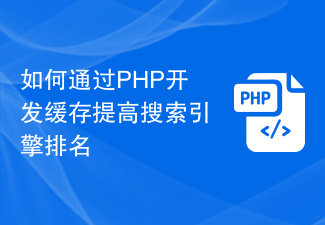 How to improve search engine rankings with PHP cache development
Nov 07, 2023 pm 12:56 PM
How to improve search engine rankings with PHP cache development
Nov 07, 2023 pm 12:56 PM
How to improve search engine rankings through PHP cache development Introduction: In today's digital era, the search engine ranking of a website is crucial to the website's traffic and exposure. In order to improve the ranking of the website, an important strategy is to reduce the loading time of the website through caching. In this article, we'll explore how to improve search engine rankings by developing caching with PHP and provide concrete code examples. 1. The concept of caching Caching is a technology that stores data in temporary storage so that it can be quickly retrieved and reused. for net
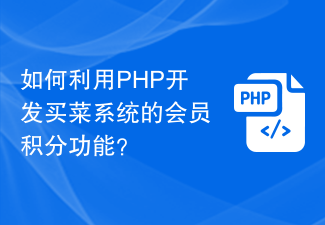 How to use PHP to develop the member points function of the grocery shopping system?
Nov 01, 2023 am 10:30 AM
How to use PHP to develop the member points function of the grocery shopping system?
Nov 01, 2023 am 10:30 AM
How to use PHP to develop the member points function of the grocery shopping system? With the rise of e-commerce, more and more people choose to purchase daily necessities online, including grocery shopping. The grocery shopping system has become the first choice for many people, and one of its important features is the membership points system. The membership points system can attract users and increase their loyalty, while also providing users with an additional shopping experience. In this article, we will discuss how to use PHP to develop the membership points function of the grocery shopping system. First, we need to create a membership table to store users



