
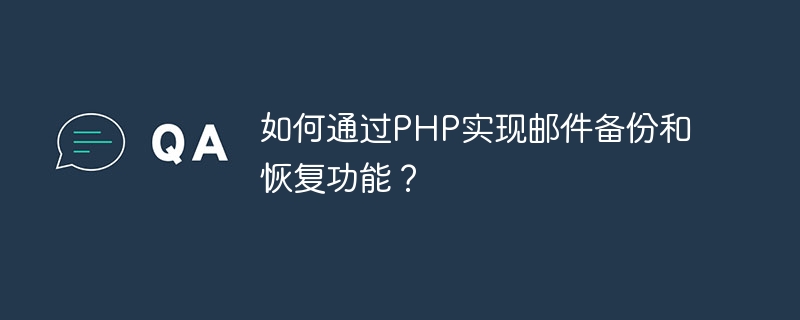
How to implement email backup and recovery functions through PHP?
Email backup and recovery functions are a very important part in various applications and can ensure the security and availability of emails. This article will introduce in detail how to implement email backup and recovery functions through PHP, and provide specific code examples.
1. Email backup
First, to implement the email backup function, you need to connect to the email server. You can use the IMAP protocol (Internet Mail Access Protocol) to connect to the server. PHP provides the imap_open() function to achieve this.
$mailbox = imap_open("{imap.example.com:993/imap/ssl}", "username", "password");
if (!$mailbox) {
die('连接邮箱服务器失败:' . imap_last_error());
}After the connection is successful, you can get the mailing list. Use the imap_search() function to filter out emails that need to be backed up through various conditions, such as date, sender, recipient, etc.
$emails = imap_search($mailbox, 'SINCE "1-Jan-2022"');
if (!$emails) {
die('没有找到符合条件的邮件');
}After obtaining the email list, you can traverse the emails and back them up. You can use the imap_fetchbody() function to get the original content of the message and save it to a local file.
foreach ($emails as $emailId) {
$emailContent = imap_fetchbody($mailbox, $emailId, 1);
file_put_contents("backup/{$emailId}.eml", $emailContent);
}After the backup is completed, remember to close the connection with the mailbox server to release resources.
imap_close($mailbox);
2. Mail recovery
The first step to restore mail is also to connect to the mailbox server. You can use the above imap_open () function implementation.
After the connection is successful, you need to get the backup mailing list that needs to be restored. You can use the glob() function to iterate through the .eml files in the backup folder.
$backupFiles = glob("backup/*.eml");
if (!$backupFiles) {
die('没有找到备份邮件');
}After obtaining the backup email list, you can traverse and send the email content to the target mailbox.
foreach ($backupFiles as $backupFile) {
$emailContent = file_get_contents($backupFile);
// 使用SMTP协议发送邮件,这里使用PHPMailer库作为示例
require_once "PHPMailer/PHPMailer.php";
$mail = new PHPMailerPHPMailerPHPMailer();
// 其他邮件配置
$mail->isSMTP();
// ...
// 添加邮件内容
$mail->msgHTML($emailContent);
if (!$mail->send()) {
echo '邮件发送失败:' . $mail->ErrorInfo;
}
}After the recovery is completed, the connection to the mailbox server must also be closed.
imap_close($mailbox);
The above are the detailed steps and sample code for implementing the email backup and recovery function through PHP. By connecting to mailbox servers, obtaining mailing lists, backing up and restoring mails, you can ensure the security and availability of your mails. However, it should be noted that the IMAP protocol and PHPMailer library are used here as examples, and actual applications may need to be adjusted according to specific circumstances.
The above is the detailed content of How to implement email backup and recovery functions through PHP?. For more information, please follow other related articles on the PHP Chinese website!
 What is j2ee
What is j2ee
 Solutions to unknown software exception exceptions in computer applications
Solutions to unknown software exception exceptions in computer applications
 Introduction to the meaning of += in C language
Introduction to the meaning of += in C language
 How to install the driver
How to install the driver
 What are the main characteristics of computers?
What are the main characteristics of computers?
 MySQL password change method
MySQL password change method
 Ripple currency today's market price
Ripple currency today's market price
 modify ip
modify ip
 What are the C language programming software?
What are the C language programming software?




