How to implement face recognition algorithm in C#
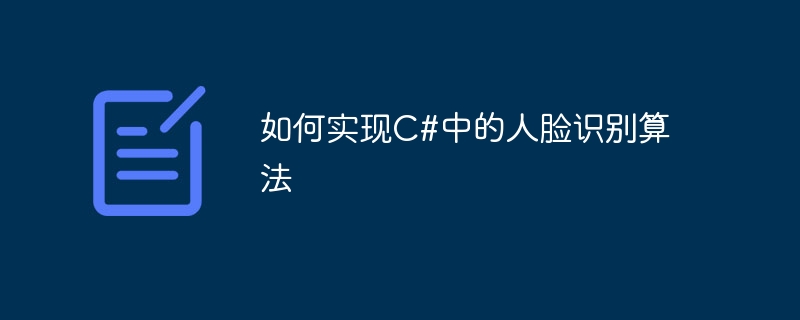
How to implement the face recognition algorithm in C
#Face recognition algorithm is an important research direction in the field of computer vision. It can be used to identify and verify people. Face is widely used in security monitoring, face payment, face unlocking and other fields. In this article, we will introduce how to use C# to implement the face recognition algorithm and provide specific code examples.
The first step in implementing the face recognition algorithm is to obtain image data. In C#, we can use the Emgu CV library (C# wrapper for OpenCV) to process images. First, we need to install the Emgu CV library in the project. This library can be imported through the NuGet package manager or by referencing the Emgu.CV.dll and Emgu.CV.UI.dll files in the project.
Next, we need to load the cascade classifier model for face recognition, which can be trained with training data. In the Emgu CV library, we can use the HaarCascade class to load the cascade classifier model. The following is a sample code:
using Emgu.CV;
using Emgu.CV.Structure;
HaarCascade faceCascade = new HaarCascade("haarcascade_frontalface_default.xml");HaarCascadeThe constructor of the class needs to pass in the path to an XML file that stores the model data of the cascade classifier. In this example, we are loading OpenCV’s default face detection model.
Next, we can use the functions provided by OpenCV to detect faces in the image. The specific steps are as follows:
- Convert the image to grayscale image. Face recognition algorithms typically operate on grayscale images.
- Use the
DetectHaarCascadefunction to detect faces in images. This function will return anRectangle[]array, each element represents the position and size of a detected face. - Traverse the detected faces and identify the location of the face by drawing a rectangle or cropping the image.
Here is a complete sample code:
using Emgu.CV;
using Emgu.CV.Structure;
Image<Bgr, byte> image = new Image<Bgr, byte>("image.jpg"); // 加载图像
Image<Gray, byte> grayImage = image.Convert<Gray, byte>(); // 转为灰度图像
HaarCascade faceCascade = new HaarCascade("haarcascade_frontalface_default.xml"); // 加载人脸检测模型
Rectangle[] faces = faceCascade.DetectMultiScale(grayImage, 1.1, 10, Size.Empty); // 检测人脸
foreach (Rectangle face in faces)
{
image.Draw(face, new Bgr(Color.Red), 3); // 在图像上绘制人脸矩形
}
image.Save("output.jpg"); // 保存结果图像In the above code, we first load an image and convert it to a grayscale image. Then, use the DetectMultiScale function to detect faces in the image, and draw a rectangle of the face on the image by calling the Draw function. Finally, we save the image with the face identified to the output file.
It should be noted that the default OpenCV face detection model is loaded in the above example. If you need higher recognition accuracy, you can consider using other trained models, or use your own training data for model training.
To sum up, this article introduces how to use C# to implement the face recognition algorithm and provides specific code examples. By learning and understanding these codes, we can quickly implement face recognition functions in the C# environment. At the same time, we can also modify and optimize according to actual needs to achieve better recognition results.
The above is the detailed content of How to implement face recognition algorithm in C#. For more information, please follow other related articles on the PHP Chinese website!

Hot AI Tools

Undresser.AI Undress
AI-powered app for creating realistic nude photos

AI Clothes Remover
Online AI tool for removing clothes from photos.

Undress AI Tool
Undress images for free

Clothoff.io
AI clothes remover

AI Hentai Generator
Generate AI Hentai for free.

Hot Article

Hot Tools

Notepad++7.3.1
Easy-to-use and free code editor

SublimeText3 Chinese version
Chinese version, very easy to use

Zend Studio 13.0.1
Powerful PHP integrated development environment

Dreamweaver CS6
Visual web development tools

SublimeText3 Mac version
God-level code editing software (SublimeText3)

Hot Topics
 1377
1377
 52
52
 Active Directory with C#
Sep 03, 2024 pm 03:33 PM
Active Directory with C#
Sep 03, 2024 pm 03:33 PM
Guide to Active Directory with C#. Here we discuss the introduction and how Active Directory works in C# along with the syntax and example.
 Random Number Generator in C#
Sep 03, 2024 pm 03:34 PM
Random Number Generator in C#
Sep 03, 2024 pm 03:34 PM
Guide to Random Number Generator in C#. Here we discuss how Random Number Generator work, concept of pseudo-random and secure numbers.
 C# Serialization
Sep 03, 2024 pm 03:30 PM
C# Serialization
Sep 03, 2024 pm 03:30 PM
Guide to C# Serialization. Here we discuss the introduction, steps of C# serialization object, working, and example respectively.
 C# Data Grid View
Sep 03, 2024 pm 03:32 PM
C# Data Grid View
Sep 03, 2024 pm 03:32 PM
Guide to C# Data Grid View. Here we discuss the examples of how a data grid view can be loaded and exported from the SQL database or an excel file.
 Patterns in C#
Sep 03, 2024 pm 03:33 PM
Patterns in C#
Sep 03, 2024 pm 03:33 PM
Guide to Patterns in C#. Here we discuss the introduction and top 3 types of Patterns in C# along with its examples and code implementation.
 Prime Numbers in C#
Sep 03, 2024 pm 03:35 PM
Prime Numbers in C#
Sep 03, 2024 pm 03:35 PM
Guide to Prime Numbers in C#. Here we discuss the introduction and examples of prime numbers in c# along with code implementation.
 Factorial in C#
Sep 03, 2024 pm 03:34 PM
Factorial in C#
Sep 03, 2024 pm 03:34 PM
Guide to Factorial in C#. Here we discuss the introduction to factorial in c# along with different examples and code implementation.
 The difference between multithreading and asynchronous c#
Apr 03, 2025 pm 02:57 PM
The difference between multithreading and asynchronous c#
Apr 03, 2025 pm 02:57 PM
The difference between multithreading and asynchronous is that multithreading executes multiple threads at the same time, while asynchronously performs operations without blocking the current thread. Multithreading is used for compute-intensive tasks, while asynchronously is used for user interaction. The advantage of multi-threading is to improve computing performance, while the advantage of asynchronous is to not block UI threads. Choosing multithreading or asynchronous depends on the nature of the task: Computation-intensive tasks use multithreading, tasks that interact with external resources and need to keep UI responsiveness use asynchronous.




