 Backend Development
Backend Development
 PHP Tutorial
PHP Tutorial
 Getting Started with Zero Basics: A Simple Tutorial on Using PHP to Connect Midjourney to Develop AI Painting Applications
Getting Started with Zero Basics: A Simple Tutorial on Using PHP to Connect Midjourney to Develop AI Painting Applications
Getting Started with Zero Basics: A Simple Tutorial on Using PHP to Connect Midjourney to Develop AI Painting Applications
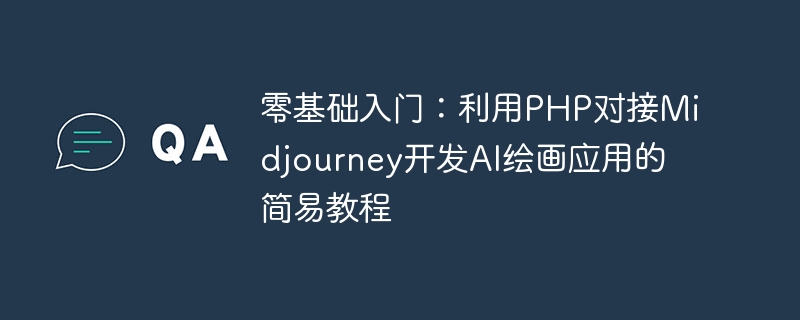
Zero Basic Introduction: A simple tutorial on using PHP to connect Midjourney to develop AI painting applications
Introduction:
With the development of artificial intelligence technology, more and more innovative applications were developed. And AI painting application is one of them. Midjourney is a platform that provides AI painting services, which can generate unique art paintings based on text or pictures input by users. This article will introduce you to how to use PHP to write code and connect it to Midjourney to develop a simple AI painting application.
Preparation:
First, make sure that the PHP interpreter and a compatible server environment have been installed on your computer. If it is not installed yet, you can download the installation package from the PHP official website and follow the instructions to install it.
Step 1: Register a Midjourney account
First, we need to register a Midjourney account. Visit the Midjourney official website and click the registration button. After filling in the necessary personal information and successfully registering, log in to your account.
Step 2: Obtain API Key
In the Midjourney account, we need to obtain an API key to be able to use their services. In your profile or settings page you should be able to find the API key and copy it to save it.
Step 3: Create PHP file
Create a new php file in the PHP project directory of your choice and name it "index.php".
Step 4: Connect to Midjourney API
First, we need to introduce PHP’s cURL library. Add the following code at the beginning of the index.php file:
<?php
function send_post_request($url, $data){
$handle = curl_init();
curl_setopt($handle, CURLOPT_URL, $url);
curl_setopt($handle, CURLOPT_POST, true);
curl_setopt($handle, CURLOPT_POSTFIELDS, http_build_query($data));
curl_setopt($handle, CURLOPT_RETURNTRANSFER, true);
$response = curl_exec($handle);
curl_close($handle);
return $response;
}
$api_key = "YOUR_API_KEY";
$text = $_POST['text'];
$data = array(
'api_key' => $api_key,
'text' => $text
);
$url = "https://api.midjourney.com/ai-painting";
$response = send_post_request($url, $data);
echo $response;
?>Please note that "YOUR_API_KEY" is replaced with the API key obtained previously. In the above code, we define a function named "send_post_request" to send a POST request to Midjourney. Then, we defined some variables that contain the API key and user-entered text.
Step Five: Create HTML Page
In the index.php file, we will add some HTML code to create a simple user interface. You can design it according to your own preferences. The following is a basic example:
<!DOCTYPE html>
<html>
<head>
<title>AI绘画应用</title>
</head>
<body>
<h1 id="AI绘画应用">AI绘画应用</h1>
<form method="POST" action="index.php">
<label for="text">请输入你想绘画的文字:</label><br>
<input type="text" id="text" name="text" required><br><br>
<input type="submit" value="生成画作">
</form>
<div>
<?php echo $response; ?>
</div>
</body>
</html>Step 6: Test the application
Save and close the index.php file, and deploy the entire project directory to the server. Enter your project's URL into your browser, and you'll see a simple form prompting you to enter the text you want to draw. After inputting, click the "Generate Painting" button, wait a moment, and you will see the painting results returned by Midjourney.
Summary:
This tutorial introduces how to use PHP to connect with Midjourney to develop an AI painting application. With this simple tutorial, we learned how to use cURL to send requests and handle responses. I hope this article can help you and encourage you to explore more interesting artificial intelligence applications. Although this is just a simplified example, it can serve as a basis for your further expansion and optimization.
The above is the detailed content of Getting Started with Zero Basics: A Simple Tutorial on Using PHP to Connect Midjourney to Develop AI Painting Applications. For more information, please follow other related articles on the PHP Chinese website!

Hot AI Tools

Undresser.AI Undress
AI-powered app for creating realistic nude photos

AI Clothes Remover
Online AI tool for removing clothes from photos.

Undress AI Tool
Undress images for free

Clothoff.io
AI clothes remover

Video Face Swap
Swap faces in any video effortlessly with our completely free AI face swap tool!

Hot Article

Hot Tools

Notepad++7.3.1
Easy-to-use and free code editor

SublimeText3 Chinese version
Chinese version, very easy to use

Zend Studio 13.0.1
Powerful PHP integrated development environment

Dreamweaver CS6
Visual web development tools

SublimeText3 Mac version
God-level code editing software (SublimeText3)

Hot Topics
 1387
1387
 52
52
 Starting from scratch: PHP connects with Midjourney to develop various stunning AI paintings
Sep 19, 2023 am 10:01 AM
Starting from scratch: PHP connects with Midjourney to develop various stunning AI paintings
Sep 19, 2023 am 10:01 AM
Starting from scratch: PHP connects with Midjourney to develop various stunning AI paintings. Specific code examples are needed. In recent years, with the rapid development of Artificial Intelligence (AI), more and more people have begun to explore the use of AI in Applications in various fields. In the field of art, AI paintings are gradually receiving widespread attention and appreciation. This article will introduce how to use PHP language to connect to Midjourney, a powerful and innovative AI painting platform.
 Comprehensive guide: How to use PHP to connect with Midjourney and develop innovative AI painting applications
Sep 19, 2023 am 08:36 AM
Comprehensive guide: How to use PHP to connect with Midjourney and develop innovative AI painting applications
Sep 19, 2023 am 08:36 AM
Comprehensive guide: How to use PHP to connect with Midjourney and develop innovative AI painting applications. Introduction: With the rapid development of artificial intelligence technology, AI painting applications have become one of the most innovative and market-promising fields today. As a leading domestic artificial intelligence technology provider, Midjourney's AI painting API provides developers with powerful painting capabilities. This article will introduce how to use PHP to connect with Midjourney to develop an innovative AI painting application and provide specific codes.
 Getting Started Guide: How to use PHP to connect to Midjourney and develop a unique AI painting application
Sep 19, 2023 pm 03:01 PM
Getting Started Guide: How to use PHP to connect to Midjourney and develop a unique AI painting application
Sep 19, 2023 pm 03:01 PM
Getting Started Guide: How to use PHP to connect with Midjourney to develop a unique AI painting application. Introduction: Artificial intelligence (AI) is developing rapidly, bringing revolutionary changes to various industries. The field of painting has also benefited from the development of artificial intelligence. Through intelligent algorithms and deep learning, AI can generate unique works of art, bringing new possibilities to painting. Midjourney is a leading AI art company, and their painting engine can help us develop unique AI painting applications through docking. This article
 Golden period of innovation: How to use PHP to connect to Midjourney and easily show the charm of AI painting
Sep 19, 2023 pm 02:22 PM
Golden period of innovation: How to use PHP to connect to Midjourney and easily show the charm of AI painting
Sep 19, 2023 pm 02:22 PM
Golden period of innovation: How to use PHP to connect with Midjourney and easily show the charm of AI painting. In recent years, artificial intelligence technology has developed rapidly, bringing many innovations and changes to various industries. In the field of art, people can easily create stunning works of art through AI painting technology. This article will introduce how to use PHP to connect to the Midjourney platform, show the charm of AI painting, and provide specific code examples. 1. Understand the Midjourney platform. Midjourney is a platform that provides A
 Creative distant planet: master PHP and connect with Midjourney to develop novel AI painting skills
Sep 20, 2023 pm 02:57 PM
Creative distant planet: master PHP and connect with Midjourney to develop novel AI painting skills
Sep 20, 2023 pm 02:57 PM
Creative Distant Planet: Master PHP and connect with Midjourney to develop novel AI painting techniques. Introduction With the advancement of science and technology, the application scope of artificial intelligence (Artificial Intelligence, referred to as AI) is becoming more and more extensive. In the field of art, AI has begun to explore painting techniques, bringing new ways of creation to artists. This article will introduce how to use PHP to connect to Midjourney, a powerful AI platform, to develop novel AI painting techniques, and attach some tools.
 The power of creating art: PHP connects with Midjourney to make AI painting infinite possibilities
Sep 19, 2023 pm 12:06 PM
The power of creating art: PHP connects with Midjourney to make AI painting infinite possibilities
Sep 19, 2023 pm 12:06 PM
The power of creating art: PHP connects with Midjourney to make AI painting infinite possibilities. Artificial intelligence (AI) has shown amazing potential in various fields, among which artistic creation is a compelling field. Traditionally, the creation of works of art is usually done by human artists, but nowadays, AI-assisted art creation is gradually on the rise. As a widely used programming language, PHP can be connected with AI platforms like Midjourney, bringing us unlimited possibilities. Midjour
 Upgrading Art: A Guide to Using PHP to Connect Midjourney to Develop AI Painting Applications
Sep 19, 2023 pm 02:37 PM
Upgrading Art: A Guide to Using PHP to Connect Midjourney to Develop AI Painting Applications
Sep 19, 2023 pm 02:37 PM
Upgrading Art: An enjoyable guide to developing AI painting applications using PHP and Midjourney Introduction: The continuous development of artificial intelligence (AI) technology has begun to change our lifestyle and creative methods. Among them, AI painting application has become a new way to make art creation more interesting and innovative. This article will introduce how to use PHP to connect with Midjourney to develop an AI painting application, and provide detailed code examples to help readers get started quickly. MidjourneyIntroductionMidjourne
 The crowning work: Best practices for using PHP to connect with Midjourney to develop AI painting applications
Sep 19, 2023 pm 03:01 PM
The crowning work: Best practices for using PHP to connect with Midjourney to develop AI painting applications
Sep 19, 2023 pm 03:01 PM
Crowning work: Best practices for developing AI painting applications using PHP to interface with Midjourney Introduction: With the continuous development of artificial intelligence technology, AI painting applications are attracting more and more attention and love. Among them, Midjourney is an excellent AI painting platform with strong image recognition and generation capabilities. This article will introduce how to use PHP language to connect Midjourney to develop an efficient and powerful AI painting application, and give detailed code examples. 1. Midjou



