
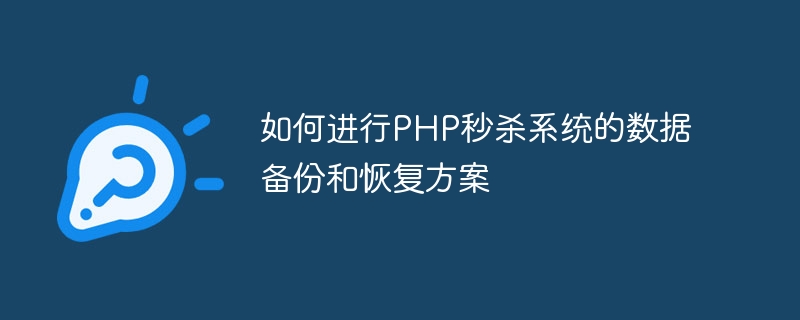
How to carry out data backup and recovery plan for PHP flash sale system
With the development of e-commerce, flash sale activities have become a common promotion method for major e-commerce platforms. In order to ensure the stability and data integrity of the flash sale system, data backup and recovery are very important. This article will introduce a PHP-based flash sale system data backup and recovery solution and provide specific code examples.
1. Data backup plan
<?php
// 设定备份文件保存路径
$backupDir = '/backup/db';
// 设定备份文件名
$backupFile = $backupDir . '/db_backup_' . date('Ymd_His') . '.sql';
// 获取数据库配置
$host = 'localhost';
$port = '3306';
$dbName = 'your_database_name';
$user = 'your_username';
$password = 'your_password';
// 使用mysqldump命令备份数据库
$command = "mysqldump -h {$host} -P {$port} -u {$user} -p{$password} {$dbName} > {$backupFile}";
exec($command);
echo "数据库备份成功!
";
?>In the above sample code, the database is backed up by using the mysqldump command. First, you need to set the backup file saving path $backupDir and the backup file name $backupFile. Then obtain the database configuration information, including host name, port number, database name, user name and password. Finally, use the exec function to execute the mysqldump command for backup.
<?php
// 设定备份文件保存路径
$backupDir = '/backup/db';
// 设定保存期限(单位:天)
$keepDays = 7;
// 删除过期的备份文件
$files = glob($backupDir . '/db_backup_*.sql');
foreach ($files as $file) {
if (time() - filemtime($file) > $keepDays * 24 * 3600) {
unlink($file);
}
}
echo "过期备份文件删除成功!
";
?>In the above sample code, first set the backup file storage path $backupDir and the retention period $keepDays. Then use the glob function to obtain all backup files in the backup folder, and use the filemtime function to obtain the modification time of the file. If the modification time of the file exceeds the retention period, use the unlink function to delete the file.
2. Data recovery plan
<?php
// 获取数据库配置
$host = 'localhost';
$port = '3306';
$dbName = 'your_database_name';
$user = 'your_username';
$password = 'your_password';
// 设定备份文件路径
$backupFile = '/backup/db/db_backup_20210101_120000.sql';
// 使用mysql命令恢复数据库
$command = "mysql -h {$host} -P {$port} -u {$user} -p{$password} {$dbName} < {$backupFile}";
exec($command);
echo "数据库恢复成功!
";
?>In the above example code, First obtain the configuration information of the database. Then set the backup file path $backupFile. Finally, use the exec function to execute the mysql command to restore the database.
<?php
// 设定备份文件保存路径
$backupDir = '/backup/db';
// 获取最新的备份文件
$files = glob($backupDir . '/db_backup_*.sql');
$newestFile = end($files);
// 获取数据库配置
$host = 'localhost';
$port = '3306';
$dbName = 'your_database_name';
$user = 'your_username';
$password = 'your_password';
// 使用mysql命令恢复数据库
$command = "mysql -h {$host} -P {$port} -u {$user} -p{$password} {$dbName} < {$newestFile}";
exec($command);
echo "数据库恢复成功!
";
?>In the above sample code, first obtain the latest backup file in the backup folder. Then obtain the configuration information of the database. Finally, use the exec function to execute the mysql command to restore the database.
Summary: By regularly backing up and restoring the database, the data stability and integrity of the PHP flash sale system can be effectively guaranteed. The backup and recovery process can be implemented through PHP scripts, improving efficiency and convenience. According to actual needs, the above sample code can be adjusted and optimized accordingly.
The above is the detailed content of How to carry out data backup and recovery plan for PHP flash sale system. For more information, please follow other related articles on the PHP Chinese website!




